Loading ...
Loading ...
Loading ...
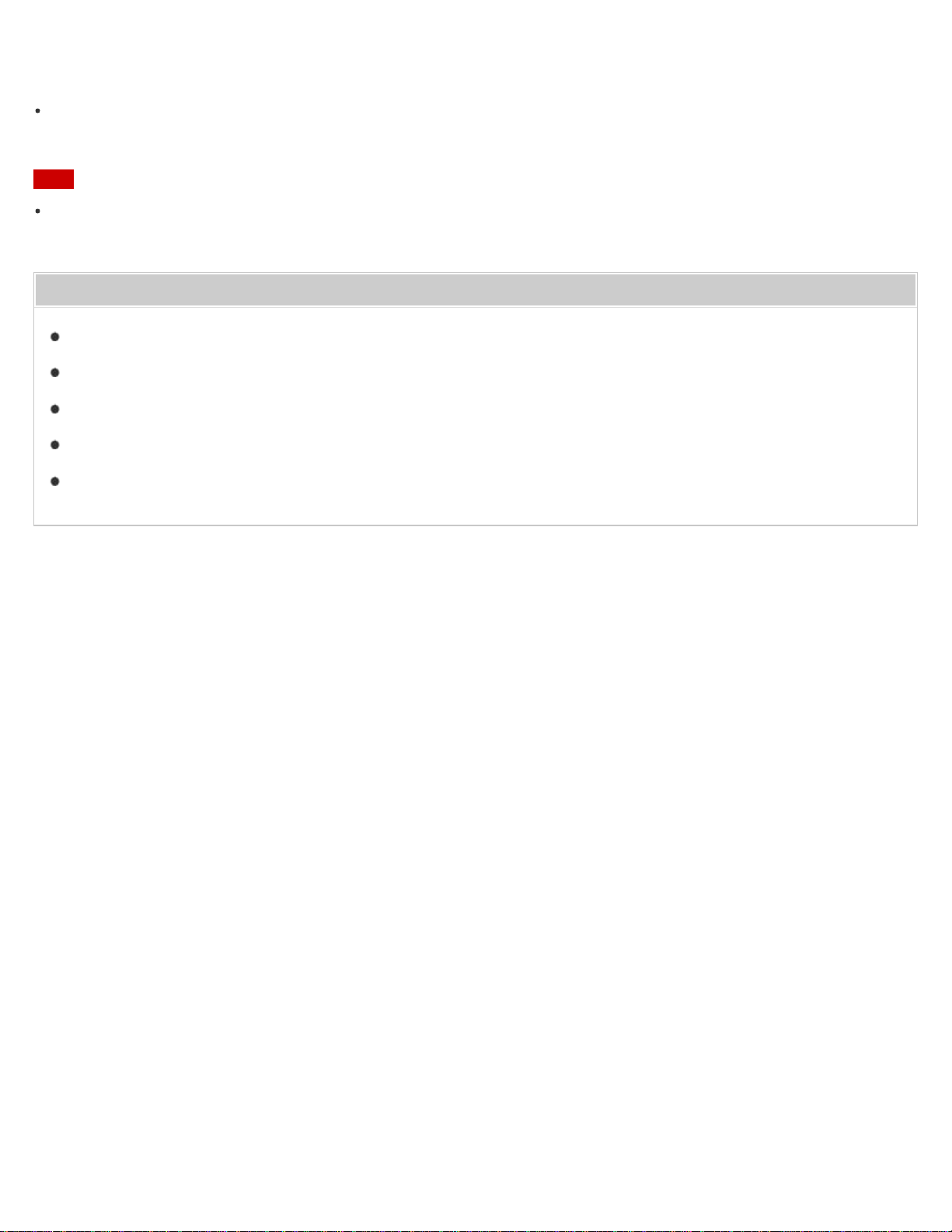
2. Set [SB Speaker Assign] in the Speaker Settings menu to [Front B].
You can select the front speaker system you want by using the SPEAKERS button on the receiver.
You can connect the front speakers to this terminal using a bi-amplifier connection. In this case, set [SB Speaker
Assign] in the Speaker Settings menu to [Bi-Amp].
Note
After you have installed and connected your speakers, be sure to select the speaker pattern you want using [Speaker
Connection] in the Speaker Settings menu.
Related Topic
Notes on connecting cables
Using bi-amplifier connections
Connecting the speakers in zone 2 (for STR-DN1050 only)
Connecting another amplifier in zone 2 (for STR-DN1050 only)
Selecting the speaker pattern and setting the assignment for the speaker terminals (Speaker Connection/SB Speaker
Assign)
4-488-938-11(4)
Copyright 2014 Sony Corporation
82
Loading ...
Loading ...
Loading ...