Loading ...
Loading ...
Loading ...
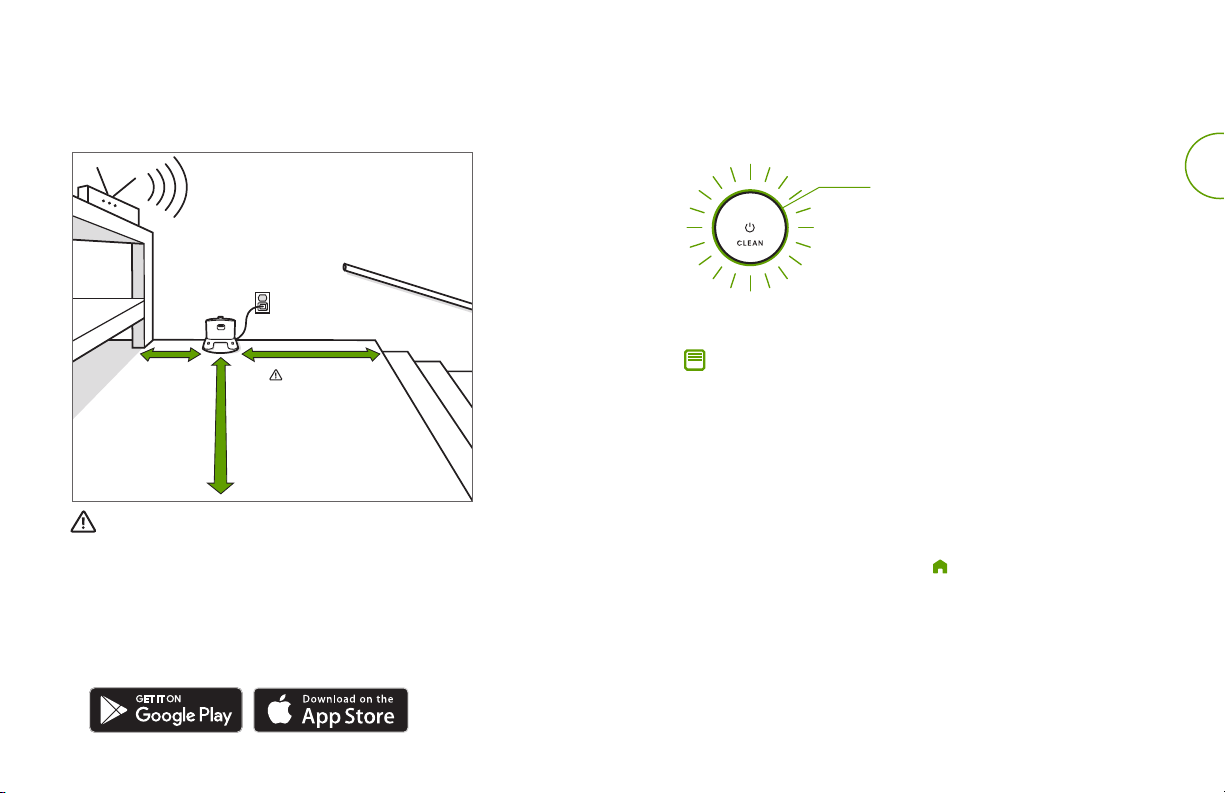
Roomba
®
i3/i4 Owner’s Guide 2
EN
Good Wi-Fi
®
Coverage
*Objects are not to scale.
4 ft (1.2 m)
from stairs
4 ft (1.2 m)
in front
1.5 ft (0.5 m)
both sides
Positioning the Home Base
TM
Charging Station
WARNING: To prevent the risk of your robot falling downstairs when it is
leaving from or returning to the Home Base™, ensure that the Home Base™ is
placed at least 4 feet (1.2 meters) away from stairs.
Download the iRobot HOME App and connect to Wi-Fi
®
• Follow step-by-step instructions to set up your Roomba.
• Set an automatic cleaning schedule and customize cleaning
preferences.
• Access to tips, tricks, and answers to commonly asked questions.
Charging
• Place the robot on the Home Base™ to activate the battery.
Note: Your robot comes with a partial charge, but we recom-
mend that you charge the robot for 3 hours prior to starting the
first cleaning job.
• If your robot needs to recharge mid-cleaning, it will return
to its Home Base™. Once it is suciently charged, it will then
resume the cleaning job where it left o.
• The robot uses a small amount of power whenever it is on
the Home Base™. You can put the robot in a further-reduced
power state when not in use. For instructions and more details
on this Reduced Power Standby Mode, refer to the iRobot
HOME App.
• For long-term storage, turn o the robot by removing it from
the Home Base™ and holding down for 10 seconds. Store
the robot in a cool, dry place.
Using Your Roomba
®
Robot Vacuum
White Light Ring While Charging
Solid White: fully charged
Pulsing White: charging
Pulsing Red: charging/low
Turns o after 1 minute to save power
Loading ...
Loading ...
Loading ...