Loading ...
Loading ...
Loading ...
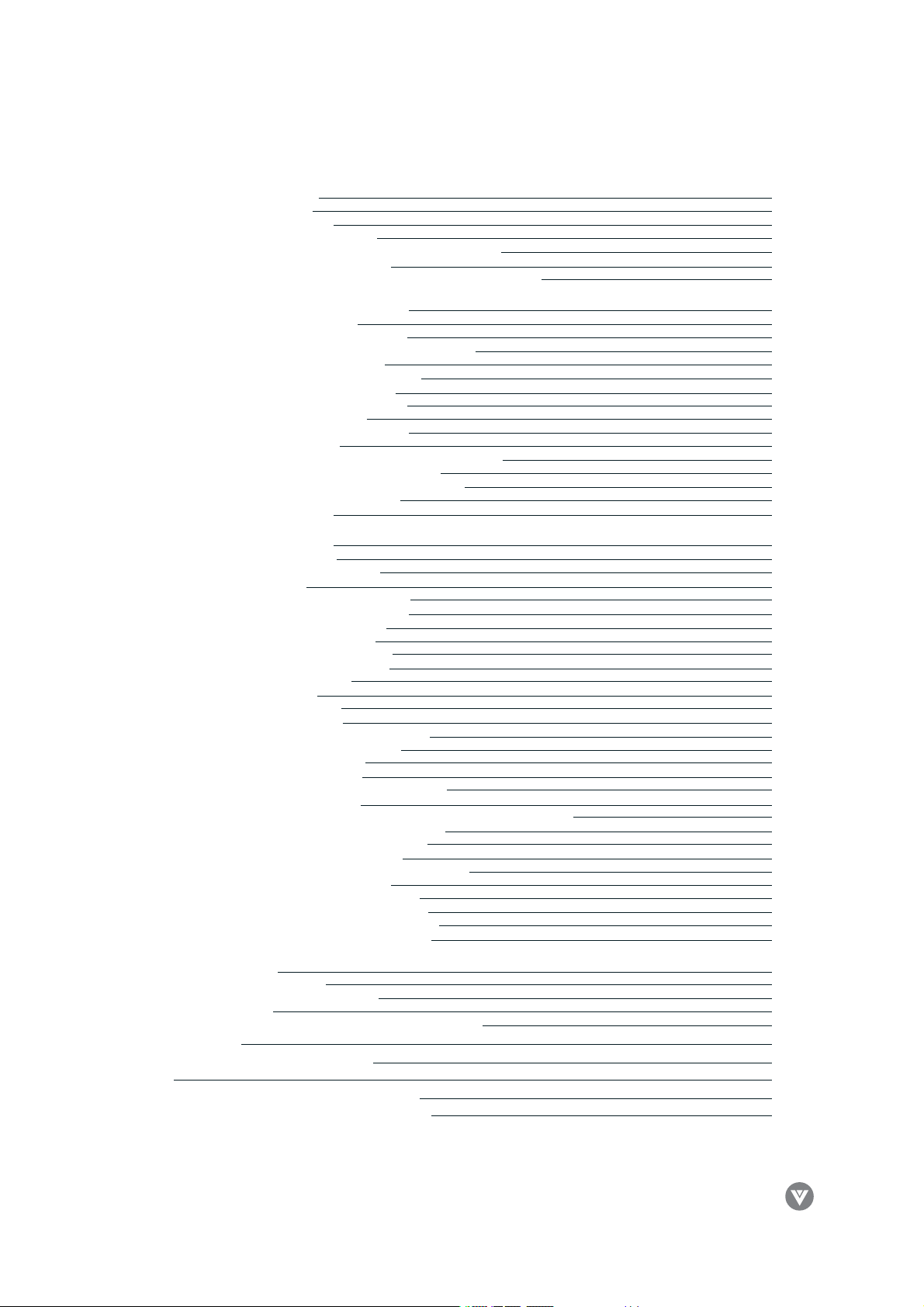
WWW6):)/#%COM
Version- 02/27/06
9
VIZIO L37 HDTV User Manual
#HAPTER"ASIC#ONTROLSAND#ONNECTIONS
1.1 – Front Panel Controls 10
1.2 – Side Panel Controls 10
1.3 – Rear Panel Connections 11
1.4 – VIZIO Universal Remote Control 12
1.4.1 – Insertion of Batteries in the Remote Control 15
1.4.2 – Remote Control Range 15
1.4.3 – Precautions for the VIZIO Universal Remote Control 15
#HAPTER#ONNECTING%QUIPMENT
2.1 – Which Video Connection Should I Use? 16
2.2 – Connecting your DVD Player 17
2.2.1 – Using HDMI (Digital HD) 17
2.2.2 – Using Component (Analog HD1) Video 19
2.2.3 – Using S-Video (AV3) 20
2.2.4 – Using Composite (AV) Video 21
2.3 – Connecting Your HDTV Set-Top Box 22
2.3.1 – Using HDMI (Digital HD) 22
2.3.2 – Using RGB Video 24
2.4 – Connecting Your VCR or Video Camera 25
2.5 – Connecting Coaxial (RF) 26
2.5.1 – Using Your Antenna or Digital Cable for DTV 26
2.5.2 – Using Your Antenna or Cable TV 27
2.5.3 – Using the Antenna through Your VCR 27
2.6 – Connecting an Amplifier or Speakers 28
2.7 – Connecting a Computer 29
#HAPTER3ETTING5PTO7ATCH46AND$46
3.1 – Basic LCD TV Start Up 30
3.2 – Watching a TV Program 32
3.3 – Adjusting Basic LCD TV Settings 32
3.4 – DTV Tuner Set Up 33
3.4.1 – Parental Controls for DTV 40
3.4.2 – DTV Channel Information 42
3.4.3 – Program Information 43
3.4.4 – Setting a Password 44
3.5 – Using the On Screen Display (OSD) 45
3.5.1 – OSD Menu Operations 45
3.5.2 – Picture Adjust 46
3.5.3 – Picture 46
3.5.4 – Temperature 47
3.5.5 – Audio Adjust 47
3.5.6 – TV Tuner Set Up for NTSC TV 47
3.5.7 – Parental Controls for TV 48
3.5.8 – PIP/POP Set Up 48
3.5.9 – Special Features 48
3.5.10 – Understanding Viewing Features 49
3.5.11 – Viewing Modes 49
3.5.12 – Picture in Picture (PIP)/Picture by Picture (POP) Mode 50
3.5.13 – Adjust Basic PIP/POP Settings 50
3.5.14 – Using the Parental Controls 51
3.5.15 – Setting the Sleep Timer 52
3.6 – Programming the VIZIO Universal Remote Control 53
3.6.1 – Programming for VCR 53
3.6.2 – Programming for Cable Box 54
3.6.3 – Programming for DVD Player 54
3.6.4 – Searching for Component Codes 55
3.7 – Using a Cable Box or Satellite Box Remote 55
#HAPTER-AINTENANCEAND4ROUBLESHOOTING
4.1 – Maintenance 56
4.2 – Troubleshooting Guide 56
4.3 – Telephone and Technical Support 58
4.4 – Compliance 59
4.5 – FCC Class B Radio Frequency Interference Statement 59
3PECI¬CATIONS 60
'LOSSARY3TANDARD$E¬NITIONS 61
)NDEX 62
!PPENDIX!,IMITED0RODUCT7ARRANTY 64
!PPENDIX"#OMPONENT0ROGRAM#ODES 65
4ABLE/F#ONTENTS
0AGE
Loading ...
Loading ...
Loading ...