Loading ...
Loading ...
Loading ...
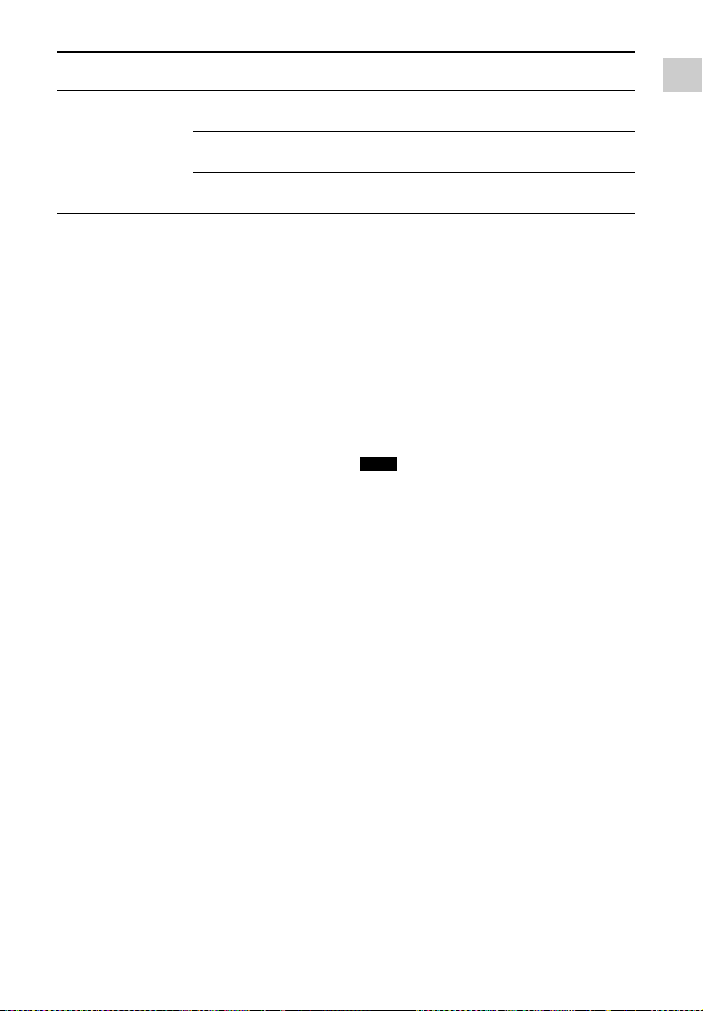
107
US
Adjusting Settings
a)
You can select this setting only when you have performed the Auto Calibration and saved the settings.
b)
Depends on the speaker pattern setting, some parameters or settings may not be available.
c)
xxx represent a speaker channel (FL, FR, CNT, SL, SR, SB, SBL, SBR, LH, RH, SW).
d)
You can only select this parameter if “SP PATTERN” is not set to a setting with surround back or front
high speakers (page 95).
e)
You can only select this parameter if your speaker is set to “SMALL”.
f)
You can only select this parameter if you select “HD-D.C.S.” as sound field.
g)
You can only select this parameter when a Bluetooth device is paired.
h)
x.xxx represent a version number.
To view the information on
the display panel
The display panel provides various
information of the receiver status such as
sound field.
1 Select the input for which you want to
check the information.
2 Press AMP, then press DISPLAY
repeatedly.
Each time you press DISPLAY, the
display will change cyclically as
follows.
Index name of the input
1)
t Input you
selected t Sound field currently
applied
2)
t Volume level t Stream
information
3)
When listening to FM and AM
radio
Preset station name
1)
t Frequency t
Sound field currently applied
2)
t
Volume level
1)
Index name appears only when you have
assigned one to the input or preset station.
Index name does not appear when only blank
spaces have been entered or it is same as the
input name.
2)
“PURE.DIRECT” appears when Pure Direct
function is activated.
3)
Stream information may not be displayed.
Character or marks may not be displayed for
some languages.
System settings
[<SYSTEM>]
Network standby
[NET STBY]
STBY ON, STBY OFF
Auto standby mode
[AUTO STBY]
STBY ON, STBY OFF
Version display
[VER. x.xxx]
h)
Menu
[Display]
Parameters
[Display]
Settings
Note
Loading ...
Loading ...
Loading ...
