Loading ...
Loading ...
Loading ...
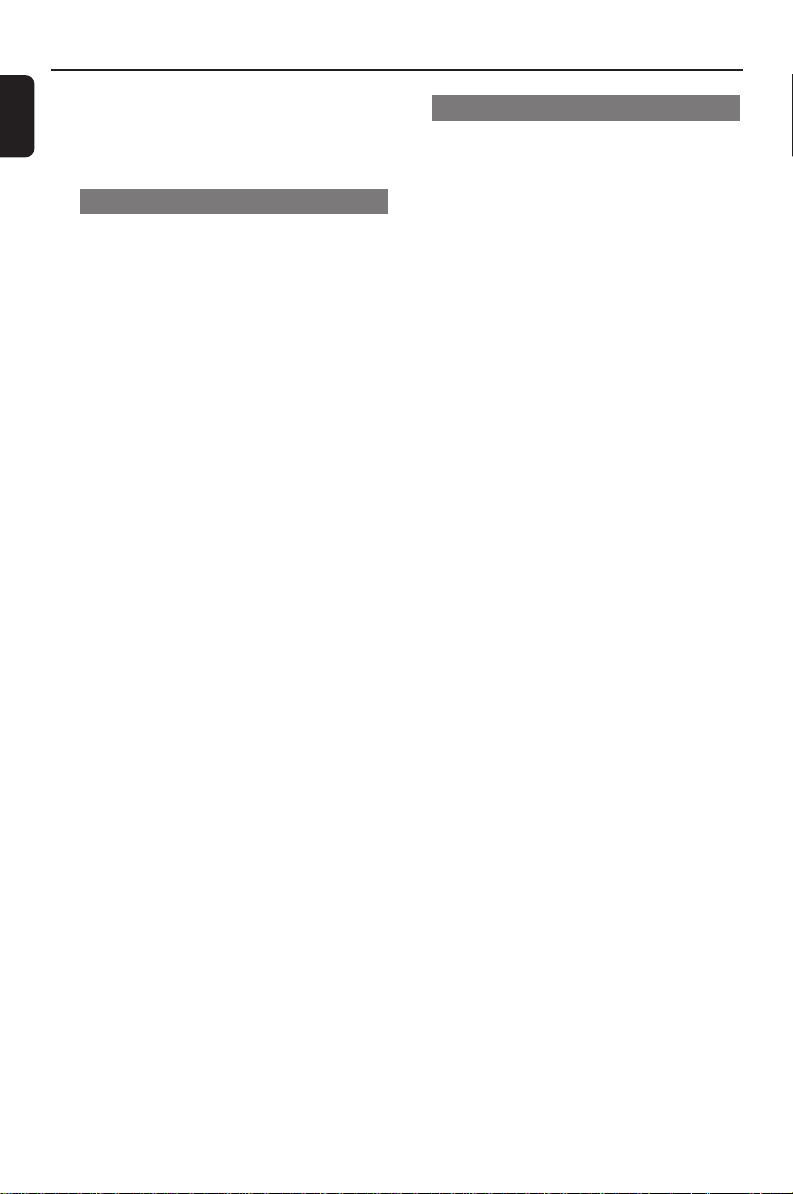
28
English
IMPORTANT!
Recording is permissible if copyright or
other rights of third parties are not
infringed upon.
Preparation
1 Press TAPE/AUX once or more to select
TAPE(or TAPE on the remote control)
2 Load a recordable tape into the tape deck.
3 Press í or ë on the remote control to select
the recording tape side.
➜ A appears on the display for the reverse side
➜ B appears on the display for the forward
side
4 Press TAPE A/B repeatedly on the remote
control to select a recording mode.
➜ å for recording on one side only.
➜
∂∂
∂∂
∂ for recording on both sides.
5 Prepare the source to be recorded.
CD – load the disc
TUNER – tune to the desired radio station
USB – connect a USB device
AUX – connect external equipment
Tape recording
One touch recording
1 Select the recording source: CD, TUNER,
USB or AUX
2 Start playback of the selected source
3 Press TAPE RECORD
➜ REC starts flashing
4 To stop recording, pressÇon the set
CD/USB Synchro start recording
1 Select the recording source: CD or USB
2 If necessary, press í or ë once or repeatedly
until the desired track number appears in the
display
● MP3/WMA: Press à / á and í or ë to
select the desired album and track
Or
● Program your desired tracks (see CD:
Programming tracks)
- Make sure you press Ç after finishing
programming
2 Press TAPE RECORD
➜ The playback and recording start
automatically
3 For brief interruption, pressÉÅ. To resume
recording, press ÉÅ again
4 To stop recording, pressÇ
➜ Recording and playback will stop
simultaneously
TAPE
Helpful hints:
When recording is in progress, it is not possible:
– to change tape side;
– to listen to another source;
– to activate the timer function.
– One Touch Recording is not possible in TAPE
mode, "SELECT SOURCE" will appear.
001-033_MCM760_12_Eng 3/29/06, 12:48 PM28
Loading ...
Loading ...
Loading ...
