Loading ...
Loading ...
Loading ...
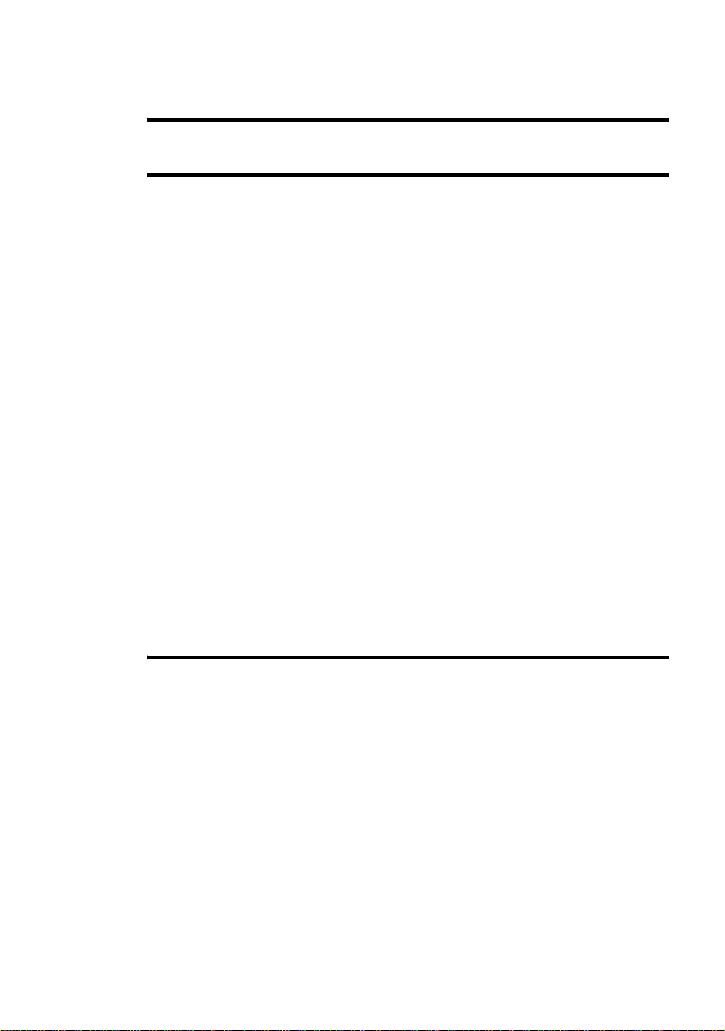
7
Software Operation
What is a Net MD? ..........................................33
Basic Operations ............................................34
Basic operational flow using the Net MD ............................................ 34
Providing the required system environment ........................................ 35
System requirements ...................................................................... 35
Installing the software onto your computer ......................................... 36
Before installing the software ........................................................ 36
Installing SonicStage Ver.1.5 ........................................................ 37
Connecting the Net MD to your computer ........................................... 39
Storing audio data to your computer .................................................... 40
Starting SonicStage ........................................................................ 40
Recording audio CDs to the hard disk drive .................................. 41
Labeling audio data ........................................................................ 43
Transferring audio data from your computer to the
Net MD (Check-out) ....................................................................... 44
Checking out audio files to the Net MD ........................................ 44
Listening to an MD .............................................................................. 47
Listening to an MD with the Net MD connected to the
computer ......................................................................... 47
Listening to an MD with the Net MD disconnected from the
computer ......................................................................... 47
Advanced operations ......................................48
Using other functions! .......................................................................... 48
Using the SonicStage online help .................................................. 48
Loading ...
Loading ...
Loading ...