Loading ...
Loading ...
Loading ...
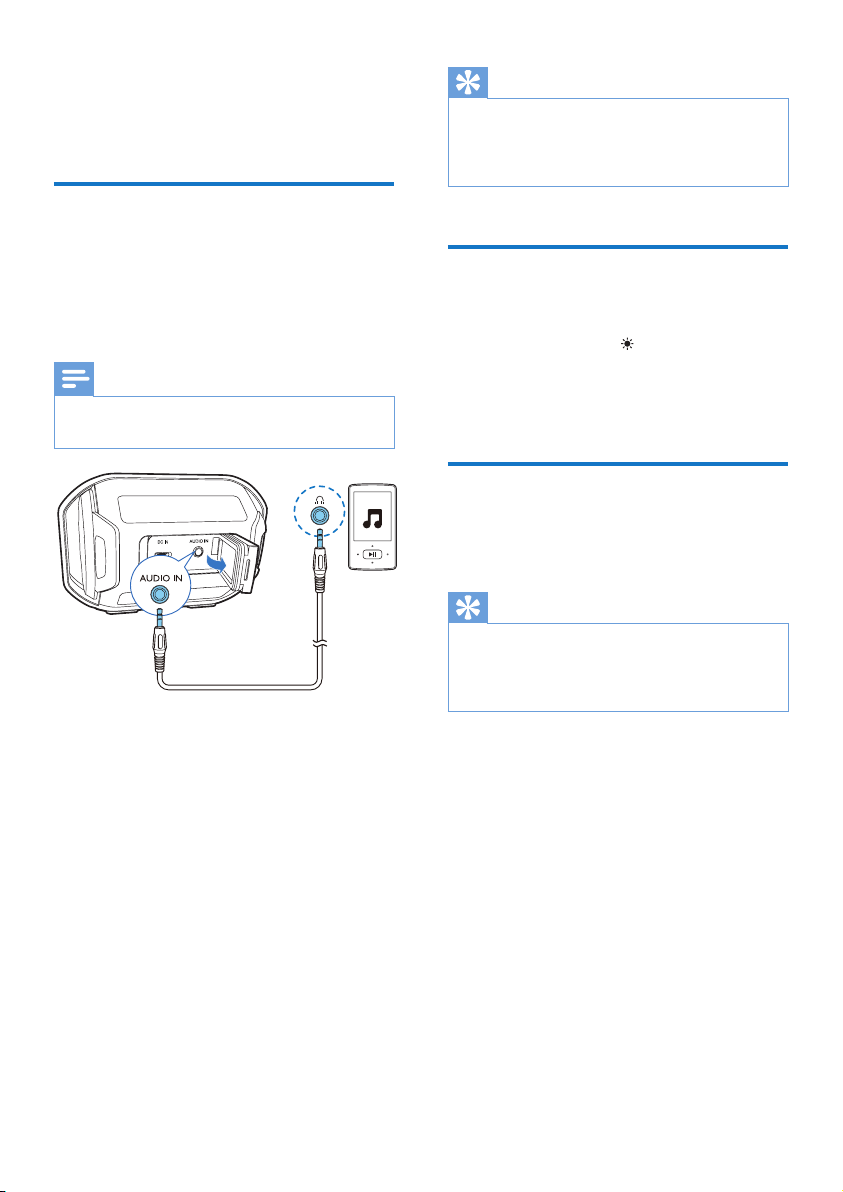
7
Tip
• When you start music streaming from
a connected Bluetooth device, the
speaker switches to the Bluetooth source
automatically.
Turn the ashing light
on/o
While playing, press to turn the
ashing light on or o.
» When the light is turned on, its color
changes randomly.
Adjust volume
During play, press +/- repeatedly to
increase or decrease volume.
Tip
• You can press and hold +/- to increase or
decrease volume continuously.
• When the volume reaches the maximum,
the speaker beeps twice.
5 Other
features
Play from external
devices
With this speaker, you can also listen
to an external audio device such as an
MP3 player.
Note
• Make sure that music playback through
Bluetooth is stopped.
1 Flip open the cover on the back of
the speaker.
2 Connect an audio input cable (not
supplied) with a 3.5 mm connector
on both ends to
• the AUDIO IN socket on this
speaker, and
• the headphone socket on the
external device.
3 Play audio on the external device
(refer to its user manual).
» The speaker switches to the
AUDIO IN mode.
EN
Loading ...
Loading ...
Loading ...
