Loading ...
Loading ...
Loading ...
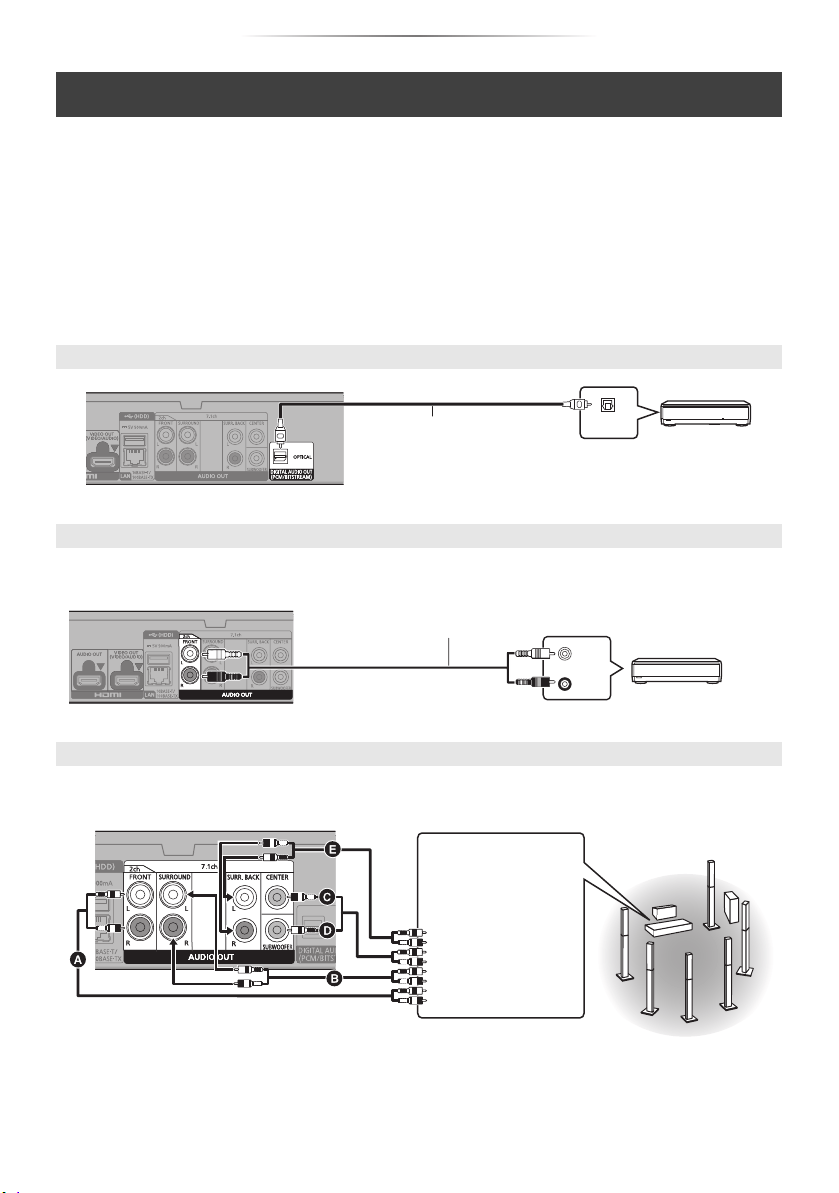
Getting started
- 12 -
Connect terminals of the same colour.
(Audio is not output from HDMI OUT terminal.)
Set the speaker presence and size according to your environment. (> 32)
(Audio is not output from HDMI OUT terminal.)
Enjoying audio with an amplifier connected to the OPTICAL/2ch AUDIO OUT/7.1ch AUDIO OUT
terminal
Setting
Set the following items in the setup menu (> 29):
≥ Set “HDMI(VIDEO) Output Mode” to “Automatic ( Video Only / Video+Audio )”. (> 29)
≥ Set “HDMI(AUDIO) Output Mode” to “Audio Only”. (> 29)
≥ To enjoy audio with an amplifier connected to the OPTICAL terminal:
Set “Audio Output” to “Off” in “Advanced Settings”. (> 30)
≥ To enjoy audio with an amplifier connected to the 7.1ch AUDIO OUT terminals:
Set “Analogue Audio Output” to “7.1ch”. (> 32)
≥ To enjoy audio with an amplifier connected to the 2ch AUDIO OUT terminals:
Set “Analogue Audio Output” to “2ch (Downmix)”. (> 32)
OPTICAL (DIGITAL AUDIO OUT)
2ch AUDIO OUT (Analogue AUDIO OUT)
7.1ch AUDIO OUT (Analogue AUDIO OUT)
Cable connections
A Front speaker (L/R)
B Surround speaker (L/R)
C Centre speaker
D Subwoofer
E Surround back speaker (L/R)
(Only for 7.1ch AUDIO OUT)
OPTICAL IN
Optical digital cable
Amplifier/receiver
AUDIO IN
L
R
Audio cable
Amplifier/receiver
Connect Audio
cables to terminals
corresponding to
the speakers you
have connected.
DP-UB820-GN-TQBS0253-4_eng.book 12 ページ 2019年6月28日 金曜日 午後12時7分
Loading ...
Loading ...
Loading ...