Loading ...
Loading ...
Loading ...
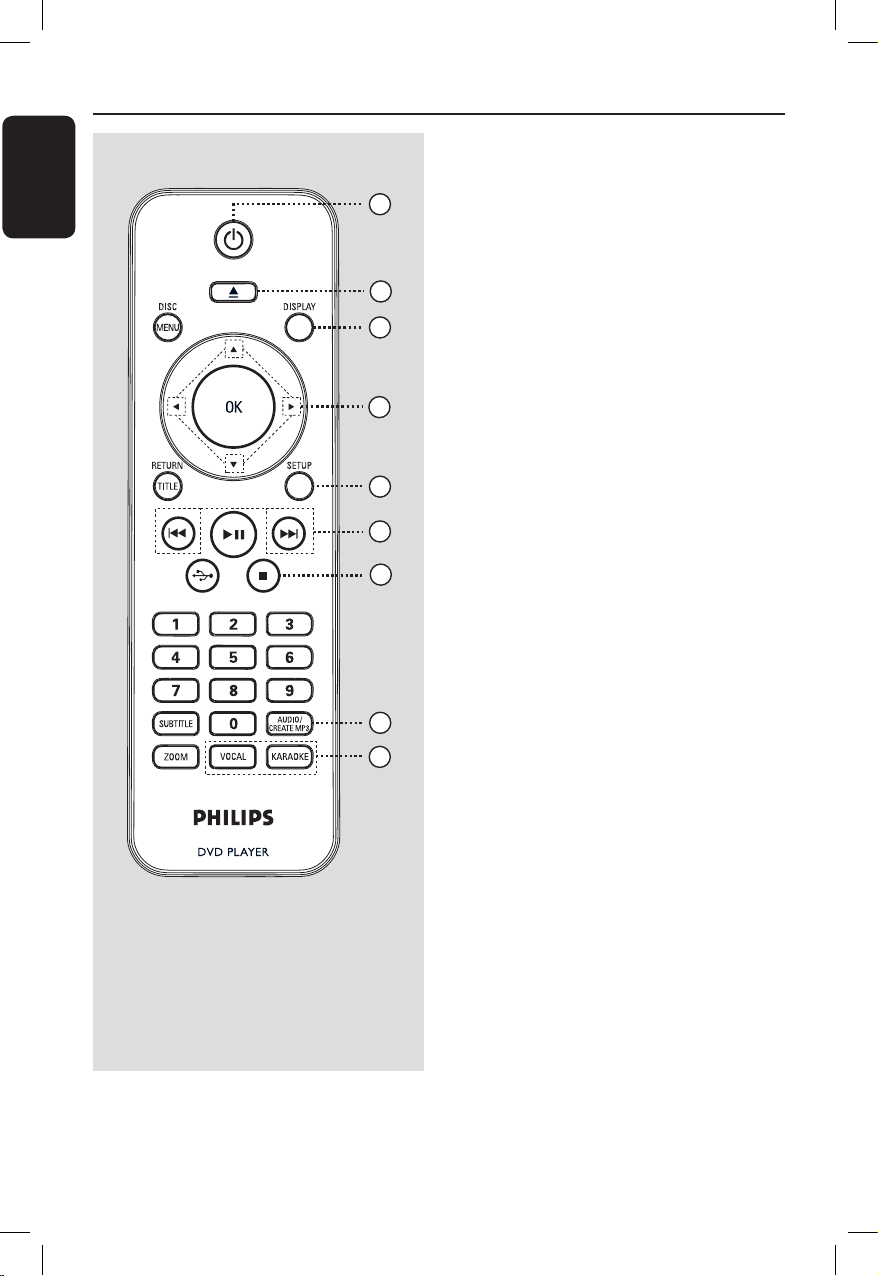
English
10
Remote Control
a 2 (Standby-On)
– Turns on this unit or turns off to normal
standby mode.
b ç (Open/Close)
– Opens/closes the disc tray. Opens/closes the disc tray.
c DISPLAY
– Displays the current status or disc
information.
d
– : Cursor buttons for moving up/
down or press up/down for a slow
backward or forward search.
– : Cursor buttons for moving to the
left/right or press left/right for fast
backward or forward search.
e SETUPSETUP
– Enters or exits the disc setup menu.
f ./ M= (Previous/Next)
– Skips to the previous or next title/Skips to the previous or next title/
chapter/track.
– Press and hold this button for fast
backward or forward search.
g
Ç(Stop)
– Stops playback.
h AUDIO/CREATE MP3AUDIO/CREATE MP3
– Selects an audio language or channel.
– Access create MP3 menu.
i VOCALVOCAL
– Choose audio channel or karaoke
method.
KARAOKE
– Toggles between ‘MIC’, ‘Vol’, ‘Echo’,
‘Key’ or ‘Karaoke Scoring’.
4
3
5
6
7
8
1
2
9
dvp3254K_55_eng3.indd 10 2008-03-25 2:43:40 PM
Loading ...
Loading ...
Loading ...
