Loading ...
Loading ...
Loading ...
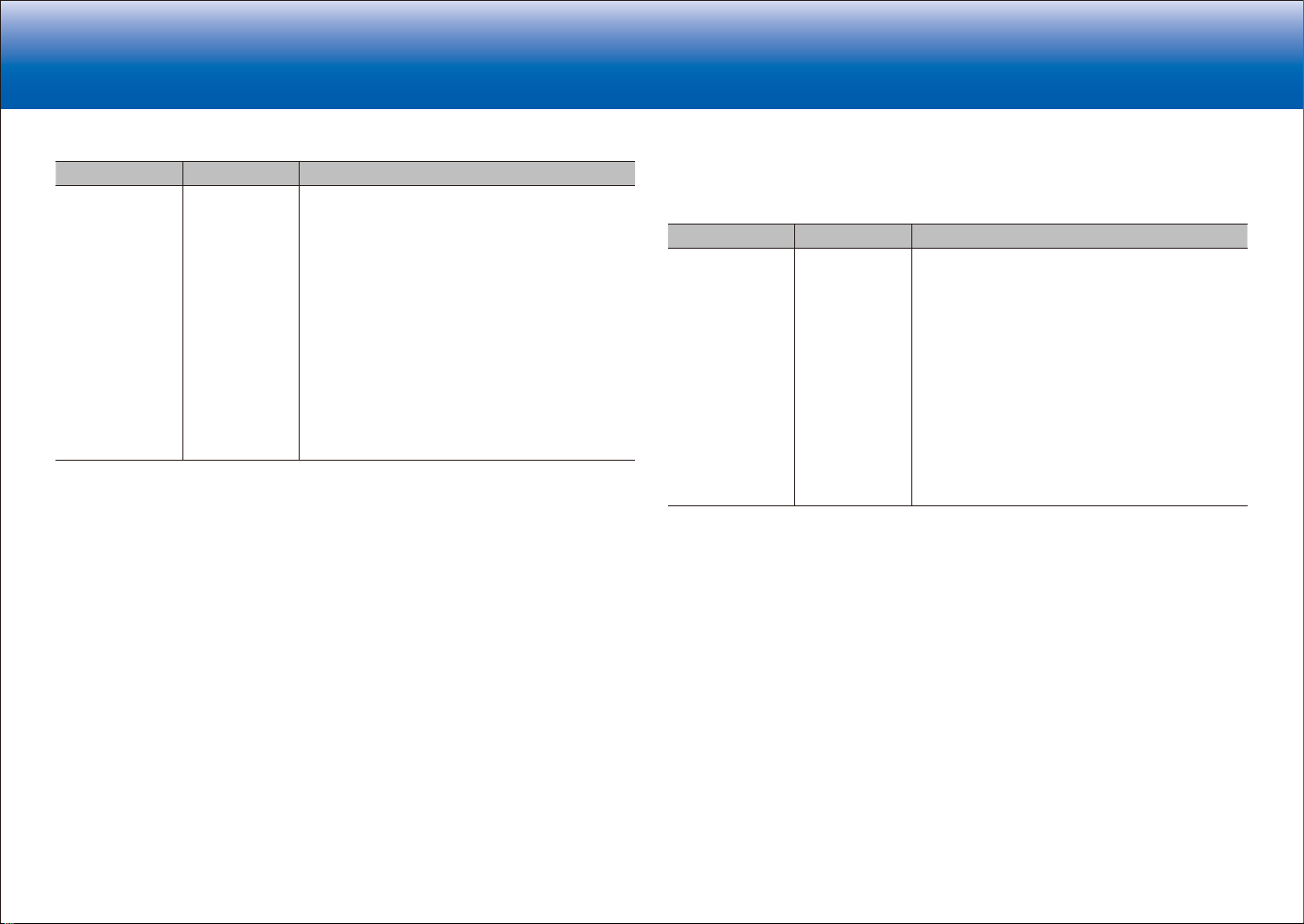
26
> Specifications > Settings > Listening Modes > Playback Function > Basic Manual
Troubleshooting | Appendix
■ 2� Remote ID
Setting Item Default Value Setting Details
Remote ID 1 Select an ID for the unit's remote controller from
"1", "2", and "3" to prevent interference between
the unit and other ONKYO components that are
installed in the same room. After changing the ID
on the main unit, change the ID on the remote
controller accordingly with the following procedure.
While holding down MODE, press the following
numeric buttons for about 3 seconds.
•
To change the remote controller ID to "1": 1
(MAIN button flashes once.)
•
To change the remote controller ID to "2": 2
(MAIN button flashes twice.)
•
To change the remote controller ID to "3": 3
(MAIN button flashes three times.)
■ 3� Preamp Mode
If speakers are connected to the PRE OUT jacks on this unit via a power amplifier, you
can reduce the power consumed by this unit by turning off the power supplied to the
SPEAKERS terminals you are not using on this unit.
Setting Item Default Value Setting Details
Preamp Mode No
Select the SPEAKERS terminals whose power you
want to turn off.
"No": Power is supplied to all
SPEAKERS terminals
.
Select when a power amplifier is not connected.
"Front": Turns off the power for the SPEAKERS
terminals for the front speakers.
"Front + Center": Turns off the power for the
SPEAKERS terminals for the front speakers and
center speaker.
"All": Turns off the power for all SPEAKERS
terminals. Select when this unit is to be used as the
pre-amplifier.
•
This setting cannot be selected when bi-amp
connection is used for speakers.
Loading ...
Loading ...
Loading ...
