Loading ...
Loading ...
Loading ...
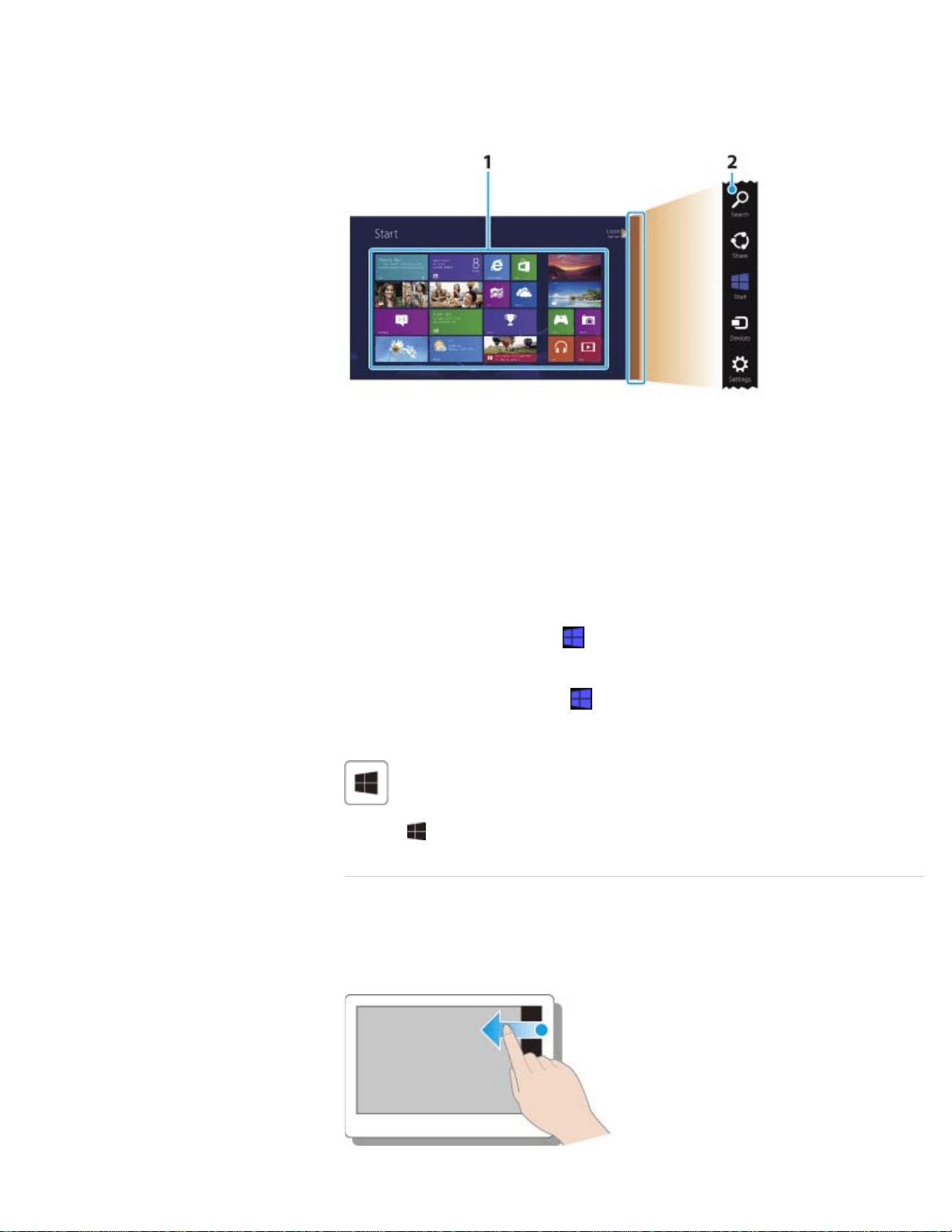
You can place the shortcuts to apps, the desktop, and websites that you use the most.
Overview
1. Tiles
Select tiles to start apps, etc.
You can add and arrange tiles to suit your preference.
2. Charms [Details]
Search apps, files, and various computer settings including devices and wireless
related items.
To show the Start screen
Touch operation
Open the charms [Details] and tap
(Start).
Mouse operation
Open the charms [Details] and click
(Start).
Keyboard operation
Press the (Windows) key.
^ Go to top
Opening the Charms
Touch operation
127
Search
Loading ...
Loading ...
Loading ...
