Loading ...
Loading ...
Loading ...
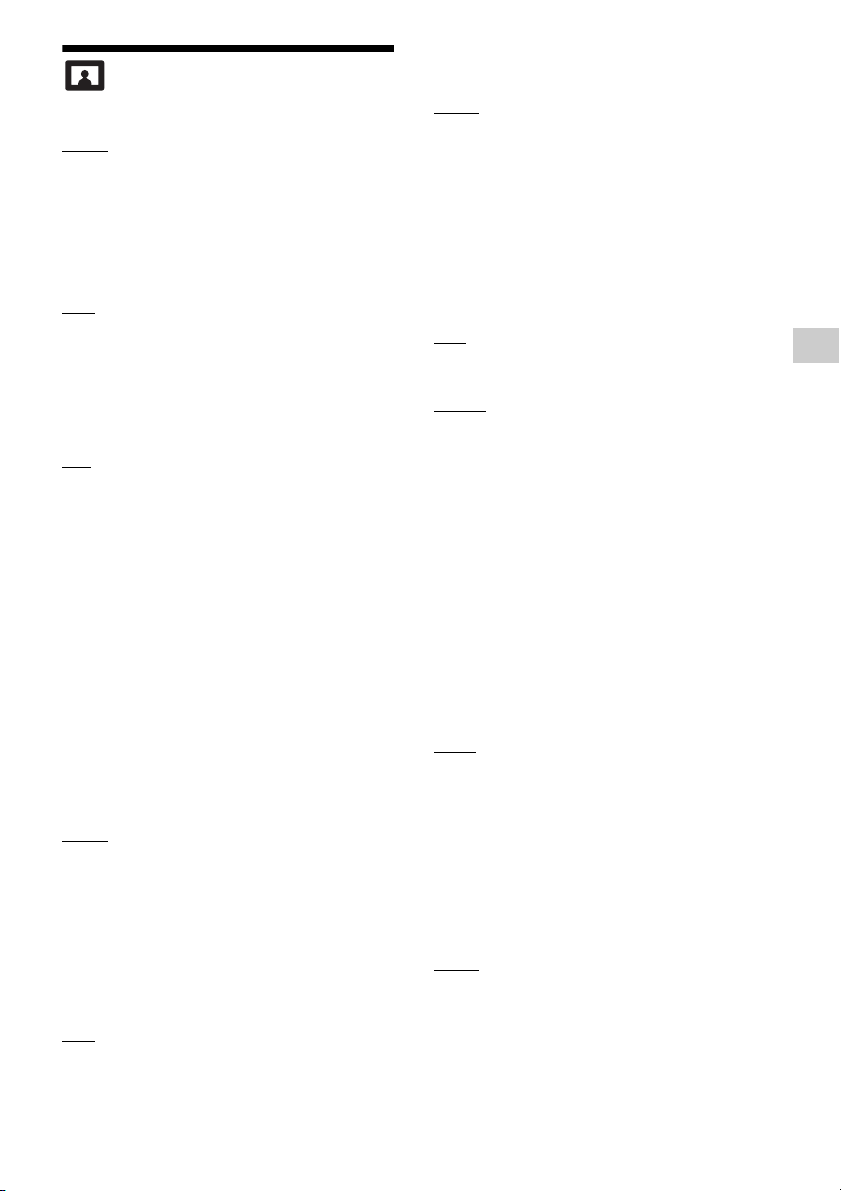
21
Settings and Adjustments
[Screen Settings]
x [HDR Output]
[Auto]
: Outputs HDR signal depending on
contents and HDMI-SINK capability.
Conversion function is applied when content
is HDR and HDMI-SINK does not support HDR.
[Off]: Always output SDR.
x [Dolby Vision Output]
[On]: Output 4K/DV signals via 4K/DV-
compatible devices.
[
Off]: Automatically outputs HDR signals
when you connect any 4K/HDR or 4K/DV-
compatible equipment.
b
When [On] is selected, 3D playback is not
available.
x [Display Type]
[TV]
: Select this when the player is connected
to TV.
[Projector]: Select this when the player is
connected to Projector.
z
[HDR Conversion] will be adjusted according to
the display type you select. Even though same
setting value of [HDR Conversion] is selected,
dynamic range of picture is different.
x [Output Video Resolution]
Normally select [Auto].
x [24p Output]
Outputs 24p video signals only when you
connect a 24p-compatible TV via an HDMI
connection and the [Output Video
Resolution] is set to [Auto], [1080p] or [4K].
[Ultra HD Blu-ray/BD-ROM]
[Auto]
: Outputs 24 Hz video signals only
when connecting a 24p-compatible TV using
the HDMI OUT jack.
[On]: Turns on the function.
[Off]: Select this when your TV is not
compatible with 24p video signals.
[DVD-ROM]
[Auto]: Outputs 24 Hz video signals only
when connecting a 24p-compatible TV using
the HDMI OUT jack.
[
Off]: Select this when your TV is not
compatible with 24p video signals.
[Data content]
This function is available for playback
contents stored in USB memory or data disc.
[Auto]
: Outputs 24 Hz video signals only
when connecting a 24p-compatible TV using
the HDMI OUT jack.
[Off]: Select this when your TV is not
compatible with 24p video signals.
x [Network content]
This function is available for playback
contents from other network, such as Home
Network, Screen mirroring, etc.
[Auto]: Outputs 24 Hz video signals only
when connecting a 24p-compatible TV using
the HDMI OUT jack.
[
Off]: Select this when your TV is not
compatible with 24p video signals.
x [4K Upscale Setting]
[Auto1
]: Outputs 2K (1920 × 1080) video
signals during video playback and 4K video
signals during photo/Network Services/
Miracast playback when connecting to a Sony
4K-compatible equipment.
Outputs 4K video signals when connecting to
a non-Sony 4K-compatible equipment.
This setting does not work for 3D video image
playback.
[Auto2]: Automatically outputs 4K video
signals when you connect a 4K-compatible
equipment.
[Off]: Turns off the function.
b
If your Sony equipment is not detected when
[Auto1] is selected, the setting will have the
same effect as [Auto2] setting.
x [YCbCr/RGB (HDMI)]
[Auto
]: Automatically detects the connected TV
type, and switches to the matching color setting.
[YCbCr (4:2:2)]: Outputs YCbCr 4:2:2 video
signals.
[YCbCr (4:4:4)]: Outputs YCbCr 4:4:4 video
signals.
[RGB]: Outputs RGB video signals.
b
Not available when [Dolby Vision Output] is set
to [On].
x [HDMI Deep Color Output]
[Auto]
: Outputs 12bit/10bit video signals
when the connected TV is compatible with
Deep Color.
[Off]: Select this when the picture is unstable
or colors appear unnatural.
b
Not available when [Dolby Vision Output] is set
to [On].
Loading ...
Loading ...
Loading ...