Loading ...
Loading ...
Loading ...
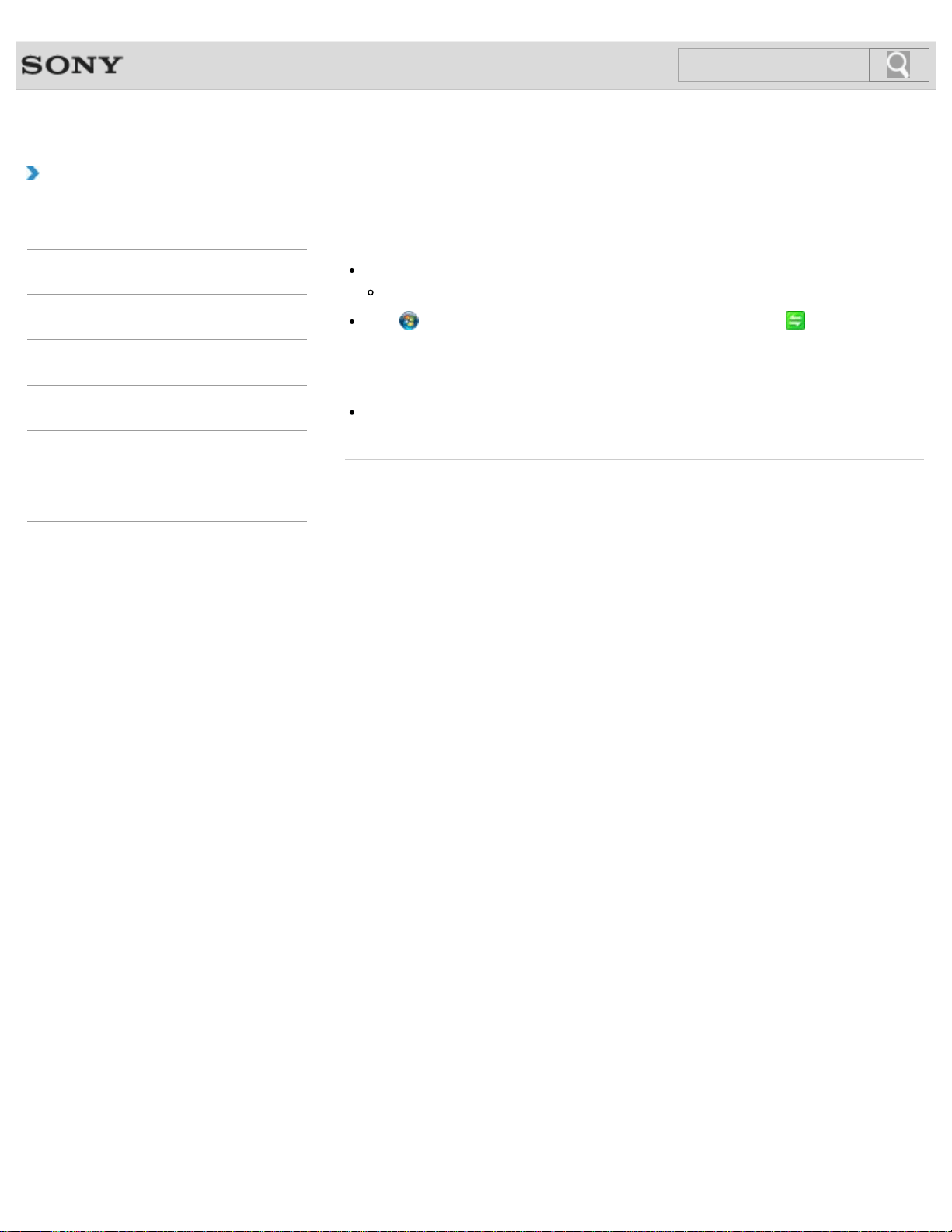
VAIO User Guide SVE1411/SVE1511/SVE1711 Series Back | Back to Top
How to Use
Troubleshooting
Hardware
Software
Network / Internet
Backup / Recovery
Security
Peripheral Devices
What should I do if I cannot use the BLUETOOTH(R)
function?
Make sure the WIRELESS indicator light on your VAIO computer is on.
When the WIRELESS indicator light is off, you cannot use the BLUETOOTH function.
Click (Start), All Programs, and VAIO Smart Network or click (the VAIO Smart
Network icon) in the desktop notification area to open the VAIO Smart Network settings
window.
Click each switch next to Wireless Functions and BLUETOOTH to toggle it to On.
Check whether the BLUETOOTH function is enabled.
Make sure the switch next to BLUETOOTH is toggled to On.
© 2012 Sony Corporation
289
Click to Search
Loading ...
Loading ...
Loading ...