Loading ...
Loading ...
Loading ...
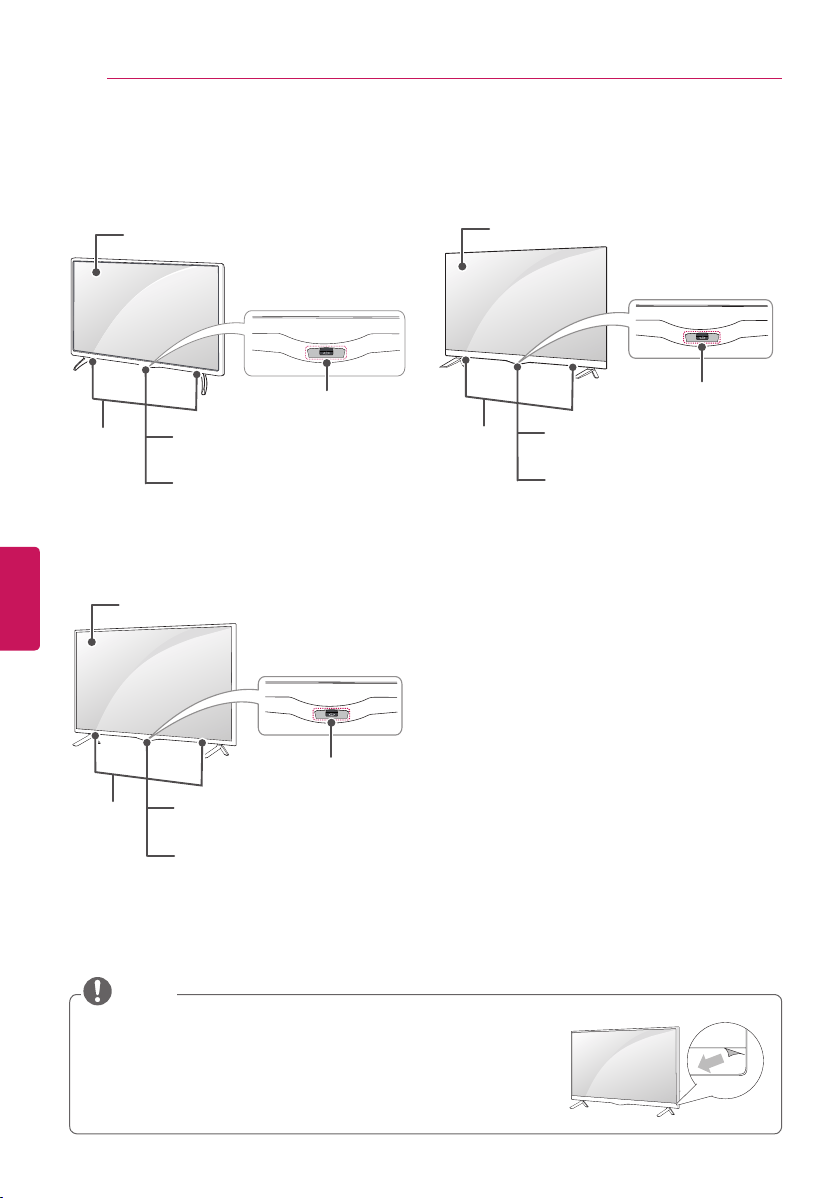
ENG
ENGLISH
12
ASSEMBLING AND PREPARING
Parts and Buttons
y
Removing the protective film on the bottom of the TV
(Depending upon model)
»
The protective film was applied to the TV face to protect it from
scratches and other damage during shipping.
»
When the TV is installed, peel the film off the bottom of the
cabinet.
NOTE
1
Intelligent sensor - Adjusts the image quality and brightness based on the surrounding
environment.
2
Joystick button is located below the screen of TV.
Screen
Joystick Button
2
(For 42/47/50/55LB6300, 47/55LB6350,
42/47/50/55LB6500)
Power Indicator
Speakers
Remote Control Sensor and
Intelligent Sensor
1
(For 55LB7200)
Screen
Joystick Button
2
Power Indicator
Speakers
Remote Control Sensor and
Intelligent Sensor
1
(For 60/65LB6300, 60LB6500,
60/65/70LB7100)
Screen
Joystick Button
2
Power Indicator
Speakers
Remote Control Sensor and
Intelligent Sensor
1
Loading ...
Loading ...
Loading ...