Loading ...
Loading ...
Loading ...
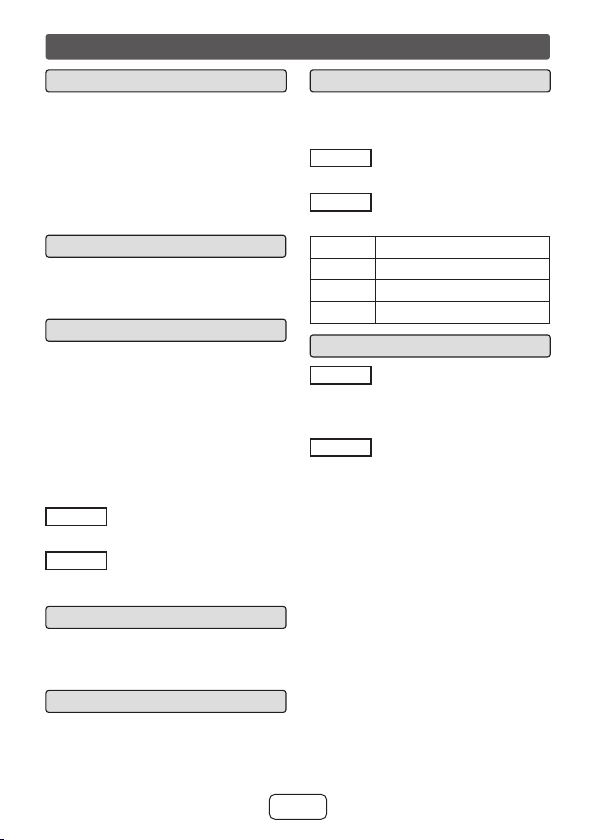
E-9
General control
To turn the power on■
Press the ON/STAND-BY button.
The STAND-BY indicator turns BLUE.
Note:
If the power does not turn on, check whether
the power cord is plugged in properly.
To set the sound bar to stand-by mode:
Press the ON/STAND-BY button again. The
STAND-BY indicator turns RED.
Volume auto fade-in■
If you turn off and on the sound bar again,
volume will start at lower level and gradually
increase to the last set level.
Volume control■
Sound bar operation:
Press volume up (VOLUME + ) to increase
the volume and press volume down (VOL-
UME – ) to decrease the volume.
Remote control operation:
Press the VOL + button to increase the
volume and the VOL – button to decrease
the volume.
Note:
When volume is maximum or minimum:
HT-SB20
The VOLUME indicator: blinks 3 times
HT-SB30
The SURROUND indicator: blinks 3 times
Muting■
The volume is muted temporarily when pressing
the MUTE button on the remote control. Press
again to restore the volume.
Surround■
When the SURROUND button is pressed, the
SURROUND sound is ON. (SURROUND indicator
lights up (ORANGE))
Sound Mode■
Remote control operation:
Press the desired sound mode button
on the remote control.
HT-SB20
The VOLUME indicator: blinks once
HT-SB30
The SURROUND indicator: blinks once
CINEMA (for cinema sound effect)
MUSIC (for standard sound effect)
NEWS (for news)
BYPASS (for at sound effect)
Function■
HT-SB20
When the sound bar is connected to the TV/
DVD, etc., the AUDIO IN function is ready
to be used.
HT-SB30
When the INPUT button is pressed, the input
source will change.
1
Audio In Function - the pairing indicator turns
off.
2
Bluetooth Function - the pairing indicator
turns blue.
Note:
The backup function will protect the memorized
function mode for a few hours should there be
a power failure or the AC power cord becomes
disconnected.
Auto power on function:
When stand-by indicator is VIOLET, the sound bar
will automatically power ON if it detects audio signal
from connected equipment, unless it is turned off
manually (STAND-BY indicator turns red).
Auto power off and auto detect signal:
The sound bar will automatically go to stand-by
mode (STAND-BY indicator turns VIOLET) if:
Audio In: no audio signal is detected within
20 minutes.
Bluetooth: in the inactivity or pause mode for
1 minute
●
●
Loading ...
Loading ...
Loading ...