Loading ...
Loading ...
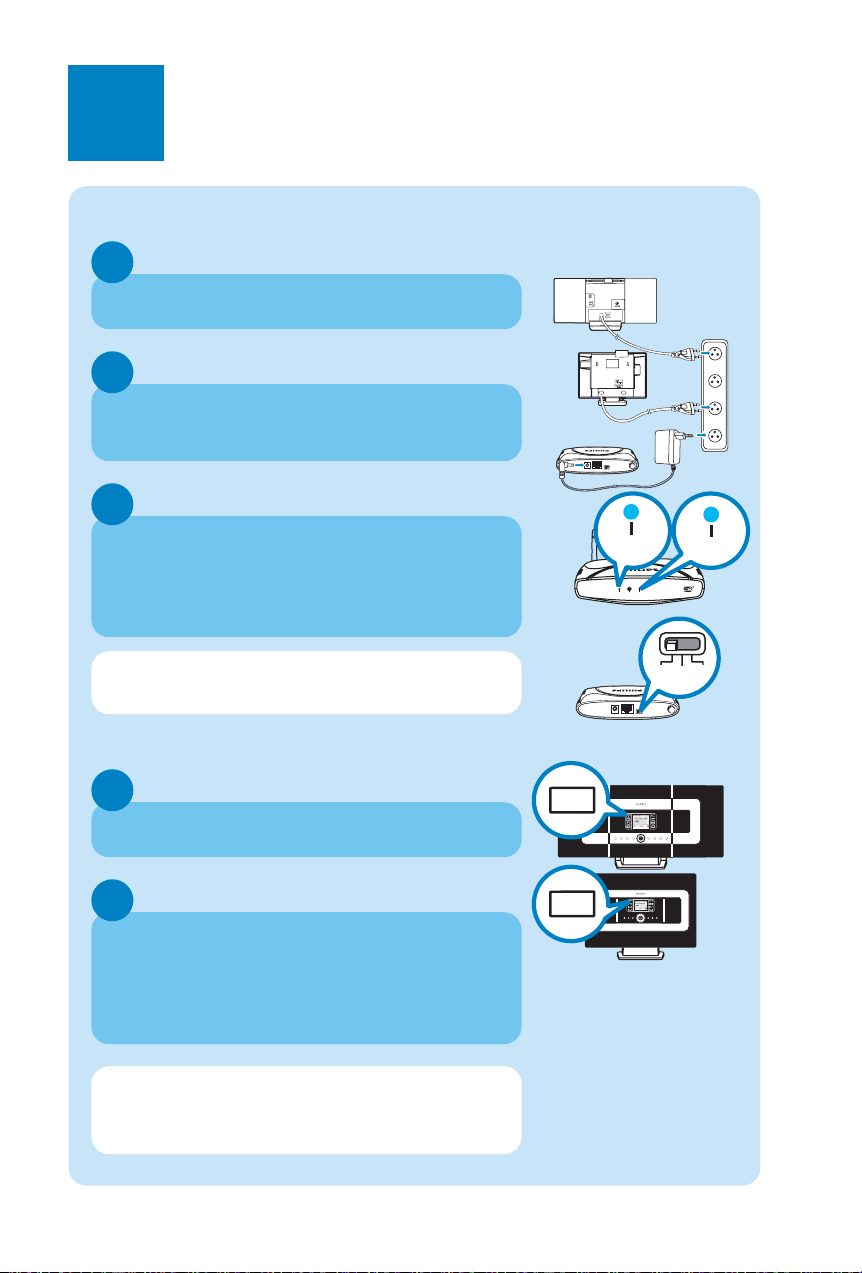
A1
Connect to WACS7000
ETHERNET
VOLTAGE
SELECTOR
NOT FOR ALL
VERSIONS
AUX
IN
R L
R L
LINE
OUT
TO Modem /PC5V=1A AP EC RP
TO Modem/PC5V=1A AP EC RP
Wireless Repeater 11g True Turbo
Wireless
Modem PC
Power
AP EC RP
Power
Wireless
SAME
ARTIST
SAME
ARTIST
Place the Center, Station(s) and Extender side by side on
a flat and firm surface
1
Connect the Center and Station(s) to power supply
➜ HD screen appears on the Station when the Station is
connected to the Center
2
Mount on the antenna and then connect the Extender to
power supply.
➜ When the Extender is ready for connection, both Power
and Wireless indicators light up in blue (it takes 10-15
seconds),
3
IMPORTANT!
• Make sure the selector is set at AP position.
On the Center, press and hold SAME ARTIST until the
display shows “OK for Extender...”
4
On the Station(s), press and hold SAME ARTIST until the
display shows “OK for Extender...”
➜ Connecting via the Extender starts (please ignore the
screen message “Center temporarily not available”)
➜ HD screen appears on the Station when the Station is
connected to the Center via the Extender
5
Connect WAR1900 to WACS7000
Note:
• The SAME ARTIST button on the 2-way remote control
that comes with WACS7000 doesn't have this function
Loading ...
Loading ...
Loading ...