Loading ...
Loading ...
Loading ...
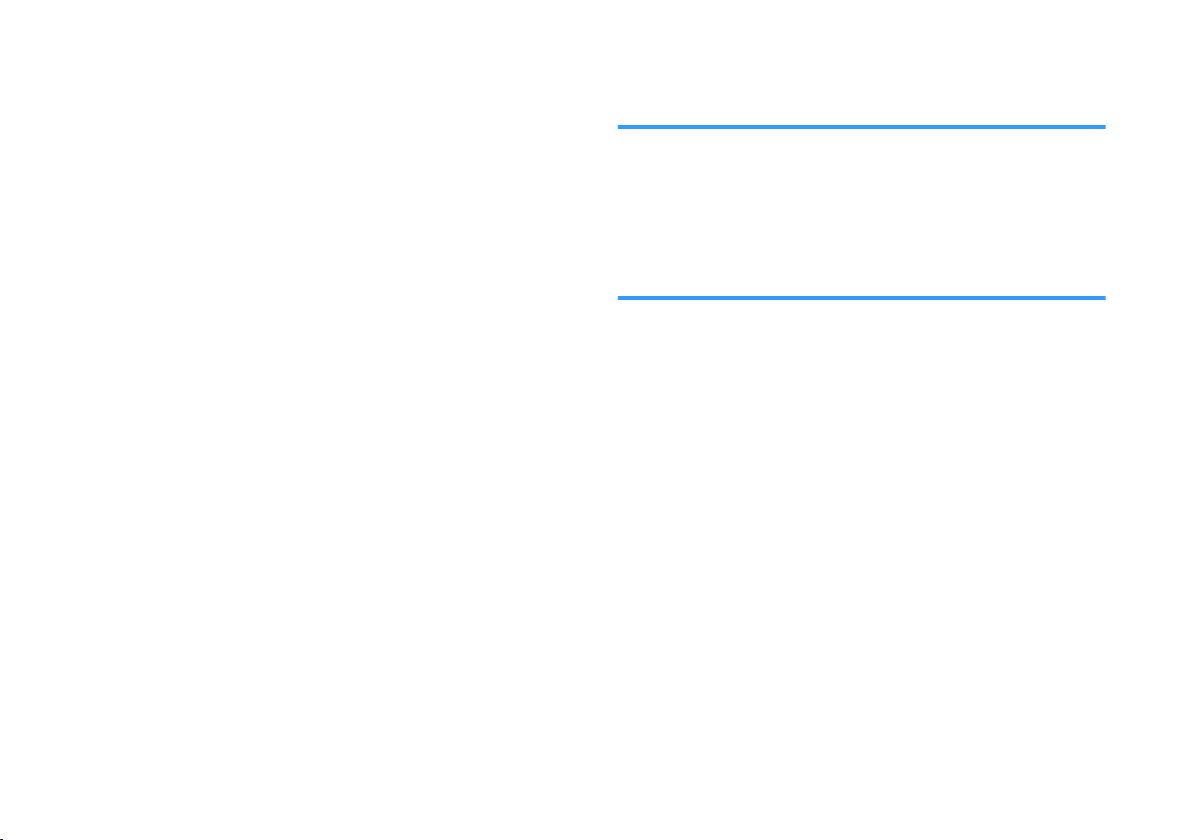
l The volume is too low.
Turn up the volume of the subwoofer. For details, see the
following:
– “Basic procedure for playback” (p.27)
l The front side of the subwoofer is blocked.
Clear the area around the front side and the bass reflex port of
the subwoofer.
l [When the * indicator on the subwoofer flashes.]
The center unit and subwoofer are not connected due to a
bad wireless communication status.
– Move the subwoofer closer to the center unit.
If the issue is not resolved, move the subwoofer to a location
that supports better communication (one in which the *
indicator glows).
– If the communication between the center unit and subwoofer
is obstructed by a metallic object or another object, change
the position of the center unit and subwoofer or change the
installation location of the subwoofer.
– If there is a device (microwave oven, wireless LAN, etc.) that
emits radio frequency signals, move the center unit and
subwoofer away from the device.
l [When the * indicator on the subwoofer flashes.]
The center unit and subwoofer are not paired.
Pair the center unit and subwoofer manually. For details, see the
following:
– “Pairing the center unit and subwoofer manually” (p.49)
If a wireless connection is not established, the unit may be
malfunctioning. Unplug the power cords from the AC wall
outlets and contact the nearest authorized Yamaha dealer or
service center.
The volume decreases when the unit is
turned on
l The automatic volume adjustment function is activated.
To prevent excessive loudness, the unit automatically controls
its volume within a certain level when the unit is turned on. Turn
up the volume as required. For details, see the following:
– “Basic procedure for playback” (p.27)
No surround effect
l Stereo playback is selected.
Select surround playback or 3D surround playback. For details,
see the following:
– “Playback with 3D surround sound” (p.30)
– “Playback with surround sound” (p.30)
l The volume is too low.
Turn up the volume. For details, see the following:
– “Basic procedure for playback” (p.27)
l The TV or playback device is set to output 2 channel audio
(such as PCM) only.
Change the digital audio output setting on the TV or playback
device to multi-channel linear PCM or bitstream.
l Sound is also heard from the TV built-in speakers.
Set the TV volume to minimum. For details, see the following:
– “Basic procedure for playback” (p.27)
l The listening position is too close to the unit.
The listening position should be at some distance from the unit.
En
57
Loading ...
Loading ...
Loading ...
