Loading ...
Loading ...
Loading ...
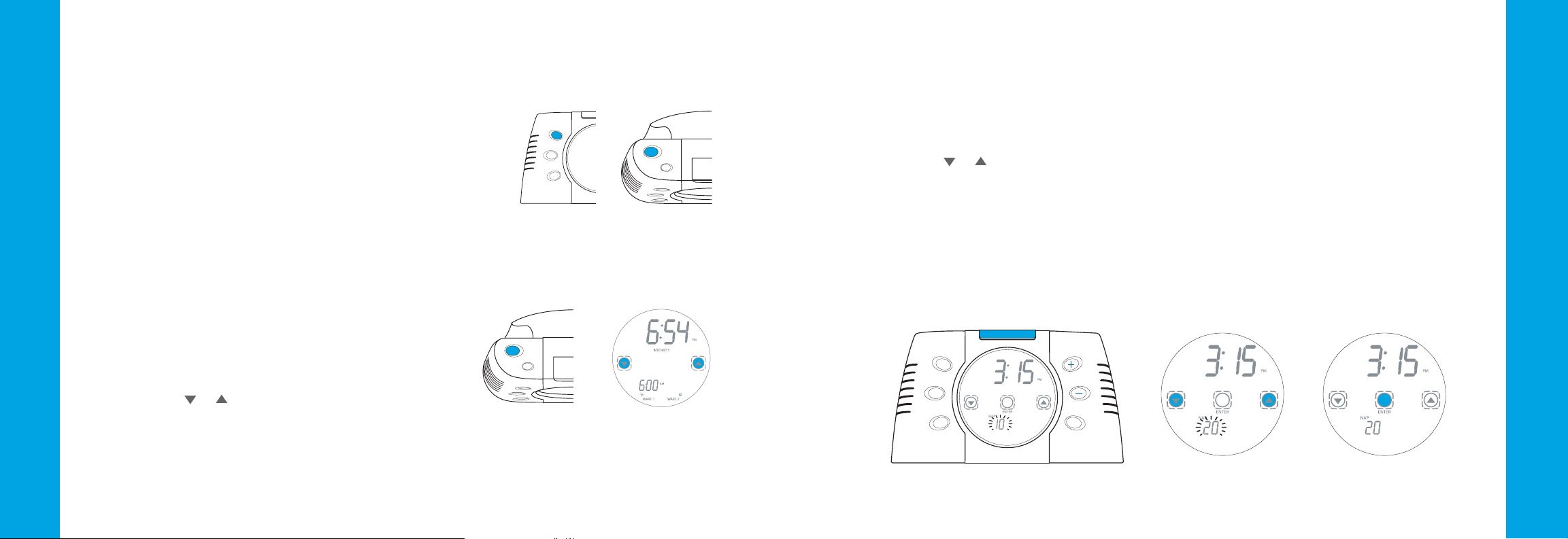
18
19
Activating a Demonstration Simulation
1 Press and hold SUNSET for 3 seconds. The unit will begin
the demonstration with a one minute sunrise simulation
and then continue with a one minute sunset. The
demonstration will repeat until stopped.
2 Press LAMP to end the demonstration.
Manual Lamp Operation
You can use the Daybreak to turn your lamp on and off for
reading or other illumination needs. Your lamp’s
ON/OFF switch
must always remain in the
ON position.
1 Press the LAMP button to cycle through four lamp
intensity settings: Dim, Medium, Bright, and Off.
While the lamp is on, the word
INTENSITY will appear
on the display.
2 Press the or touch screen buttons to fine tune your
desired lamp intensity.
3 After 10 seconds without pressing any buttons, pressing the
LAMP button once will turn off the lamp.
LAMP
DISPLAY
SNOOZE / NAP
SUNSET
SET
WAK E 1
12
1
2
LAMP
DISPLAY
Using Your Daybreak
Using Your Daybreak
Napping
e Nap feature allows you to quickly set an alarm at any time of day, from 10 minutes up to a full hour.
1 Press SNOOZE/NAP. The word NAP will appear on the display. The last nap duration flashes.
2 Press the or touch screen buttons to adjust the nap duration.
3 Press ENTER or wait 10 seconds for the nap timer to begin. The display shows the number of
minutes remaining.
4 When the nap timer has finished, the backup alarm will sound. To turn off the alarm, press the
SNOOZE/NAP button.
SNOOZE / NAP
SUNSET
SET
WAKE 1 WAKE 2
VOLUME
123
Loading ...
Loading ...
Loading ...