Loading ...
Loading ...
Loading ...
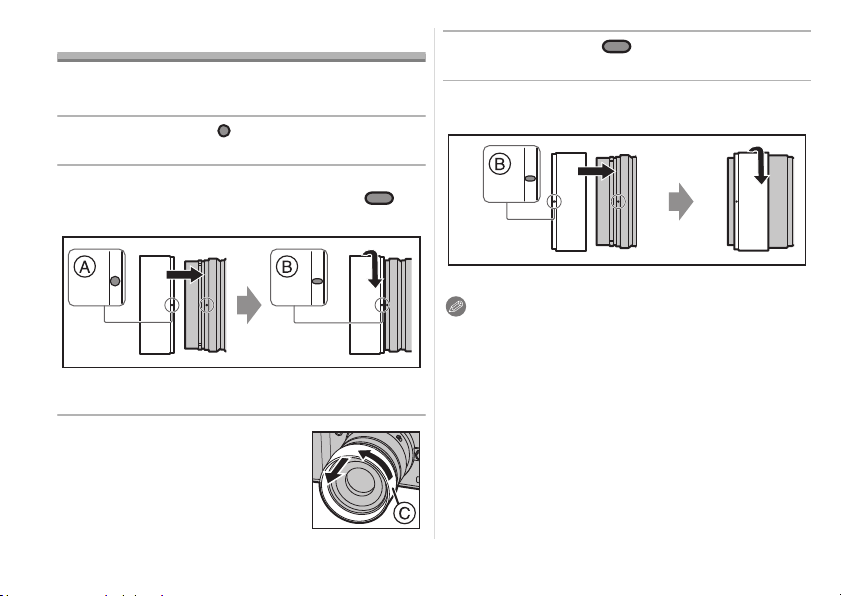
8
SQT1298 (ENG)
Using the Lens Hoods
∫ Attaching the Lens Hood (Supplied
Accessory)
1 Align the mark A ( ) on the lens hood with
the mark on the tip of the lens.
2
Rotate the lens hood in the direction of the arrow
until it clicks and then align the mark
B
( ) on
the lens hood with the mark on the tip of the lens.
∫ Temporarily Storing the Lens Hood
1 Rotate the lens hood C in
the direction of the arrow
and then remove.
2 Align the mark B ( ) on the lens hood with
the mark on the tip of the lens.
3 Rotate the lens hood in the direction of the
arrow until it clicks into place.
Note
• If you use a lens hood and the flash at the same time, the
lens hood will block the light from the flash, causing the
lower portion of the screen to darken (vignetting) and
making it impossible to adjust the amount of light. We
recommend not using the lens hoods and flash at the
same time.
SQT1298_ENG_SPA.book 8 ページ 2016年5月24日 火曜日 午後2時22分
Loading ...
Loading ...
Loading ...