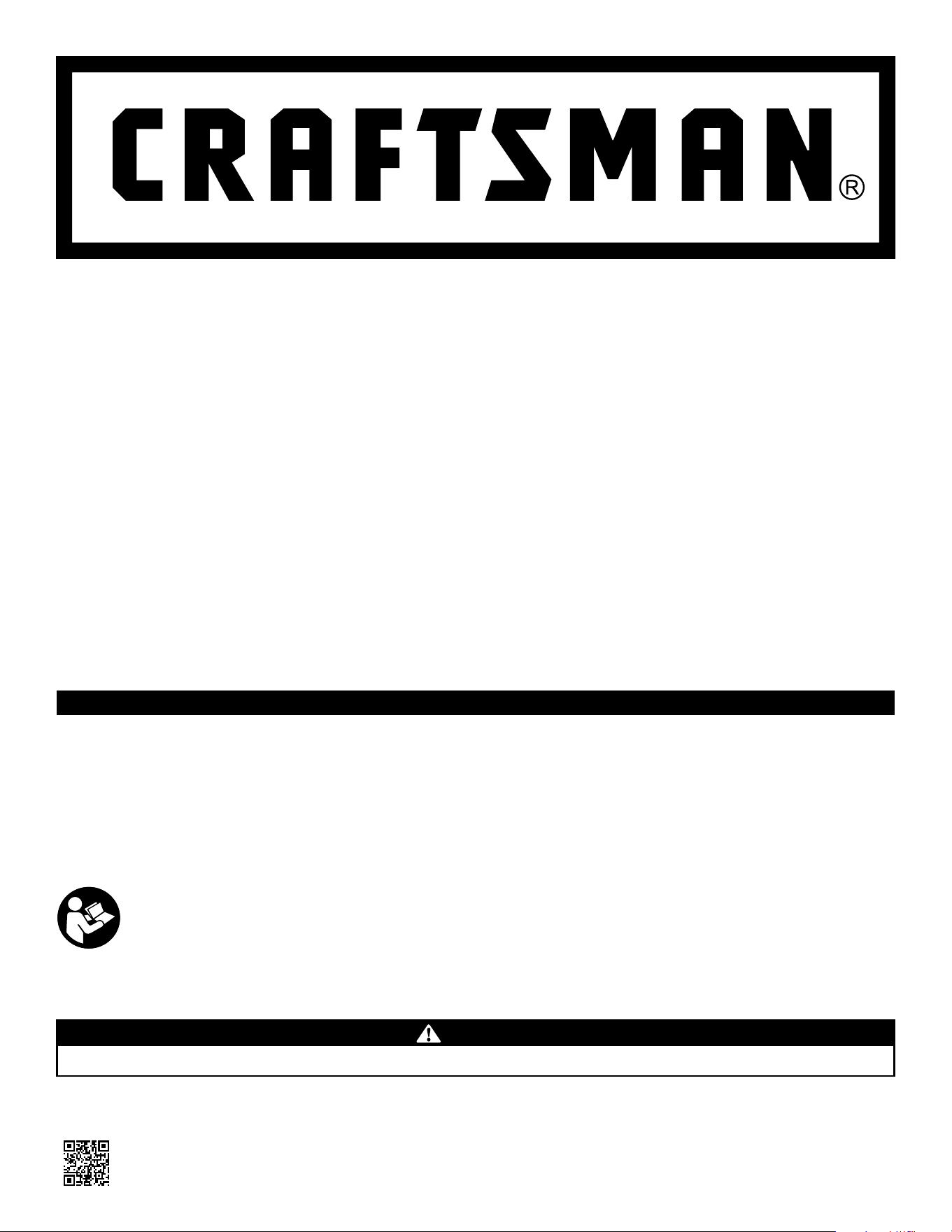
WARNING!
Before using this equipment, read the manual and follow all safety rules and operating instructions. SAVE THESE INSTRUCTIONS.
Form No. 769-19555A
(December 11, 2018)
INSTRUCTION MANUAL | MANUAL DE INSTRUCTIONES
FRONT WHEEL DRIVE MOWER
Model Nos. CMXGMAM1125501
CMXGMAM2703841
CMXGMAM1125502
CMXGMAM1125503
CMXGMAM1125504
CMXGMAM2703842
CMXGMAM7435274
IF YOU HAVE QUESTIONS OR COMMENTS, CONTACT US.
SI TIENE DUDAS O COMENTARIOS, CONTÁCTENOS.
1-888-331-4569 WWW.CRAFTSMAN.COM
NOTE: This Operator’s Manual covers several models. Features may vary by model. Not all features in this manual are applicable to all models and the model depicted may differ
from yours.
TABLE OF CONTENTS
Safety Instructions ............................................... Pages 2-5
Slope Guide ..........................................................Page 6
Unpacking ...........................................................Page 7
Assembly .........................................................Pages 7-9
Adjustments ........................................................Page 10
Operation .......................................................Pages 11-14
Service and Maintenance ........................................Pages 15-17
Off-Season Storage ..................................................Page 18
Troubleshooting ................................................. Page 19-20
Español ...........................................................Page 21
Loading ...
Loading ...
Loading ...
