Loading ...
Loading ...
Loading ...
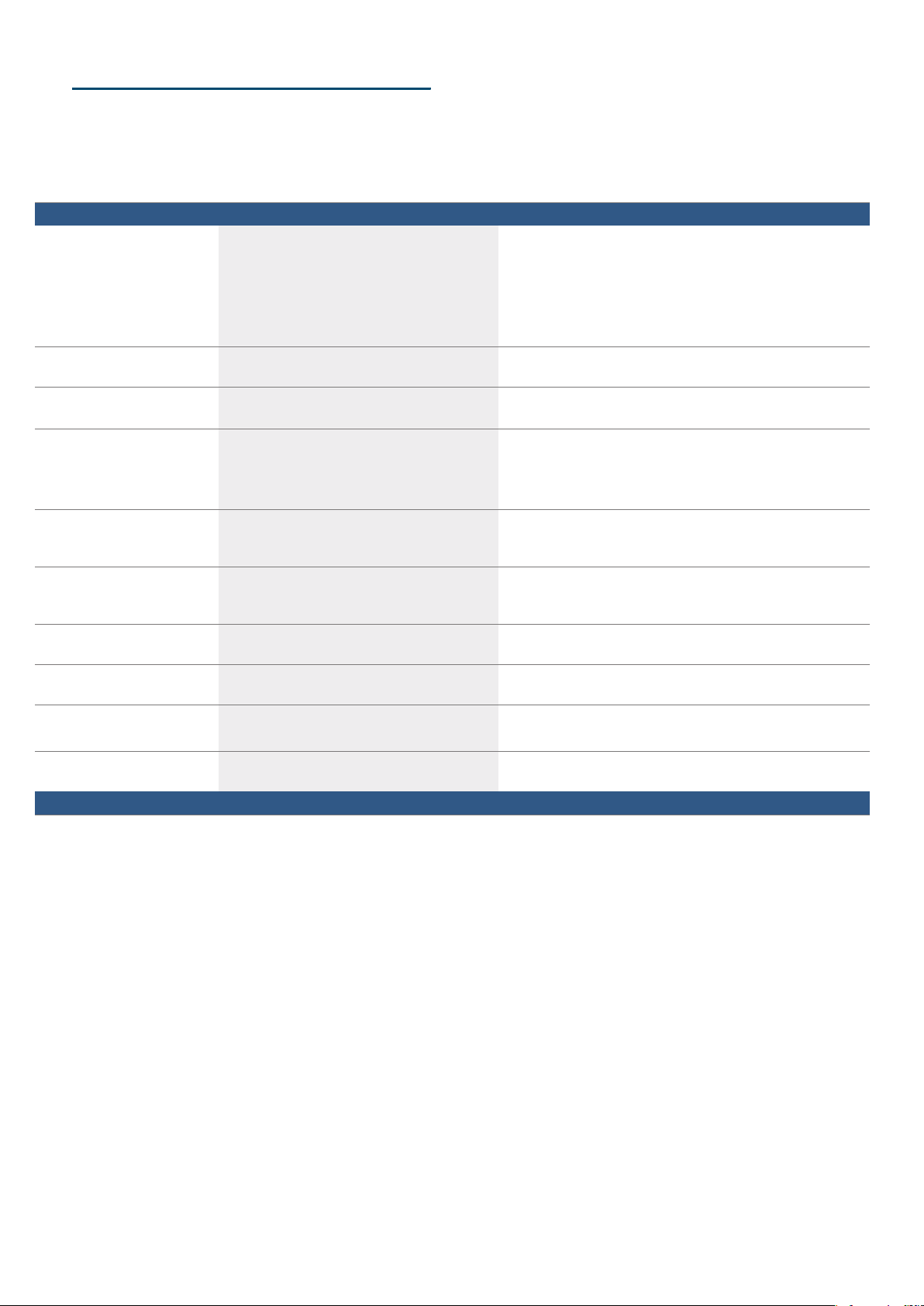
en Frequently Asked Questions (FAQ)
18
{Frequently Asked
Questions (FAQ)
Fr equent l y As k e d Ques t i ons ( FAQ)
Using the appliance
Why can't I switch on the hob and why is the childproof lock symbol lit?
The childproof lock is activated.
You can find information on this function in the section on ~ "Childproof lock"
Why are the displays flashing and why can I hear an audible signal?
Remove any liquid or food remains from the control panel. Remove any objects from the control panel.
You can find instructions on how to deactivate the audible signal in the section on ~ "Basic settings"
Noises
Why I can hear noises while I'm cooking?
Noises may be generated while using the hob depending on the base material of the cookware. These noises are a normal part of induc-
tion technology. They do not indicate a defect.
Possible noises:
A low humming noise like the one a transformer makes:
Occurs when cooking at a high heat setting. The noise disappears or becomes quieter when the heat setting is reduced.
Low whistling noise:
Occurs when the cookware is empty. This noise disappears when water or food is added to the cookware.
Crackling:
Occurs when using cookware made from different layers of material or when using cookware of different sizes and different materials at
the same time. The loudness of the noise can vary depending on the quantity of food being cooked or the cooking method.
High-pitched whistling noises:
Can occur when two hotplates are used at the highest heat setting at the same time. The whistling noises disappear or become quieter
when the heat setting is reduced.
Fan noise:
The hob is equipped with a fan that switches on automatically at high temperatures. The fan may continue to run even after you have
switched off the hob if the temperature detected is still too high.
Cookware
Which types of cookware can be used with an induction hob?
You can find information on which types of cookware can be used with an induction hob in the section on ~ "Induction cooking"
Why is the hotplate not heating up and why is the heat setting flashing?
The hotplate on which the cookware is standing is not switched on.
Check that you have switched on the correct hotplate.
The cookware is too small for the hotplate that is switched on or it is not suitable for induction cooking.
You can find information on the type, size and positioning of the cookware in the section on ~ "Induction cooking"
Why is it taking so long for the cookware to heat up or why is it not heating up sufficiently despite being on a high heat setting?
The cookware is too small for the hotplate that is switched on or it is not suitable for induction cooking.
You can find information on the type, size and positioning of the cookware in the section on ~ "Induction cooking"
Cleaning
How do I clean the hob?
Using a special glass-ceramic cleaning agent produces the best results. We advise against using harsh or abrasive cleaning agents, dish-
water detergent (concentrated) or scouring pads.
You can find more information on cleaning and caring for your hob in the section on ~ "Cleaning"
Trouble shooting en
19
3Trouble shooting
Tr oubl e s hoot i ng
Usually, faults are small matters that are easy to
eliminate. Please read the information in the table
before calling the after-sales service.
Notes
■ If “ appears on the display, press and hold the
button for the relevant cooking zone in order to read
the fault code.
■ If the fault code is not listed in the table, disconnect
the hob from the mains power supply and wait
30 seconds before reconnecting it. If this code is
displayed again, contact the technical after-sales
service and specify which fault code has appeared.
■ If a fault occurs, the appliance will not switch to
standby mode.
Display Possible cause Solution
None The power supply has been disconnected. Use other electrical devices to check whether a short-circuit has
occurred in the power supply.
The device has not been connected in accord-
ance with the circuit diagram.
Ensure that the device has been connected in accordance with
the circuit diagram.
Electronics fault. If the fault cannot be eliminated, inform the technical after-sales
service.
The displays flash The control panel is damp or an object is cover-
ing it.
Dry the control panel or remove the object.
The Ù indicator flashes in the
hotplate displays
A fault has occurred in the electronics. To acknowledge the fault, cover the control panel with your hand.
”ƒ
The electronics have overheated and have
switched off the corresponding hotplate.
Wait until the electronics have cooled down sufficiently. Then
touch any symbol on the hob.
”…
The electronics have overheated and have
switched off all hotplates.
Ӡ + heat setting and acous-
tic signal
There is a hot pan in the area of the control
panel. There is a risk that the electronics will
overheat.
Remove the pan. The fault display goes out shortly afterwards.
You can continue to cook.
Ӡ and acoustic signal
There is a hot pan in the area of the control
panel. To protect the electronics, the hotplate
has been switched off.
Remove the pan. Wait for a few seconds. Touch any control. If the
fault display goes out, you can continue to cook.
”‚/”‡
The hotplate has overheated and switched itself
off to protect the work surface.
Wait until the electronics have cooled down sufficiently and
switch the hotplate on again.
”‰
The hotplate was operating for an extended
period without interruption.
The automatic safety switch-off function has been activated. See
section
“Š‹‹‹
“Š‹‚‹
The supply voltage is faulty; outside of the nor-
mal operating range.
Contact your electricity provider.
—…‹‹
The hob is not connected properly Disconnect the hob from the power supply. Ensure that it has
been connected in accordance with the circuit diagram.
Do not place hot pans on the control panel.
Loading ...
Loading ...
Loading ...
