Loading ...
Loading ...
Loading ...
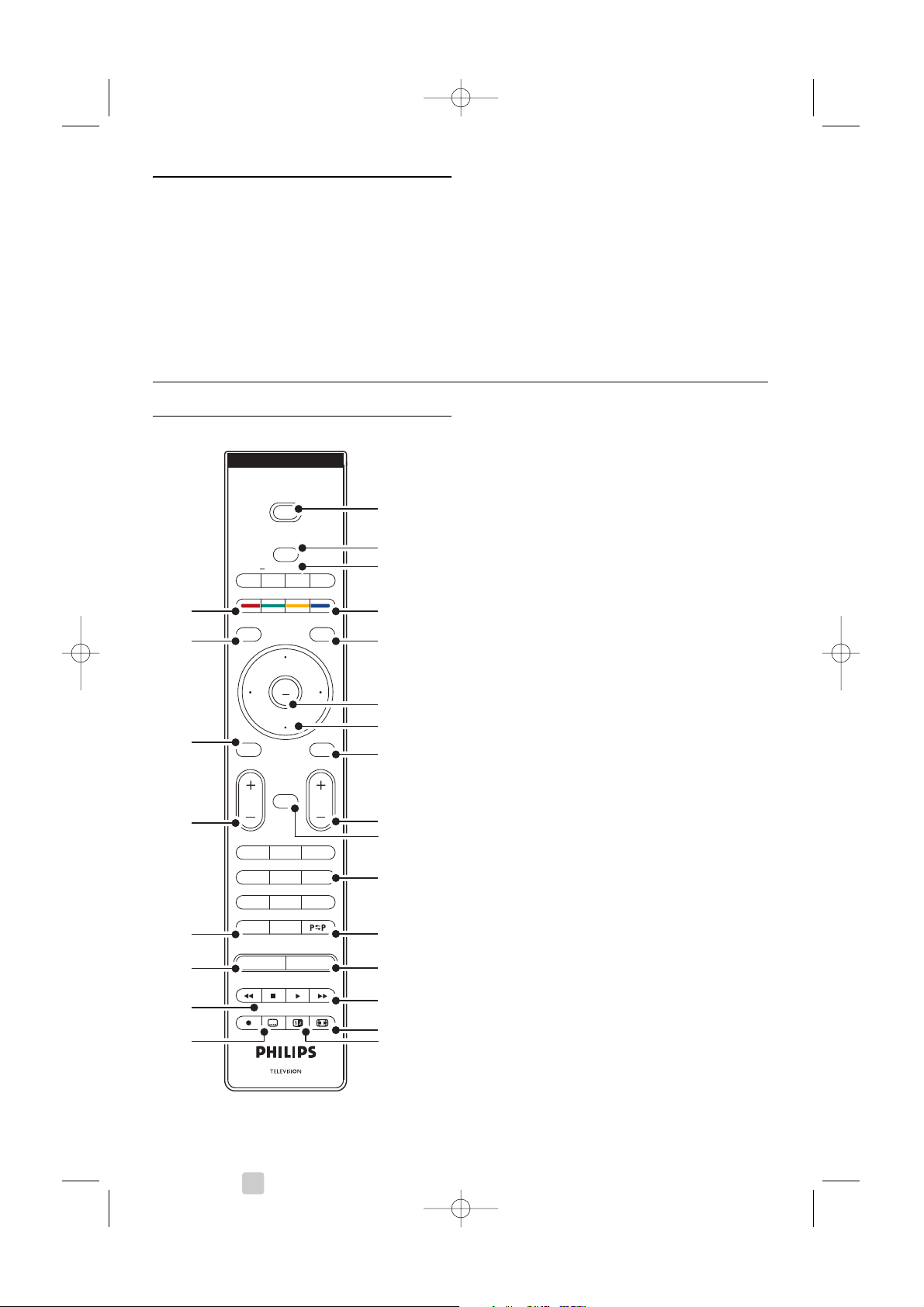
Use more of your TV
5.1 Remote control
5.1.1 Remote control overview
1 Standby B
To switch the TV on or back to standby.
2 Input v
To select a connected device or to return to
TV.
3 TV DVD STB HTS
To control connected Philips devices.
4 Colour keys
• Easy selection of teletext pages.
• Easy selection of tasks.
5 Guide a
To switch on or off the Electronic Programme
Guide.
6
OK/List
•To display the channel list.
•To activate a setting.
7 Navigation keys (up, down, left, right)
To navigate the menu.
8 Teletext b
To switch teletext on or off.
9 +P- Channel up or down
To switch to the next or previous channel in
the channel list.
10 Mute ¬
To m ute the sound or restore it.
11 Number keys
To select a TV channel.
12 Previous channel R
To return to the previously viewed channel.
13 Mode
To toggle through the Ambilight modes
14 Audio and video keys Ò‡π†®
To use with connected Philips devices.
15 Widescreen Picture format q
To select a picture format.
16 Dual screen b
To show teletext on the right and the picture
on the left of the screen.
12
5 Use more of your TV
This section deals with the more advanced use of
your TV:
•how to use the menus
• to adjust the picture, sound and Ambilight
settings
• more about Teletext
•how to create favourite channel lists
• the advantages of Electronic Programme Guide
•how to set locks and timers
• to set subtitles and select a subtitle language
•how you can view your photos or play your
favourite music from a memory card or USB
memory device.
MENU
b
¬
P
V
321
654
987
0
i
B
BROWSE
DEMO
OPTION
GUIDE
a
OK
LIST
v
INPUT
TV DVD STB HTS
PHILIPS DEVICE CONTROL
MODE
Ambilight
MHEG CANCEL
22
21
20
19
17
23
24
5
1
2
4
3
7
6
8
9
11
10
12
13
14
15
18
16
2695.1 en (+ softw) 13-09-2007 13:30 Pagina 12
Loading ...
Loading ...
Loading ...