Loading ...
Loading ...
Loading ...
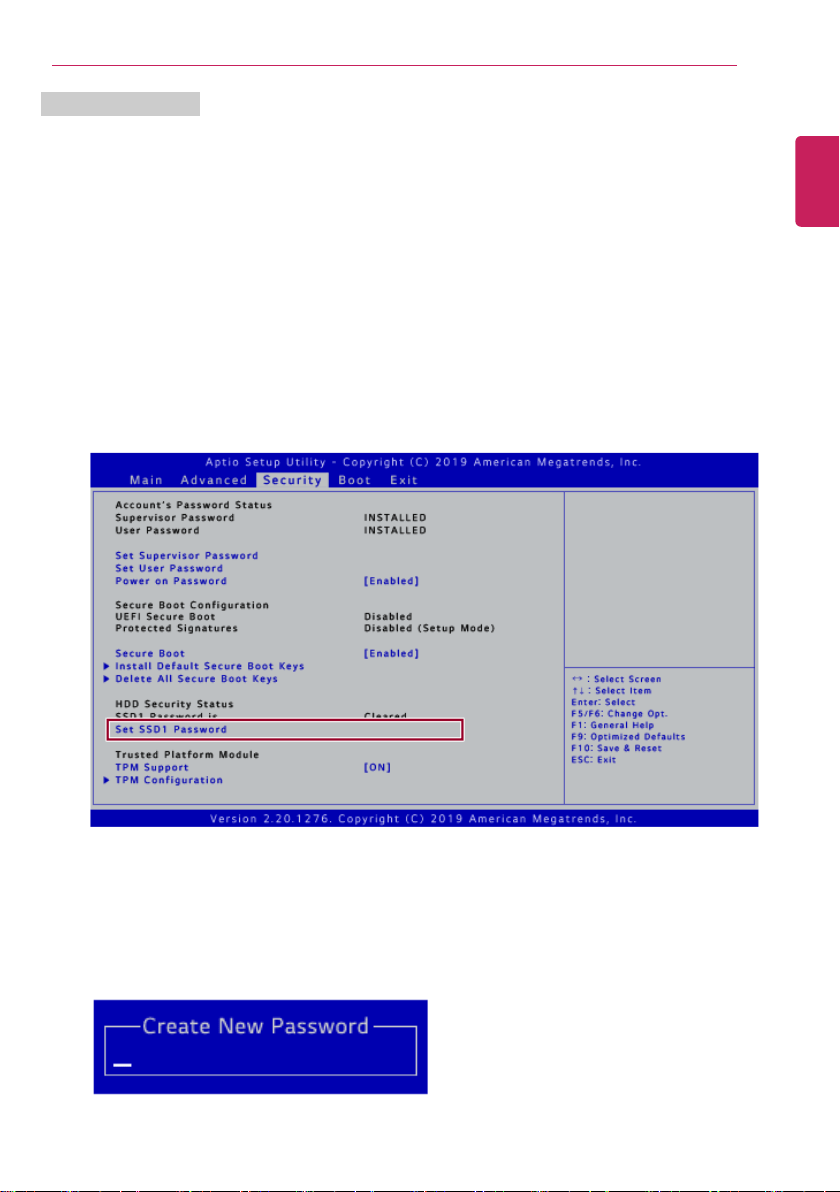
Setup and Upgrade
173
Set SSD Password
SSD Password is a password set for the SSD separately from the Supervisor Password.
For the models equipped with two SSD devices, the menu names are shown as SSD1, SSD2, etc.
For the models equipped with two SSD devices, you can set a password for each device. If
passwords are set for both devices, the password input window appears twice during the booting
process.
The order in which the password input window appears is according to the [Boot Priority Order]
of the [Boot] menu at the top.
1 After opening the system setup screen, use the arrow keys to move to [Security].
2 When the Security item appears, select [Set SSD1 Password] using the arrow keys and press the
[Enter] key.
3 When the Create New Password screen appears, enter a password and press the [Enter] key. The
password should not exceed 32 characters and should consist of English letters (A - Z), numbers
(0 - 9), and special characters or a combination of them.
ENGLISH
Loading ...
Loading ...
Loading ...