Loading ...
Loading ...
Loading ...
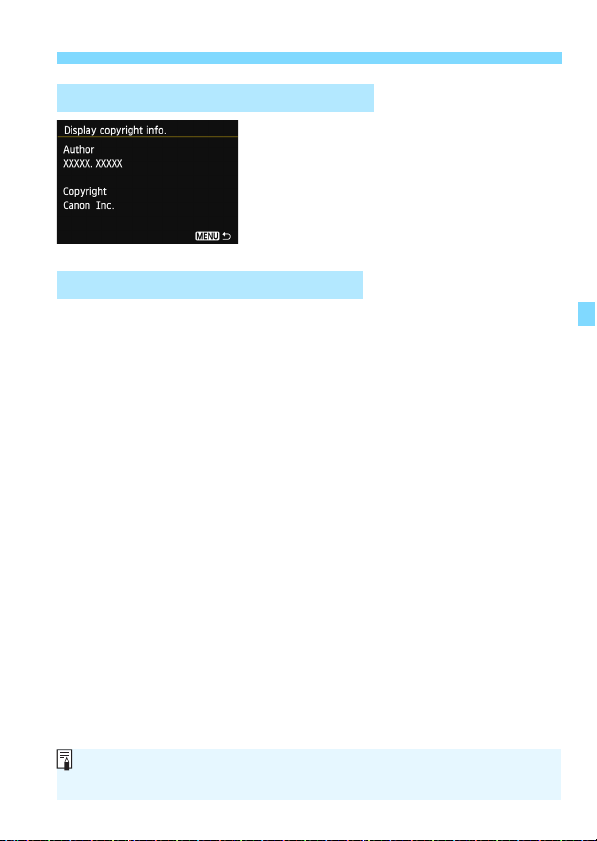
139
3 Setting Copyright InformationN
When you select [Display copyright
info.] in step 2 on the preceding page,
you can check the [Author] and
[Copyright] information that you
entered.
When you select [Delete copyright information] in step 2 on the
preceding page, you can delete the [Author] and [Copyright]
information.
Checking the Copyright Information
Deleting the Copyright Information
You can also set or check the copyright information with EOS Utility
(provided software, p.393).
Loading ...
Loading ...
Loading ...
