Loading ...
Loading ...
Loading ...
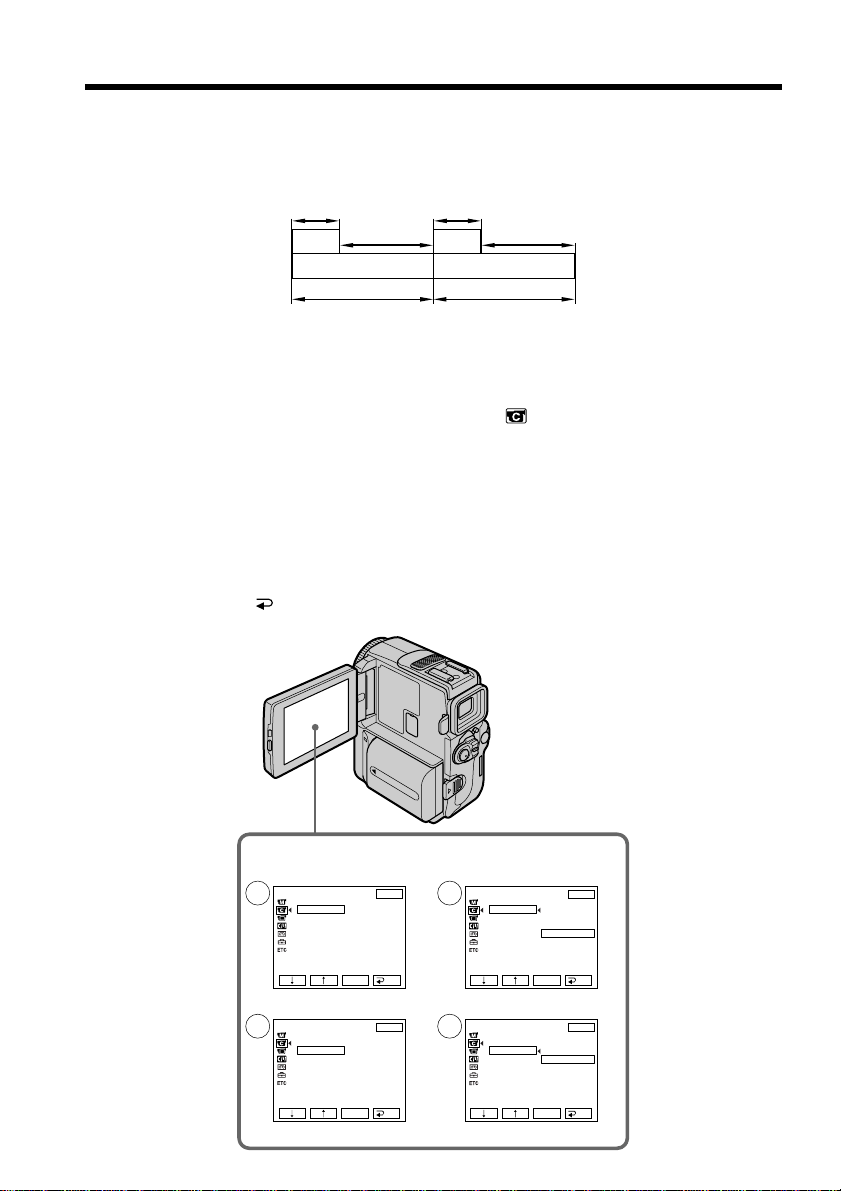
60
Interval recording
You can make a time-lapse recording by setting the camcorder to automatically record
and standby sequentially. You can achieve an excellent recording for flowering,
emergence, etc., with this function.
[a] Recording time
[b] Waiting time
(1) In standby mode, press FN to display PAGE1.
(2) Press MENU, then set INT. REC to SET in
in the menu settings, then press
EXEC (p. 105).
(3) Set INTERVAL and REC TIME.
1 Press r/R to select INTERVAL, then press EXEC.
2 Press r/R to select the desired interval time, then press EXEC.
The time: 30SEC y 1MIN y 5MIN y 10MIN
3 Press r/R to select REC TIME, then press EXEC.
4 Press r/R to select the desired recording time, then press EXEC.
The time: 0.5SEC y 1SEC y 1.5SEC y 2SEC
5 Press
RET.
3
1 2
3 4
CAMERA SET
I
NT. REC
I
NTERVAL
REC T
I
ME
30SEC
CAMERA SET
I
NT. REC
I
NTERVAL
REC T
I
ME
30SEC
1M
I
N
5M
I
N
10M
I
N
CAMERA SET
I
NT. REC
I
NTERVAL
REC T
I
ME
0
.
5SEC
CAMERA SET
I
NT. REC
I
NTERVAL
REC T
I
ME
0
.
5SEC
1SEC
1
.
5SEC
2SEC
EXIT
RET.
EXEC
EXIT
RET.
EXEC
EXIT
RET.
EXEC
EXIT
RET.
EXEC
Example
10 min10 min
1 s 1 s
9 min 59 s 9 min 59 s
[a][a]
[b][b]
Loading ...
Loading ...
Loading ...
