Documents: Go to download!
User Manual
- Owner's manual - (English)
- INSTALLATION GUIDE
- CONNECTING UP THE SYSTEM
- OPERATIONAL GUIDE
- FILTER REPLACEMENT
- TROUBLESHOOTING GUIDE
Table of contents
User manual Air Purifier
INSTALLATION GUIDE
SYSTEM CONTENTS
Your HM669A Air Purifier was carefully assembled, packaged, and shipped complete with all the parts you should require.
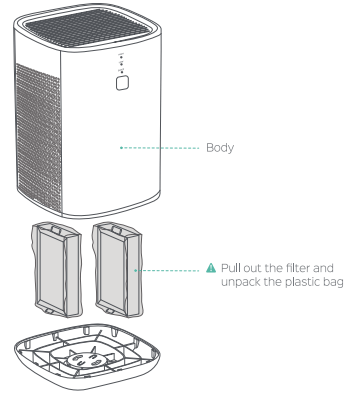
CONNECTING UP THE SYSTEM
STEP 1
Before using the air purifier for the first time, open the base and remove both filters. Make sure you altogether remove any packaging from each filter element, or the product will not function correctly.
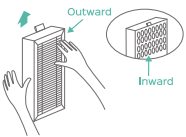
STEP 2
Plug the output of the power adapter into the connector on the back of the purifier
Plug the power adaptor into an electrical outlet.
The purifier should now be in standby mode.

STEP 3
Push the power button once to turn the air purifier on.
The purifier should now be in operational mode.

OPERATIONAL GUIDE
POWER BUTTON
The indicator light will be blue and flash for about one second when the power adaptor is first connected to the purifier, indicating the purifier is in standby mode. Press the on/off button once to turn on the device; the indicator light will now be blue; the device will operate in the default mode (sleep) fan speed.
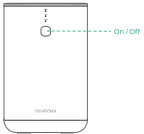
OPERATIONAL MODE
From default mode, press the on/off button repeatedly to cycle through fan speeds:
- Sleep quieter sleeping mode. The indicator light is displayed accordingly.
- Low - standard air filtering .
- High - maximum air filtering mode .

SLEEPING MODE
Sleeping mode (silent speed). The indicator lights are turned off after 5 seconds to enter into sleeping mode. The fan continues to operate at a quieter low speed.
Press the on/off button once to review device mode (after 5 secs the system resumes sleeping mode) or continue to press on/off to cycle through other operational modes.
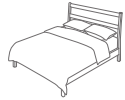
FILTER TIMER
The filter element lifespan is dependent on how many hours the air purifier is utilized and which mode of operation is used.
The system automatically monitors the fan speed and operational hours, when the filter lifespan reaches 100% that the red indicator light will always be on.

FILTER RESET
When the filter lifespan reaches 100%, the power indicator will always be bright red when it is on standby or working; when press on/off power button for 3 seconds in standby mode, the red indicator light will be off to complete the reset of filter lifespan.
When the filter lifespan is not up to 100%, if it is necessary to force zero clearing (replace the filter halfway), long pressing the on/off power button for 3 seconds in standby state, the red light will be on, and enter the forced zero clearing mode of filter lifespan; After entering the forced zeroing mode of filter lifespan, long pressing the on/off power button for 3 seconds in standby state, the red light will be off to complete the forced zero.
Note: Total collective hours between filter change = 1000 hrs.
(The 1000 hrs is the filter lifespan of the air purifier at high speed only)
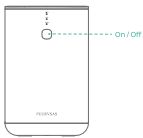
FILTER REPLACEMENT
STEP 1
Press the on/off button until the indicator light is off, turn off the power adapter, and unplug the purifier.
Invert the purifier on a soft surface (to avoid scratching the case). Rotate the base lock cover to open and lift off the base cover, remove the two old filters.
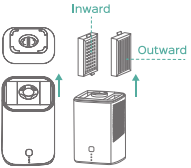
STEP 2
Clean out any remaining dust or hair inside the purifier using a vacuum hose of dry cloth.
DO NOT use water or liquids to clean the purifier.
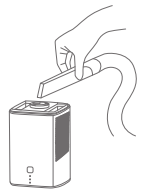
STEP 3
Remove any packing from the new filter elements and take notice of the inward and outward sides of the filter element.
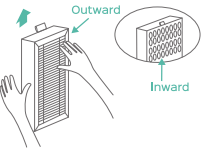
STEP 4
Slot the two new filter elements into the base of the purifier making sure the outer sides of the filters are facing outwards. Replace the purifier base and rotate the lock cover to closed.
Turn the purifier upright. Plugin the air purifier and follow the Filter life timer reset instructions.
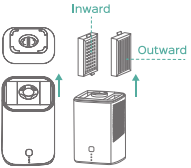
TROUBLESHOOTING GUIDE
The air purifier will not turn on or respond to on/off button control
- Plug the air purifier into the power adaptor and make sure the outlet switch is on (if applicable)
- Plug the air purifier power adaptor into a different electrical outlet
Airflow is significantly reduced
- Make sure the filters are both removed from there packaging (see page 11)
- Press on/off button to increase fan speed
- Filters may be blocked, replace air filters
- Make sure the air purifier is operated on a hard-flat even and dry surface
Air Purifier makes unusual noise while the fan is on
- Filters may be blocked, replace air filters
- The air purifier may be damaged. Contact PUURVSAS customer support
Strange smell coming out from the purifier
- Do not use in a damp or wet environment, air filter maybe damp - replace filters and move air purifier unit to a dry area
- The carbon part of the filters may be exhausted, replace air filters
Poor air purification quality
- Press on/off button to increase fan speed
- Close doors and windows while using the air purifier
- Make sure the air filters are removed from its packaging (see page 11)
- Replace both filters
The red indicator light is on
- The red indicator light will always be on when the filter lifespan reaches 100% of the limited value
No indicator lights are on yet the system is still operating
- The air purifier is in sleeping mode, push the on/off button once turn on the indicator lights
If your problem is not listed
- Please contact PUURVSAS Customer Service
See other models: HM637A

