Loading ...
Loading ...
Loading ...
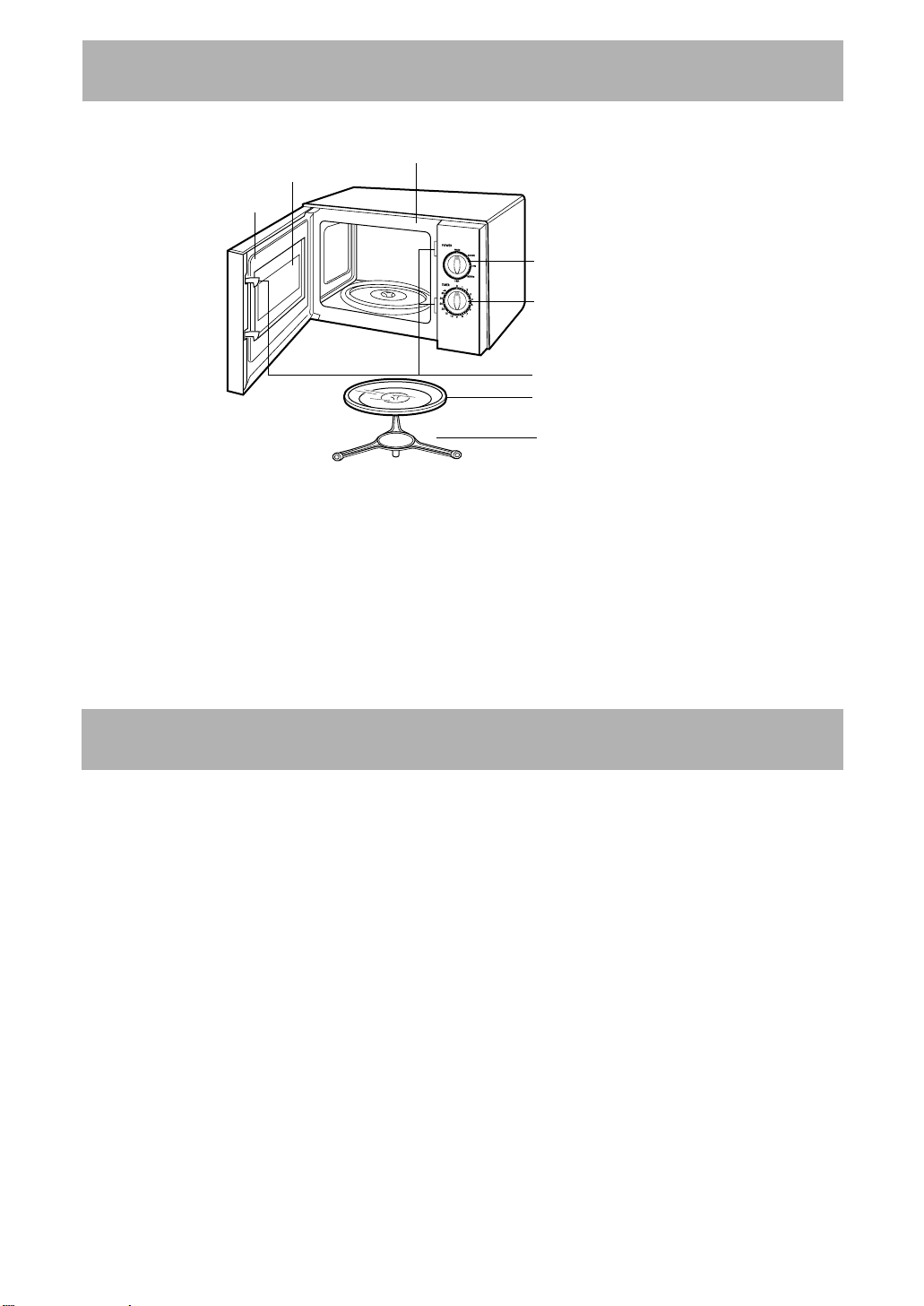
9
FEATURE DIAGRAM
OPERATION CHECK
Oven Front Plate
Window Door Screen
Door Seal
Safety Door Lock System
Turntable
Rotating Ring
Power Knob
Timer Knob
After unpacking this appliance, examine the new
oven for evidence of shipping damage. This is
most important since a damaged oven may allow
the escape of microwave energy. Make sure you
remove all packing from the microwave cavity.
Check the oven operation when unpacking the
unit and any time the oven is not working properly.
1. Plug the power cord into an earthed electrical
socket.
2. Place the glass tray inside the oven cavity.
3. Place a cup of water (at room temperature)
inside the oven, on the glass tray.
4. Close the door securely.
5. Turn the POWER SELECT KNOB to cook.
6. Set the TIMER for 3 to 4 minutes (note :
microwave activity starts).
7. When the cooking time has elapsed, the
signal will sound (note: all microwave activity
stops).
8. If the oven is operating normally, the water will
be hot.
Your oven will be packed with the following
materials:
Glass Turntable............................ 1 each
Owner's Manual &
Cooking Guide ............................. 1 each
Rotating Ring ............................... 1 each
This microwave oven is designed for household
use only. It is not recommended for commercial
purposes.
Loading ...
Loading ...
Loading ...