Loading ...
Loading ...
Loading ...
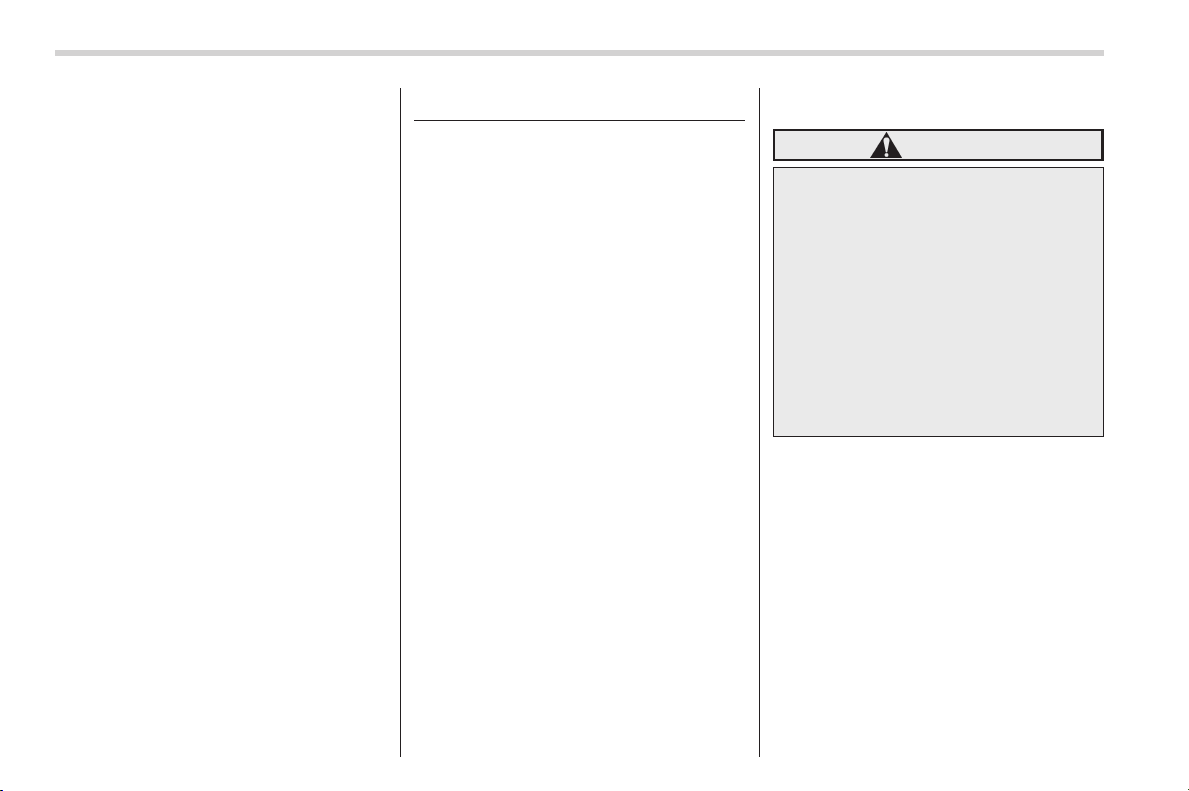
Black plate (146,1)
北米Model "A1170BE-C" EDITED: 2014/ 3/ 17
3-28
Instruments and controls/Multi function display
3. While the clock display is flashing,
press and hold the “+” button for approxi-
mately 2 seconds. The clock format will
then change.
4. The clock display will continue to flash
for approximately 3 seconds to inform you
that the clock display has been changed.
If you want to change the clock display
again, press and hold the “+” button for
approximately 2 seconds while the clock
display is flashing.
Multi function display
& Models without multi func-
tion display
NOTE
. For models with information display
(black and white), refer to “Information
display” F3-23.
. When the vehicle is in motion,
certain functions and selections may
not be available.
The U.S.-spec models are not equipped
with the multi function display. The other
models may be equipped with the multi
function display or not, depending on the
model.
& Safety precautions
WARNING
Always pay adequate attention to
safe driving when operating the
multi function display while the
vehicle is in motion. When operation
of the multi-function display is dis-
turbing your awareness and ability
to concentrate on driving, stop the
vehicle in a safe place before per-
forming operations on the screen.
Also, d o not concentrate on the
display while driving. Doing so may
cause you to look away from the
road and could result in an accident.
Loading ...
Loading ...
Loading ...