Loading ...
Loading ...
Loading ...
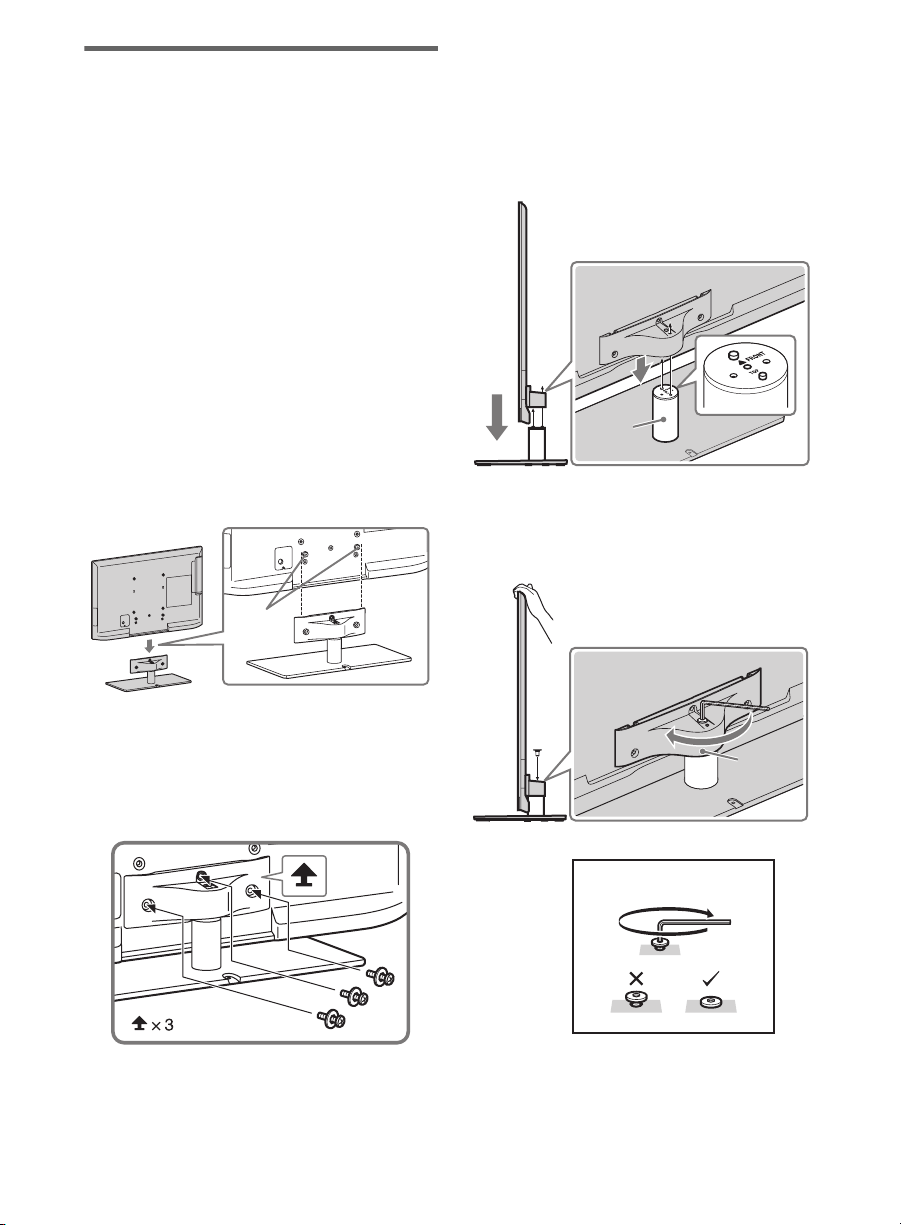
10
D:\Cmeng's JOB\SONY TV\SY0404_W9 (Rev-4)\4275462151_US\US03STU.fm
KDL-EX729/EX723/EX720/EX621/EX620/HX729
4-275-462-15(1)
1: Attaching the Table-Top
Stand (except
KDL-65HX72x)
Refer to the supplied Table-Top Stand
instruction leaflet for proper attachment.
~
• Do not put stress on the LCD panel or the
frame around the screen.
• Be careful to not pinch your hands or the AC
power cord when you install the TV unit to the
Table-Top Stand.
For KDL-55/46HX72x,
KDL-55/46/40/32EX72x and
KDL-55/46/40EX62x
1 Place the TV unit on the Table-Top
Stand.
~
• Align the TV from the top, slide it in until the
guide pins cannot be seen.
2 Use the supplied screws to attach the
TV unit to the Table-Top Stand.
~
• If you use an electric screwdriver, set the
torque at approximately 1.5 N·m {15 kgf·cm}.
For KDL-60EX72x
1 Align with the two dowels of the
Table-Top Stand, and gently place
the TV, checking that the f mark is
facing the front.
2 Attach the TV and Table-Top Stand
with the supplied screw and hexagon
wrench.
~
• Tighten to approximately 3 N·m {30 kgf·cm}.
Guide
pins
Neck
*
Head
* 3 N·m {30 kgf·cm}
Loading ...
Loading ...
Loading ...