Loading ...
Loading ...
Loading ...
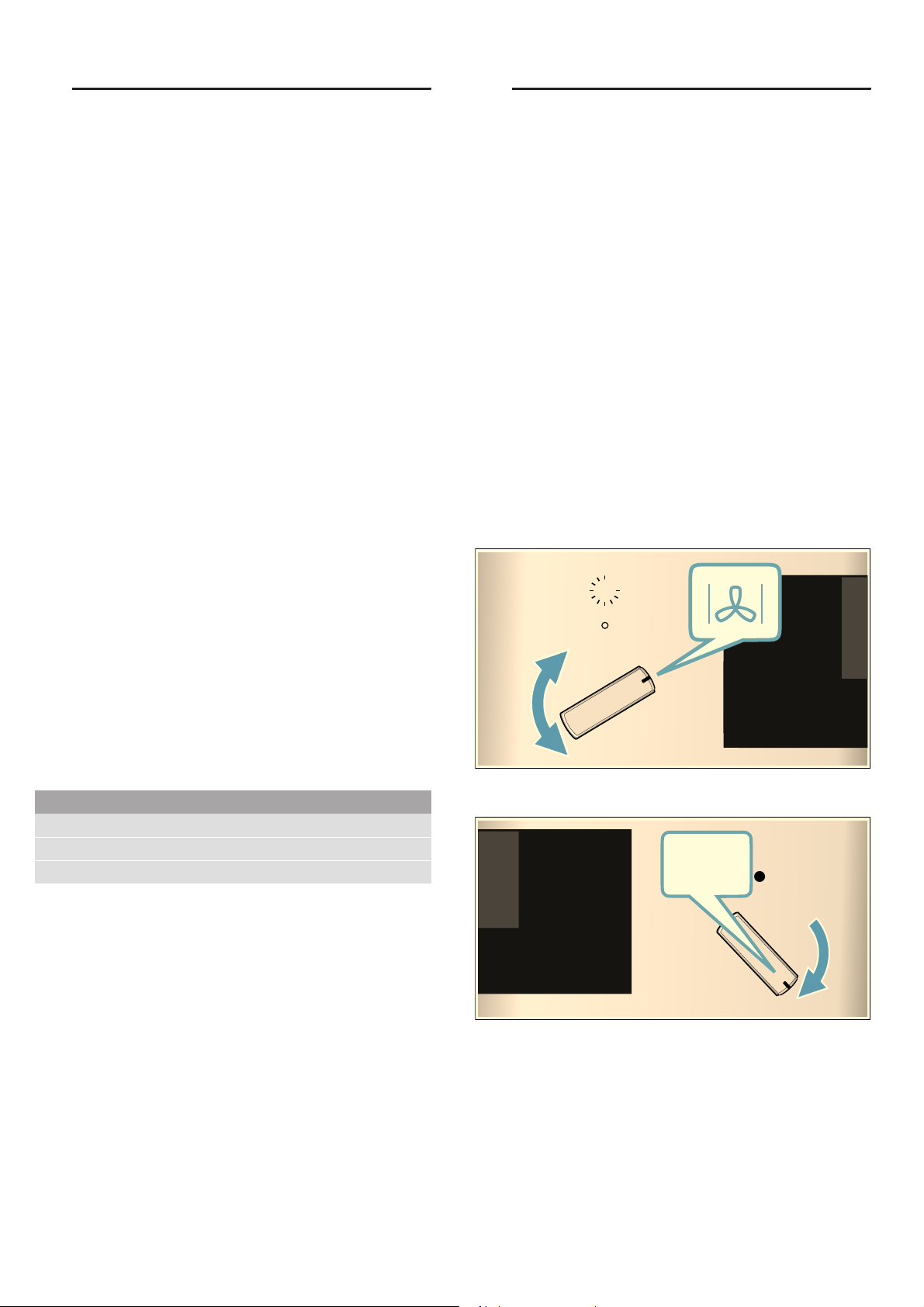
Before using for the first time en
11
KBefore using for the first
time
Be f o r e usi ng for the fi rst ti me
Before you can use your new appliance, you must
make some settings. You must also clean the cooking
compartment and accessories.
Initial use
As soon as the appliance is connected to the power
supply, ‚ƒ:‹‹ flashes in the display.
Setting the time
Use the ( or ) buttons to set the current time.
After a few seconds, the time that has been set is
adopted.
Changing the time
1. Press the v button repeatedly until the v symbol
lights up.
2. Use the ( or ) button to change the time.
After a few seconds, the time that has been set is
adopted.
Cleaning the cooking compartment
To eliminate the new-appliance smell, heat up the
cooking compartment without anything in it and with the
oven door closed.
1. Remove the accessories from the cooking
compartment.
2. Remove any leftover packaging, such as polystyrene
pellets, from the cooking compartment.
3. Before heating the appliance, wipe the smooth
surfaces in the cooking compartment with a soft,
damp cloth.
4. Set the specified type of heating and temperature.
5. Keep the kitchen ventilated while the appliance is
heating.
6. Switch off the appliance once the specified time has
elapsed.
7. Wait for the cooking compartment to cool down.
8. Clean the smooth surfaces with soapy water and a
dish cloth.
Cleaning the accessories
Clean the accessories thoroughly using soapy water
and a dish cloth or soft brush.
1Operating the appliance
Oper at i ng the appl i ance
You have already learnt about the controls and how
they work. Now we will explain how to apply settings on
your appliance.
Switching the appliance on and off
Use the function selector to switch the appliance on or
off. Turning the function selector to any position other
than the "Off" position switches on the appliance. To
switch off the appliance, always turn the function
selector to the "Off" position.
Setting the heating function and temperature
It is very easy to apply the settings you require to your
appliance using the function and temperature selector.
To find out which heating function is best for which type
of food, refer to the beginning of the instruction manual.
~ "Getting to know your appliance" on page 7
Example in the picture: CircoTherm hot air ‚ at
160 °C.
1. Use the function selector to set the heating function.
2. Use the temperature selector to set the temperature
or grill setting.
The appliance will start heating after a few seconds.
Once your food is cooked, turn the function selector to
the "Off" position to switch the appliance off.
Note: You can set both a cooking time and an end time
on the appliance. ~ "Time-setting options" on page 12
Changing
The heating function and temperature can be changed
at any time using the relevant selector.
Settings
Type of heating CircoTherm ‚
Temperature Maximum
Cooking time 1 hour
&
Loading ...
Loading ...
Loading ...