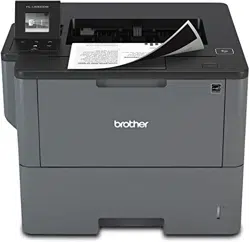Loading ...
Loading ...
Loading ...
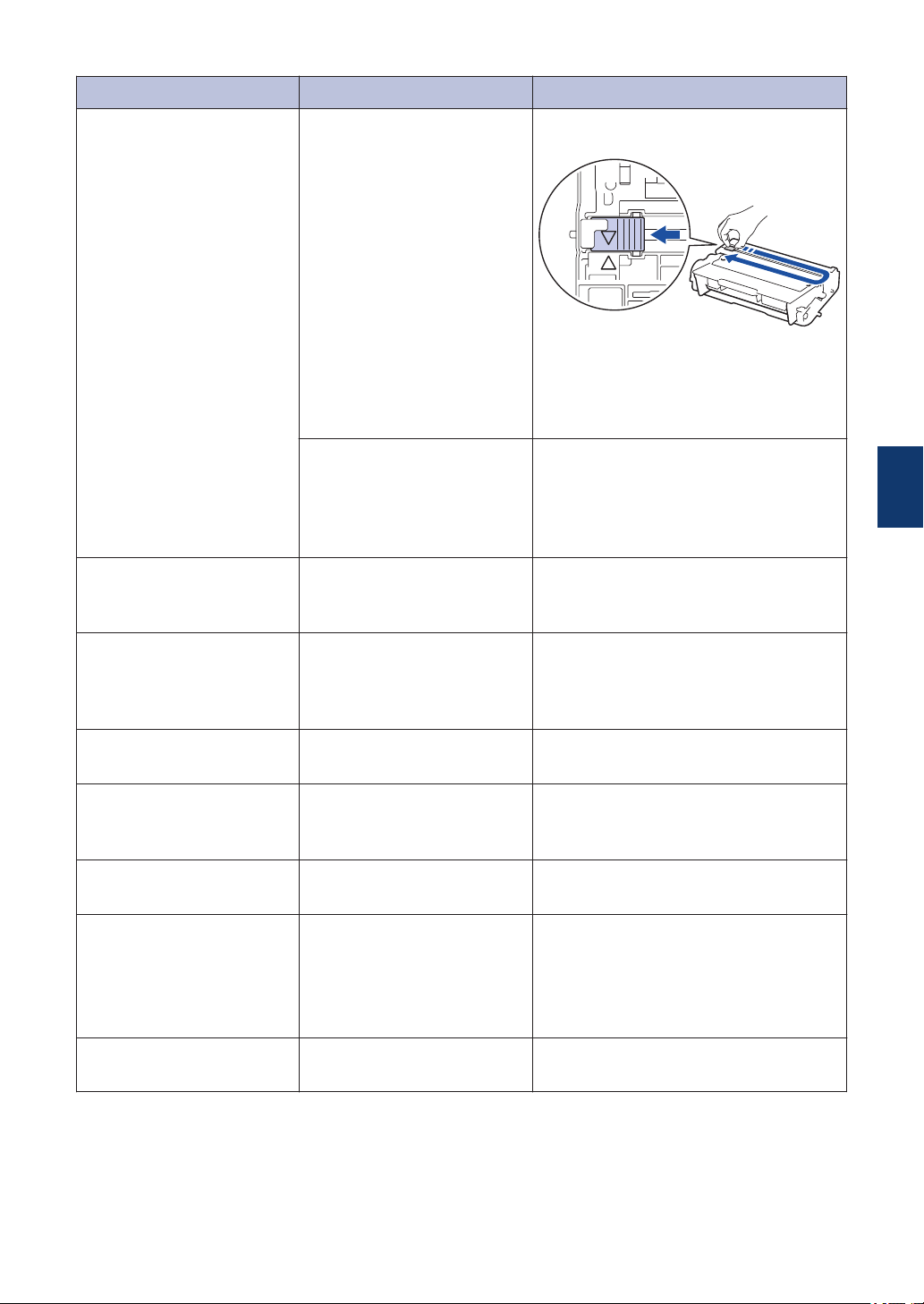
Error Message Cause Action
Drum !
The corona wire on the
drum unit must be cleaned.
Clean the corona wire on the drum
unit.
See the Online User's Guide: Clean
the Corona Wire.
If the problem continues, replace the
drum unit with a new one.
The drum unit or the toner
cartridge and drum unit
assembly is not installed
correctly.
Remove the drum unit, remove the
toner cartridge from the drum unit,
and put the toner cartridge back into
the drum unit. Reinstall the drum unit
in the machine.
Jam 2-sided
The paper is jammed in the
2-sided tray or inside the
back cover.
Remove the 2-sided tray and open
the back cover to pull out all jammed
paper.
Jam Inside
The paper is jammed inside
the machine.
Open the front cover, remove the
toner cartridge and drum unit
assembly, and pull out all jammed
paper. Close the front cover.
Jam Mailbox
The paper is jammed in the
Mailbox unit.
Remove all jammed paper from the
Mailbox unit as shown on the LCD.
Jam MP Tray
The paper is jammed in the
MP tray.
Remove all jammed paper from in
and around the MP tray. Press
Retry.
Jam Rear
The paper is jammed in the
back of the machine.
Open the fuser cover and remove all
jammed paper. Close the fuser cover.
Jam Tray1
Jam Tray2
Jam Tray3
Jam Tray4
The paper is jammed in the
indicated paper tray.
Pull out the paper tray and remove all
jammed paper as shown in the
animation on the LCD.
No Drum Unit
The drum unit is not
installed correctly.
Reinstall the toner cartridge and drum
unit assembly.
A
Troubleshooting
13
Loading ...
Loading ...
Loading ...