Loading ...
Loading ...
Loading ...
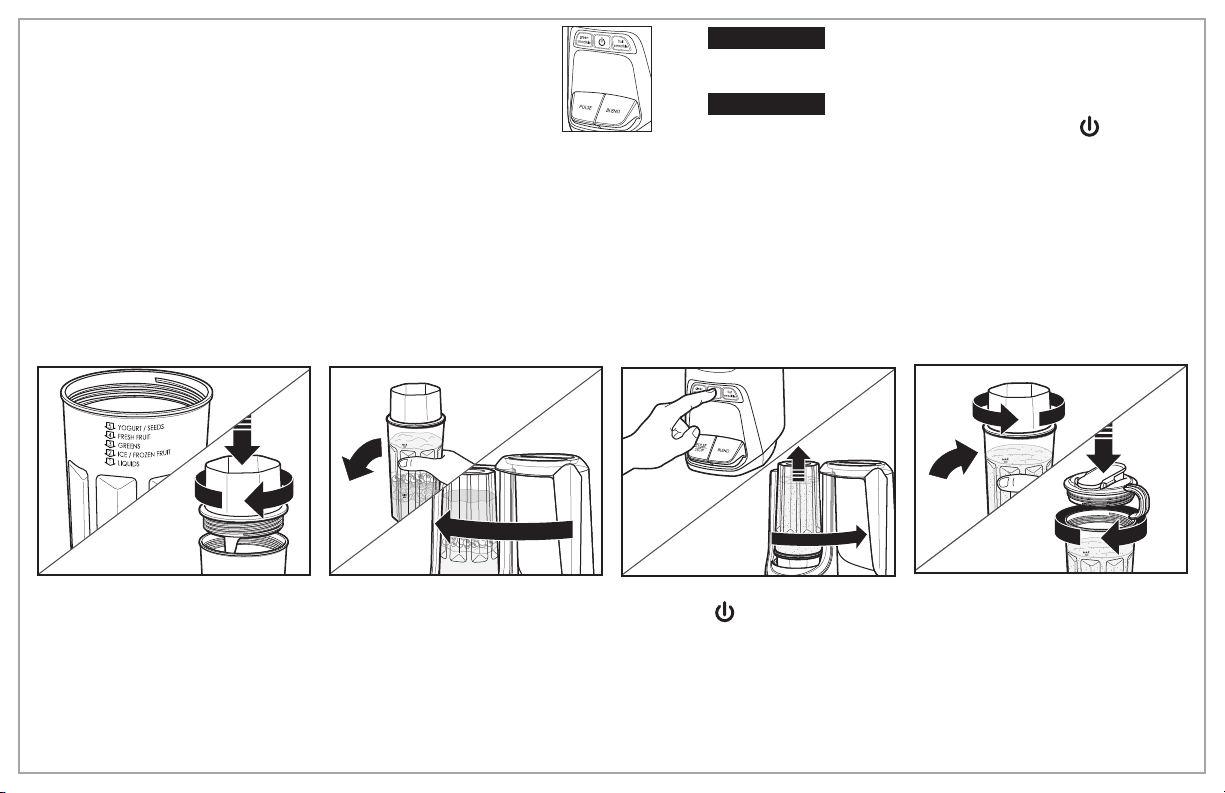
6
Using Your Blender
1. Before blending, add
ingredients in order listed
on Personal Blending Jar.
Carefully place Collar with
Cutting Blade Assembly,
blade-side down, onto
Personal Blending Jar. Turn
clockwise until tight.
2. Turn Jar upside down and
shake. Place onto Base. Move
Quiet Shield clockwise to
close.
3. Plug into outlet. Press Power
Button ( ); button turns
white. Press desired program
button; blender will start
automatically. Power Button
turns blue while blending
and changes to white when
complete.
4. Unplug. Move Quiet Shield
counterclockwise and remove
Jar from Base. Turn Jar
right-side up and turn Collar
counterclockwise to remove.
Place Lid onto Jar and turn
clockwise to tighten.
IMPORTANT:
The Jar and Cutting Blade
Assembly are subject to wear during normal
use. Always inspect Jar for nicks, chips,
or cracks. Always inspect Cutting Blade
Assembly for broken, cracked, or loose
blades. If Jar or Cutting Blade Assembly
is damaged, do not use. Call the provided
customer service number to obtain
replacement parts.
PROGRAM BUTTONS:
Programs are optimized for recipe categories and vary in blending
speed and duration. The Blender automatically stops at the end of the program. Some recipes
may require more or less blending time.
•
GREEN SMOOTHIE –
Blends smoothies
with different types of greens, fresh or
frozen fruit, yogurt and seeds. Button turns
green when pressed. Blender will pulse 8
times in 1 minute 15 seconds.
•
FRUIT SMOOTHIE –
Blends frozen or fresh
smoothies. Button turns red when pressed.
Blender will pulse 11 times in 45 seconds.
•
PULSE –
Use for short bursts. Blender will
only run when PULSE Button is held down.
•
BLEND –
Use to blend continuously at high
speed. Blender automatically turns off after
2 minutes.
model 53625
w WARNING
Burn Hazard. Do not blend hot ingredients.
Pressure may build, causing jar to pop off and hot
ingredients to erupt.
w WARNING
Laceration Hazard. Handle blade carefully;
it is very sharp. Make sure unit is turned OFF ( ) and is
unplugged.
Loading ...
Loading ...
Loading ...
