Loading ...
Loading ...
Loading ...
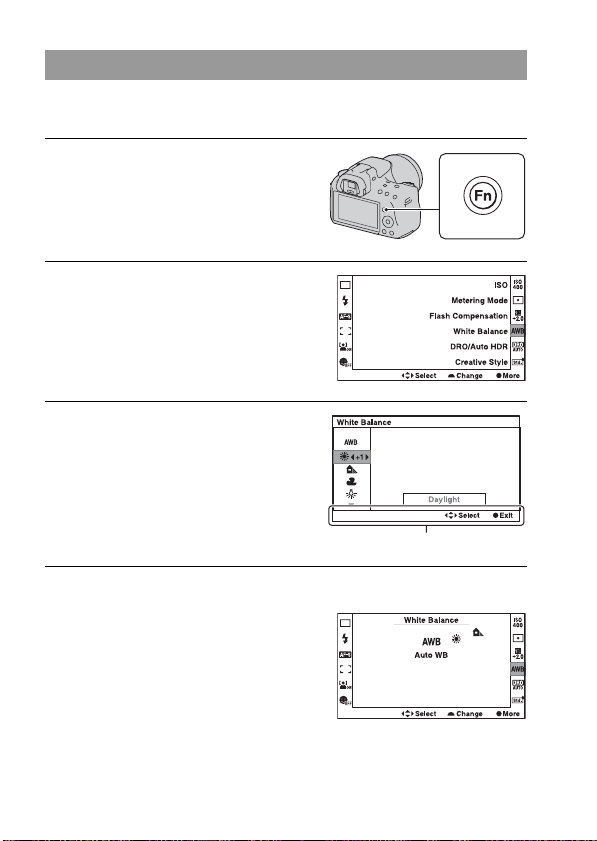
48
This button is used for setting up or executing functions used frequently in
shooting.
To set up the camera directly from the recording information screen
Selecting a function with the Fn (Function) button
1 Press the Fn button.
2 Select the desired item with v/V/
b/B on the control button, then
press the center z to execute.
The setup screen appears.
3 Following the operation guide,
select and execute the desired
function.
• For details on how to set up each item,
see the corresponding page.
Operation guide
Turn the control dial without pressing the
center z in step 2. You can set up the
camera directly from the recording
information screen.
Loading ...
Loading ...
Loading ...
