Loading ...
Loading ...
Loading ...
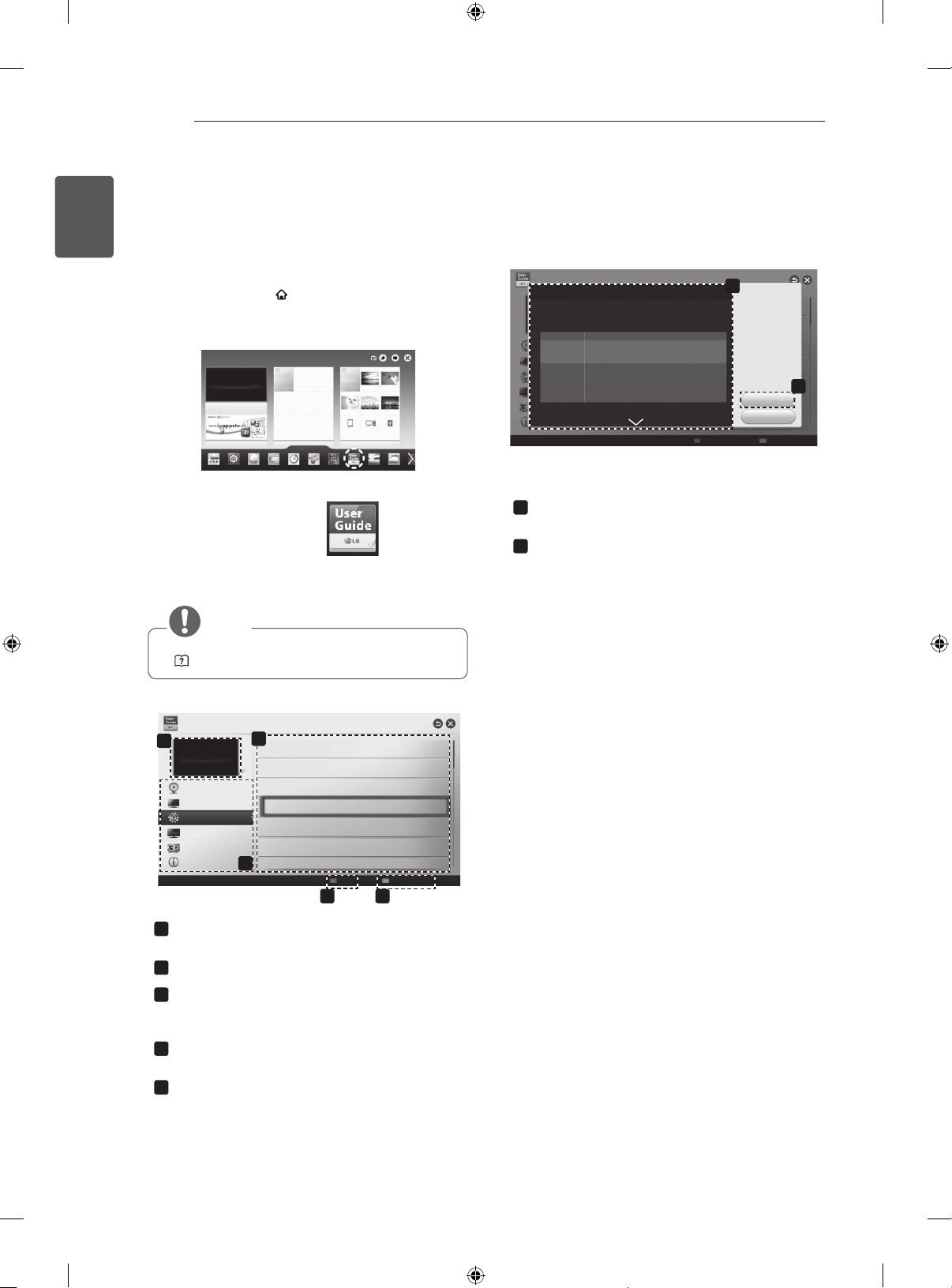
34
ENG
ENGLISH
USING THE USER GUIDE
1 Press the SMART button to access the Smart
Home menu.
2 Select User Guide and press Wheel(OK).
Input List Settings Internet
TV Guide
DVR
Smart Sh..
Universal ...
Pr. List
User Guide
Recent List
User Guide
NOTE
y
You can also access the User Guide by pressing
(User Guide) in the remote control.
4
To use input device
To set TV lock options
To set country
Disabled Assisstance
To set Magic remote control
To set language
To set time options
User Guide
3
1
Index
Online User Guide
OPTION
PROGRAMME Setting
PICTURE, SOUND Setting
LG SMART Function
Advanced Function
Information
2
5
1
Shows the current watching programme or input
source screen.
2
Allows to select the category you want.
3
Allows to select the item you want.
You can use
ꕌ
/
ꕍ
to move between pages.
4
Allows to browse the description of the function
you want from the index.
5
Provides the detailed information on the functions
of LG Smart TV when the Internet is connected.
(It may not be available depending on the country/
language.)
USING THE USER GUIDE
User Guide allows you to more easily access the detailed TV information.
OPTION > To set language
SMART Settings OPTION Language
Selects Menu Language and Audio Language displayed on the screen.
Menu Language
Audio Language
Selects a language for the display text.
[In Digital Mode Only]
When watching a digital broadcast containing several audio
languages, you can select the language you want.
Subtitle
Language
[In Digital mode Only]
Use the Subtitle function when two or more subtitle
languages are broadcast.
✎ If subtitle data in a selected language is not broadcast,
the default language subtitle will be displayed.
Try Now
Close
Index
Online User Guide
1
Shows the description of the selected menu.
You can use
ꕌ
/
ꕍ
to move between pages.
2
Moves to the selected menu directly from the User
Guide.
1
2
Loading ...
Loading ...
Loading ...
