Loading ...
Loading ...
Loading ...
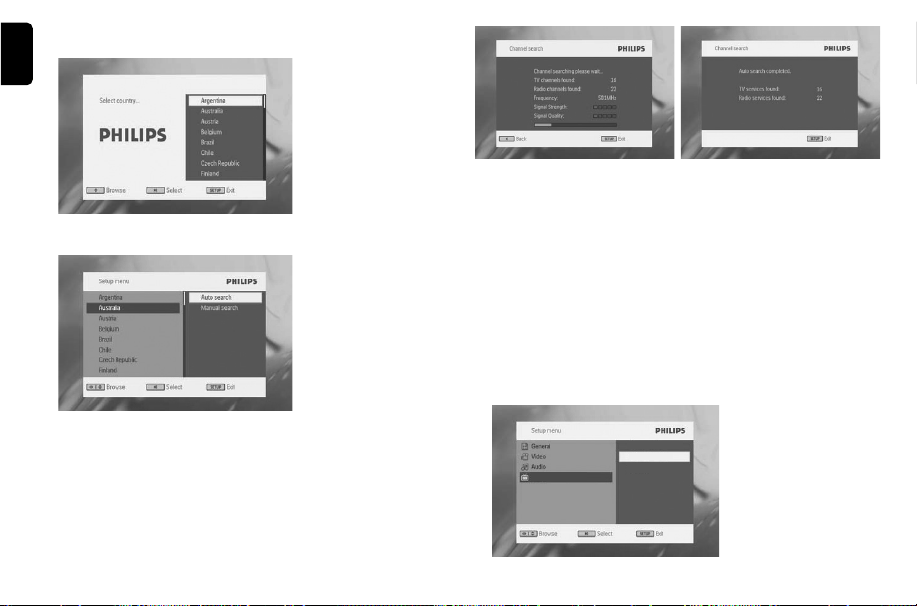
14
English
Setup DTT channels
During first time installation, you are prompted to select your country.
1 To confirm selection, press 2;.
> After selecting your country, you are prompted to Auto Channel Search.
2 To start auto search, press 2;.
> Auto channel search starts.
3 When Auto channel search is completed, the screen displays the
total number of TV and Radio channels found.
Select 2; to view programs of the first found channel.
5.9.2 Enjoy TV / radio programs
On player
•Press SOURCE to change to TV/RADIO.The sequence is
DVD > TV > Radio > USB > AV-in
•Press J( and )K to change channels
• Use Vol + and Vol - to change the speaker volume
With remote control
•Press SOURCE to change to TV/RADIO.The sequence is
DVD > TV > Radio > USB > AV-in
•Press Ch + and Ch - to channels
•Press Vol + and Vol - to change the speaker volume
5.9.3 Basic functions
Manual Channel Search
1 Press SETUP > DTTV > Manual search.
DTTV
Auto search
Manual search
DTTV parental
Country
Time settings
PET836_ifu_Eng 12/23/08 16:23 Page 14
Loading ...
Loading ...
Loading ...