Loading ...
Loading ...
Loading ...
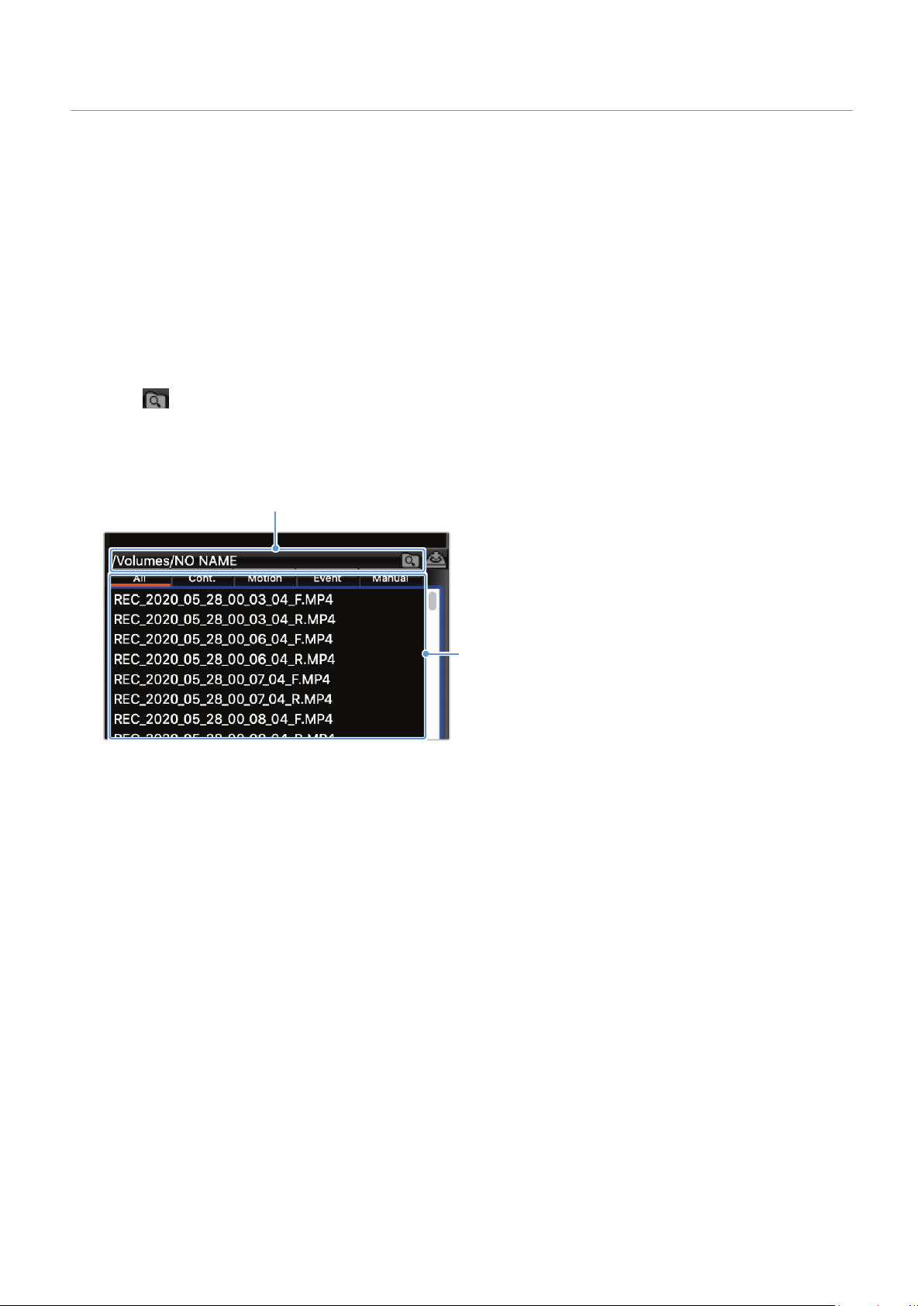
Using the PC viewer
28
5.2.5 Playing recorded videos on the PC viewer (for Mac)
Follow the instructions to play recorded videos.
1
Turn off the product and remove the memory card.
2
Insert the memory card into your Mac using a SD card reader or SD card adapter provided.
3
Open the PC viewer.
4
Click and locate the memory card.
The video files in the memory card will be automatically added to the playlist in the bottom-right
corner of the PC viewer screen. The playlist section layout is as follows.
Select a folder.
Displays a list of videos
in the selected folder.
5
Double-click a video file after selecting a video folder, or click the Play (▶) button after selecting a
video file. The selected video file will be played.
Loading ...
Loading ...
Loading ...
