Loading ...
Loading ...
Loading ...
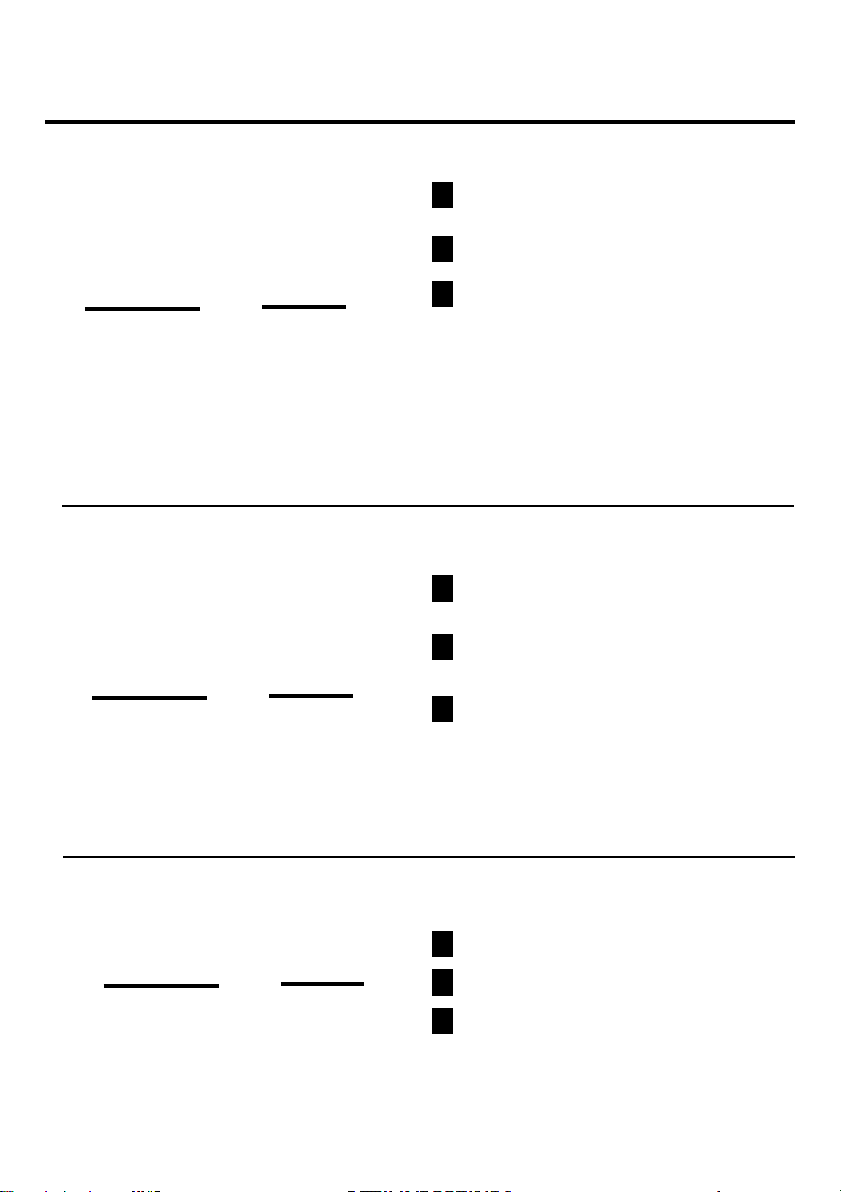
14
About the menu features.
Popcorn
To use the Popcorn feature:
1
Place the package of popcorn in the center
of the microwave.
2
Press POPCORN repeatedly to select the
weight.
3
Press START.
Your popcorn bag may get stuck and stop
rotating, but this will not aect the cooking
performance. Do not open the door even if
the bag is not rotating.
Beverage
To use the BEVERAGE feature:
1
Place the beverage container in the center of
the microwave.
2
Press BEVERAGE repeatedly to select the
weight.
3
Press START.
Keep Warm
To use the KEEP WARM feature:
1
Press KEEP WARM.
2
Press the number keys to set the warm time.
3
Press START.
START/
EnterPOPCORN
START/
Enter
BEVERAGE
START/
Enter
KEEP WARM
Loading ...
Loading ...
Loading ...