Loading ...
Loading ...
Loading ...
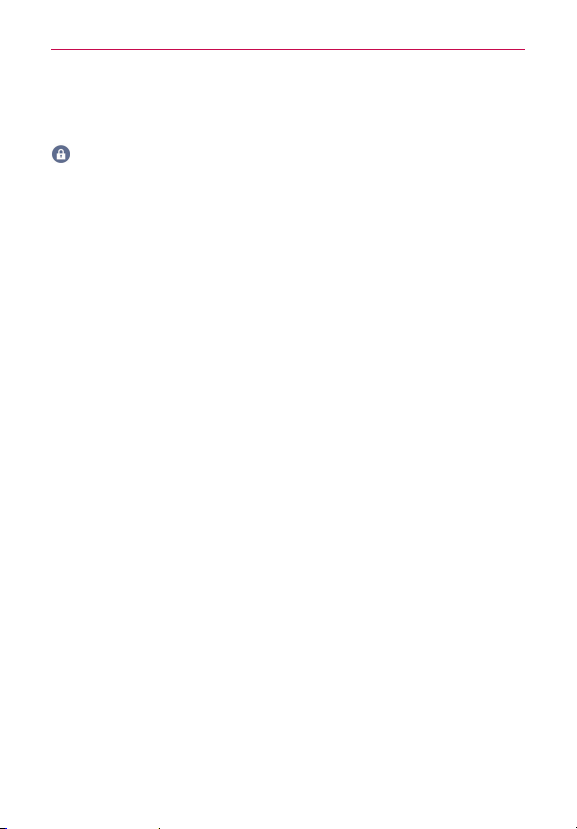
139
Settings
Quick Shot Enable this option to immediately take a photo when the
Volume Down Key is pressed twice.
Security
Content lock Allows you to set a lock type (password or pattern) for your
Gallery and QuickMemo+ files. Once set, you can change it and backup
your account from here.
ENCRYPTION
Encrypt phone Allows you to encrypt your phone data for security. Each
time you turn on your phone, a PIN or password will be required to
decrypt your data.
Encrypt SD card storage Allows you to encrypt or decrypt external
microSD card data. Encrypted data is not accessible on other devices.
SIM CARD LOCK
Set up SIM card lock Allows you to lock your SIM card with a PIN or
password. After it’s set, you can change it from here.
PASSWORDS
Password typing visible Enable this option to briefly show each
character of the password as you type it so you can see what you’ve
entered.
PHONE ADMINISTRATION
Phone administrators Allows you to view and selectively deactivate
phone administrators.
Unknown sources Enable this option to allow installation of non-Play
Store apps.
Verify apps Enable this option to disallow or warn before installation of
apps that may cause harm to your phone.
CREDENTIAL STORAGE
Storage type Displays the current storage type.
Certificate management Allows you to manage your security
certificates.
Loading ...
Loading ...
Loading ...