Loading ...
Loading ...
Loading ...
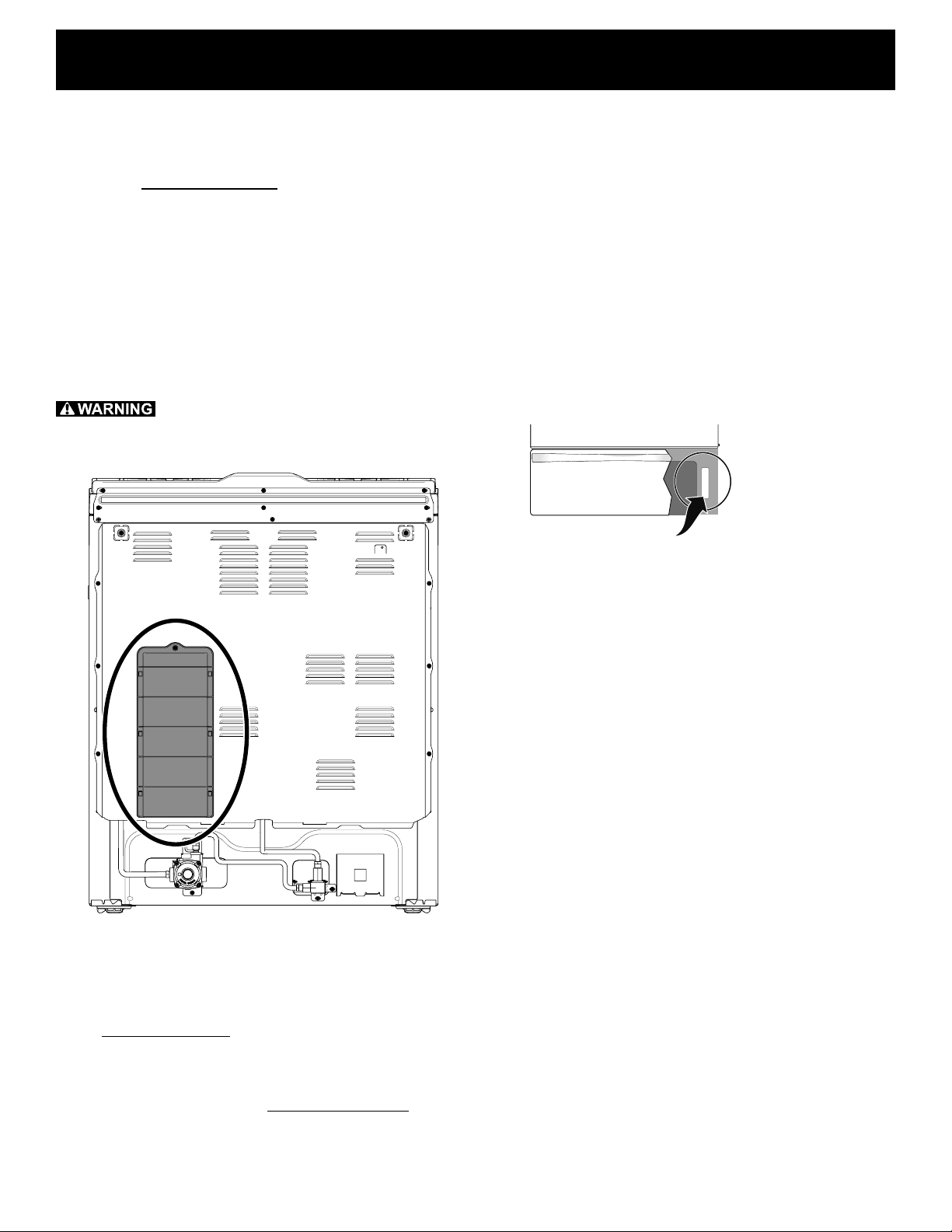
12
30” GAS FRONT CONTROL FREESTANDING INSTALLATION INSTRUCTIONS
15. Care, Cleaning and
Maintenance
Refer to the Use & Care Manual for cleaning instructions.
If removing the range is necessary for cleaning or
maintenance, shut off gas supply. Disconnect the gas
and electrical supply. If the gas or electrical supply is
inaccessible, lift the range slightly at the front and pull out
away from the wall. Pull out only as far as necessary to
disconnect the gas and electrical supply. Finish removing
the range for servicing and cleaning. Reinstall in reverse
order making sure to level the range and check gas
connections for leaks. Be sure to read and follow step 1 for
proper Anti-tip installation.
Some models have a cool-air intake vent on
the rear of the appliance. Do not block or obstruct this vent.
Before You Call for Service
Read the "Before You Call" and operating instruction sections
in your Use & Care Manual. It may save you time and expense.
The list includes common occurrences that are not the result
of defective workmanship or materials in this appliance.
Refer to the warranty in your Use & Care Manual for our
toll-free service number and address. Please call or write if
you have inquiries about your range product and/or need to
order parts.
16. Model and Serial Number
Location
The serial plate is located on the right-hand surface of the
oven front frame at the storage or warmer drawer; or the
lower panel area.
When ordering parts for or making inquires about your range,
always be sure to include the model and serial numbers and
a lot number or letter from the serial plate on your range.
Your serial plate also tells you the Kilowatt rating (power
requirements) and Voltage ratings.
Serial plate is located on the lower right front frame
of the appliance. Alternate location may be under
cooktop.
Serial Plate Locations:
Loading ...
Loading ...
Loading ...