Loading ...
Loading ...
Loading ...
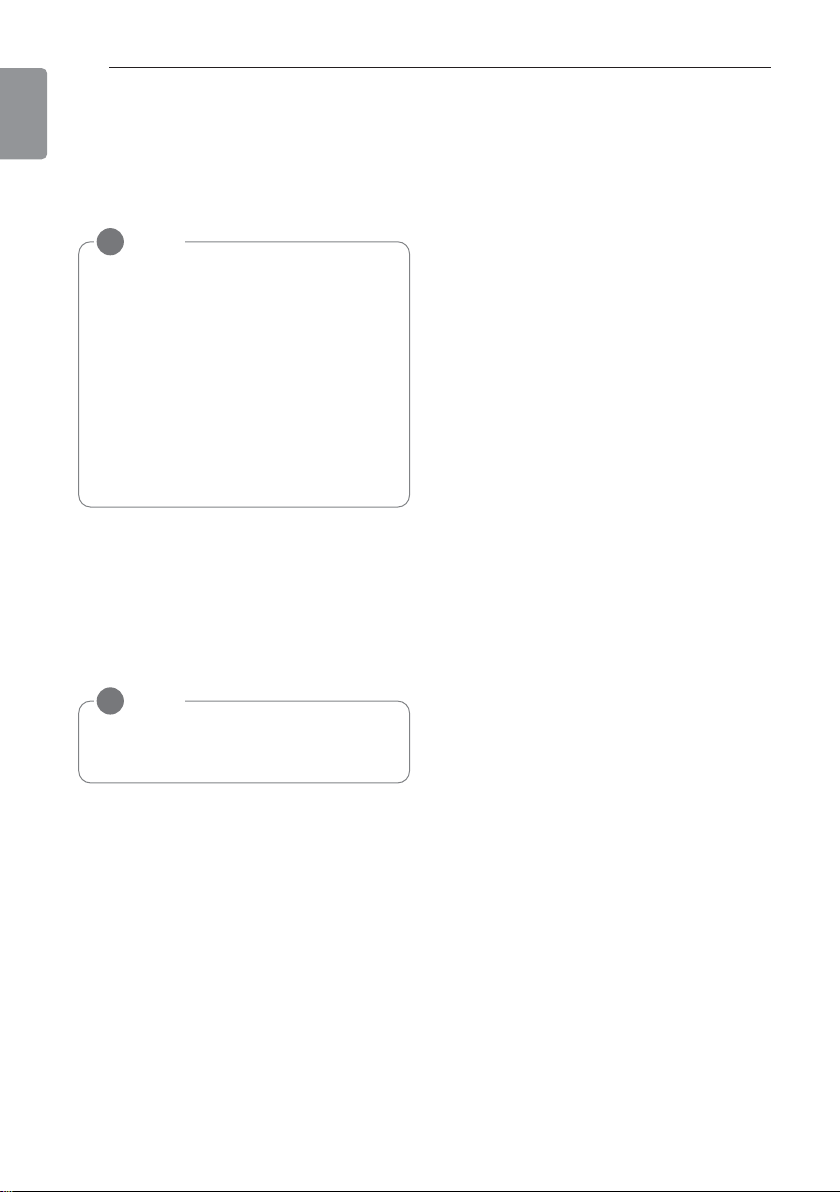
16
ADVANCED FUNCTIONS
ENGLISH
Display screen brightness
You can adjust the brightness of the indoor
unit display screen.
1 Press
G
on/off the Display screen.
NOTE
!
• In Cooling mode, this function can be
used.
• Every time E/Control on wireless remote
controller is pressed, 1Step, 2Step,
3Step, functions release are repeated
and switched Wanted temperature ap-
pears for 5 sec.
• Capacity may decrease when outdoor
unit Energy Control mode is selected.
• According to protection logic, The 2step
may not be entered.
NOTE
!
This function may not be supported,
depending on the model.
Energy Control mode Function available under
the below temperature set
- Cooling-possible temperature range:
Indoor 18°C ~ 30°C,
Outdoor 21°C ~ 36°C
Loading ...
Loading ...
Loading ...