Loading ...
Loading ...
Loading ...
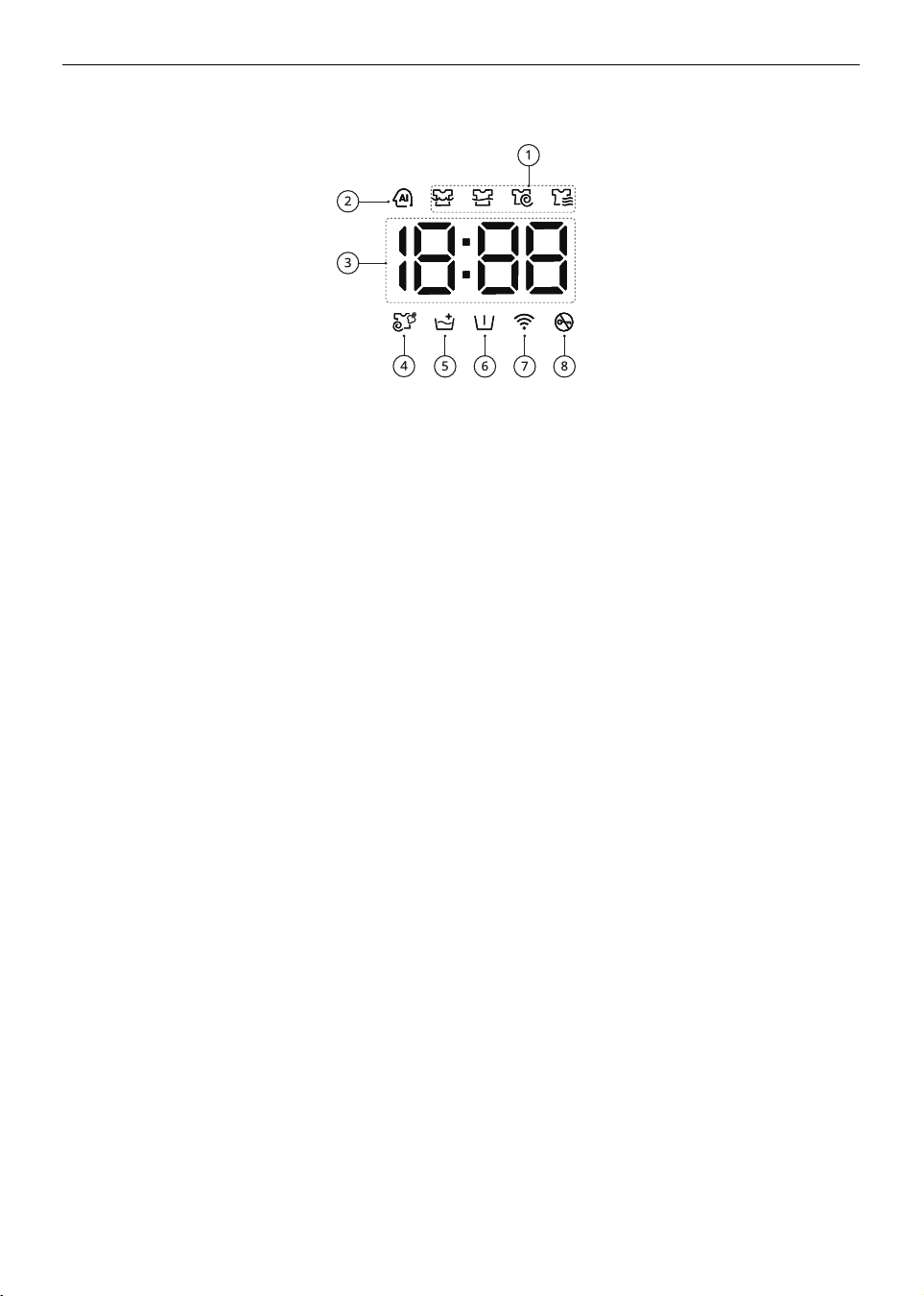
27
OPERATION
ENGLISH
• The current settings are shown in the
display.
• Press the button for that option to
select other settings.
F
ezDispense Buttons
• Press the
Dispenser 1
or
Dispenser 2
to select ezDispense function.
• LED will light up to indicate the
selected detergent type and amount.
• When the detergent or softener is
insufficient;
- In case of pressing the
Power
button
: The LED will blink and the chime will
sound.
- In case of running the appliance :
The LED will blink .
ezDispense Nozzle Clean
• Press and hold the
Spin
button for 3
seconds to use the
ezDispense Nozzle
Clean
function. Use this function to
change the type of detergent or
softener. This function cleans residual
detergent or softener in the hose
connected to the
ezDispense
(when
changing the type of detergent or
softener).
G
Display
• The display shows the settings,
estimated remaining time, options,
and status messages. When the
appliance is turned on, the default
settings in the display will illuminate.
• While the load weight is sensed
automatically, the display on the
control panel blinks.
global_main.book.book Page 27 Tuesday, May 25, 2021 11:26 AM
Loading ...
Loading ...
Loading ...
