Loading ...
Loading ...
Loading ...
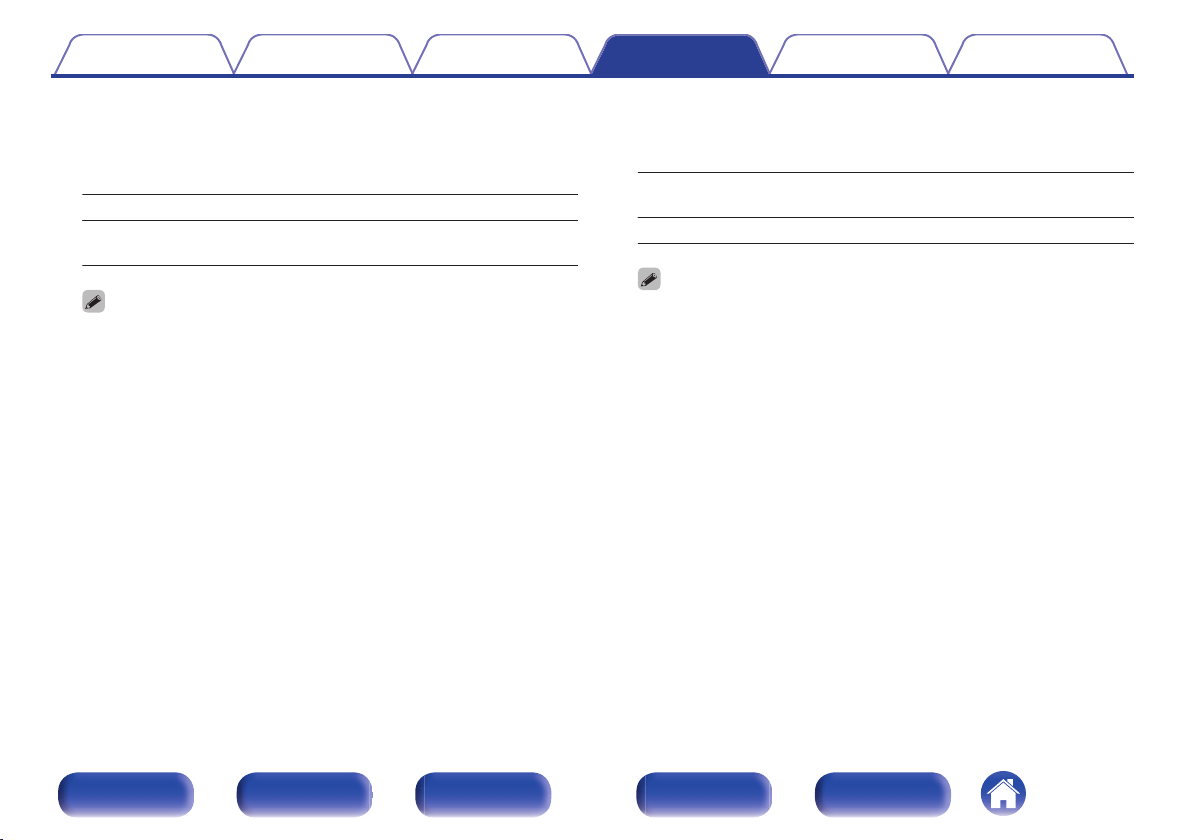
o
Center Spread
Center Spread expands the center channel signal to left and right front
speakers to create a wider frontal audio image for the listener. It is
optimized and designed primary for playback of stereo music content.
On: Use “Center Spread”.
Off
(Default):
Do not use “Center Spread”.
0
You can set this when sound mode is “Dolby Surround”.
o
Speaker Virtualizer
The Speaker Virtualizer enhances the surround and height speaker
channels to create an enveloping virtual surround effect.
On
(Default):
Enables “Speaker Virtualizer”.
Off: Disables “Speaker Virtualizer”.
0
You can set this when the sound mode is “Dolby Atmos”, “Dolby Surround” or
sound mode that has “+Dolby Surround” in the sound mode name.
0
Usable when not using height, ceiling or Dolby Atmos Enabled speakers, or
when not using surround speakers.
0
Audio is not output from the surround back speaker if “Speaker Virtualizer” is
set to “On” when “Speaker Config.” - “Surr. Back” is set to “1 spkr” in the menu.
0
Audio is not output from the front wide speaker if “Speaker Virtualizer” is set to
“On”.
Contents Connections Playback Settings Tips Appendix
183
Front panel Display Rear panel Remote Index
Loading ...
Loading ...
Loading ...