Loading ...
Loading ...
Loading ...
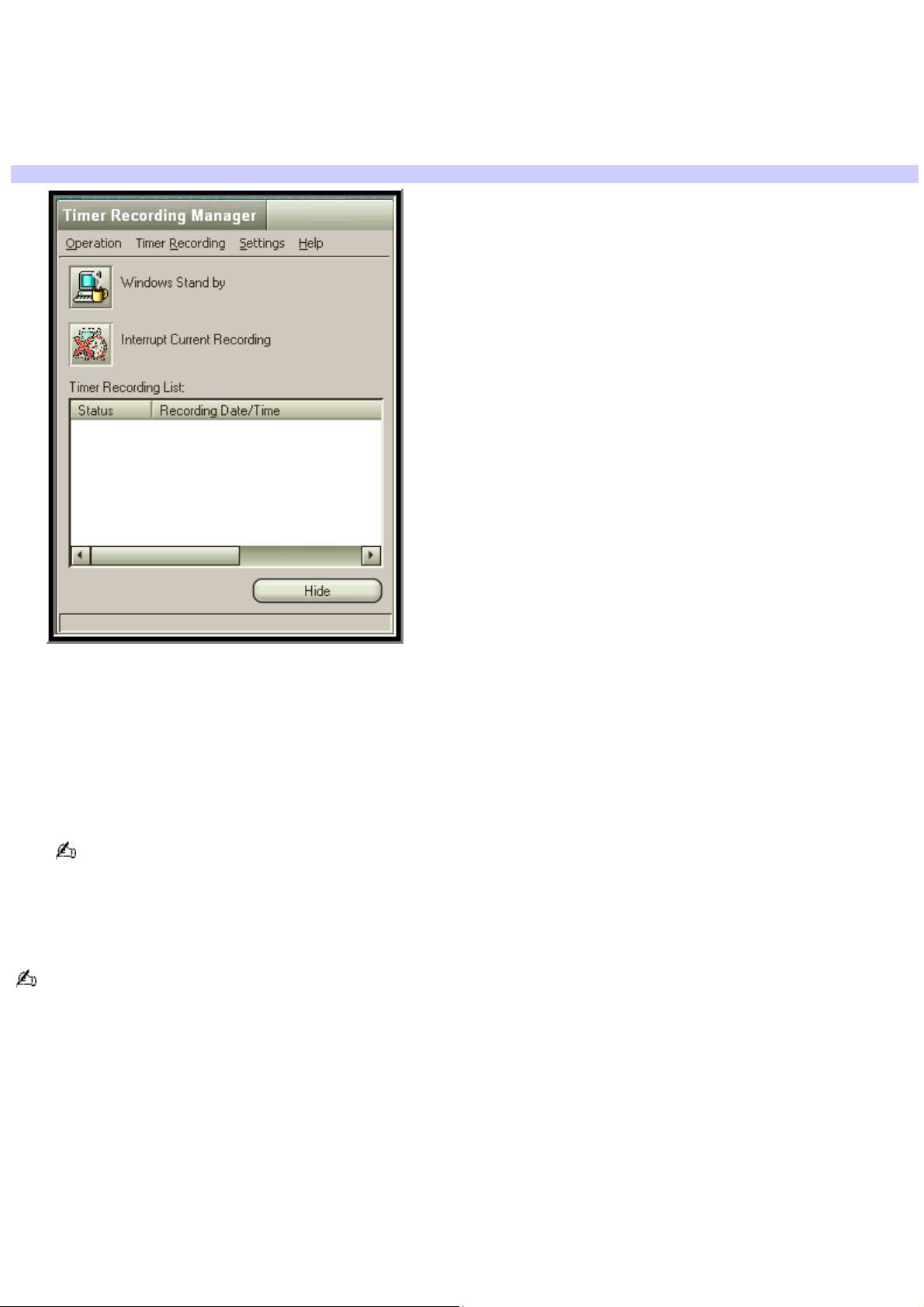
Using the Timer Recording Manager
1.
Click Start in the Windows
®
taskbar, select All Programs, select Giga Pocket, and then click All Software.
2.
Click Timer Recording Manager.
The Timer Recording Manager window appears.
Timer Recording Manager
Windows Stand by — Places the Windows operating system into Stand by mode when the preset timer
recording is set to begin, or if a Video Capsule is set to expire. Windows automatically starts and
performs the appropriate action.
Interrupt Current Recording — Stops the current timer recording. Use this option when you wish to end
the current recording session.
Timer Recording List — Displays a list of timer recordings that have been performed, as well as pending
timer recordings. If a daily/weekly timer recording is set, only the current recording session is shown.
The total number of timer recordings displayed does not exceed 100.
Double-click on a recorded timer recording to start playback in Giga Pocket.
3.
Click Hide to restore Timer Recording Manager to the taskbar.
If you turn off your computer, the timer recording function is disabled.
Page 55
Loading ...
Loading ...
Loading ...
