Loading ...
Loading ...
Loading ...
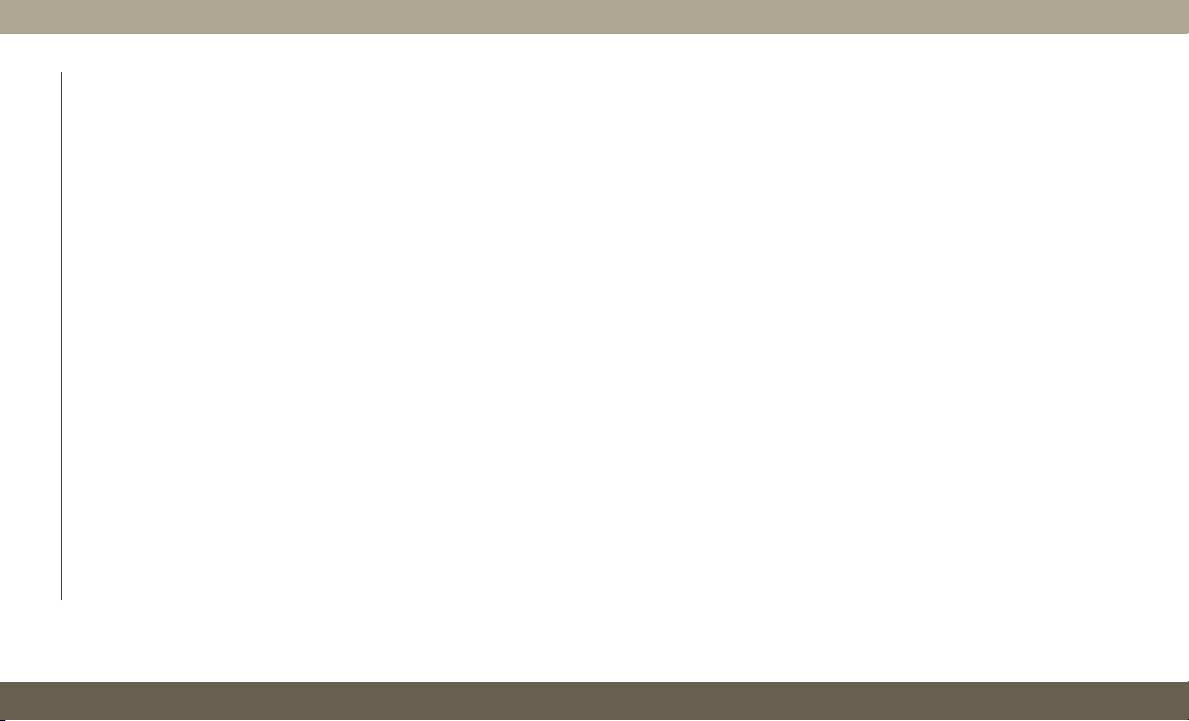
5,0 and 25 mile remaining distances. We
recommend you drive to your nearest au-
thorized dealer and have your vehicle ser-
viced immediately.
• Engine Will Not Restart Service DEF System
See Dealer — This message will display if
DEF system issue detected is not serviced
during the allowed period. Your engine will
not restart unless your vehicle is serviced
by your authorized dealer. This message
will be displayed when under 1 mile until
engine will not start and each time the
vehicle is started, and will be continuously
displayed. The message will be accompa-
nied by a single chime. Your Malfunction
Indicator Light will be continuously illu-
mined. We highly recommend you drive to
your nearest authorized dealer if the mes-
sage appears while engine is running.
• Engine Will Not Start Service DEF System See
Dealer — This message will display when
the fault detected is not serviced after the
Engine will not restart Service DEF System
See Dealer message is displayed on the
next subsequent restart. Your engine will
not start unless you vehicle is serviced by
your authorized dealer. The message will be
accompanied by a single chime. Your Mal-
function Indicator Light will be continu-
ously illuminated. If the message appears
and you can not start the engine, we rec-
ommend you have your vehicle towed to
your nearest authorized dealer
immediately.
NOTE:
• The gauge may take up to five seconds to
update after adding a gallon or more of
Diesel Exhaust Fluid (DEF) to the DEF tank.
If you have a fault related to the DEF
system, the gauge may not update to the
new level. See your authorized dealer for
service.
• The DEF gauge may also not immediately
update after a refill if the temperature of
the DEF fluid is below 12F (-11C). The DEF
line heater will possibly warm up the DEF
fluid and allow the gauge to update after a
period of run time. Under very cold condi-
tions, it is possible that the gauge may not
reflect the new fill level for several drives.
TRIP COMPUTER
Push and release the up or down arrow button
until the Trip A or Trip B icon is highlighted in
the instrument cluster display (Toggle left or
right to select Trip A or Trip B). Push and
release the OK button to display the Trip
information.
WARNING LIGHTS AND
MESSAGES
The warning/indicator lights will illuminate in
the instrument panel together with a dedi-
cated message and/or acoustic signal when
applicable. These indications are indicative
and precautionary and as such must not be
considered as exhaustive and/or alternative
to the information contained in the Owner’s
Manual, which you are advised to read care-
fully in all cases. Always refer to the informa-
tion in this chapter in the event of a failure
indication. All active telltales will display first
if applicable. The system check menu may
appear different based upon equipment op-
tions and current vehicle status. Some tell-
tales are optional and may not appear.
GETTING TO KNOW YOUR INSTRUMENT PANEL
68
Loading ...
Loading ...
Loading ...