Loading ...
Loading ...
Loading ...
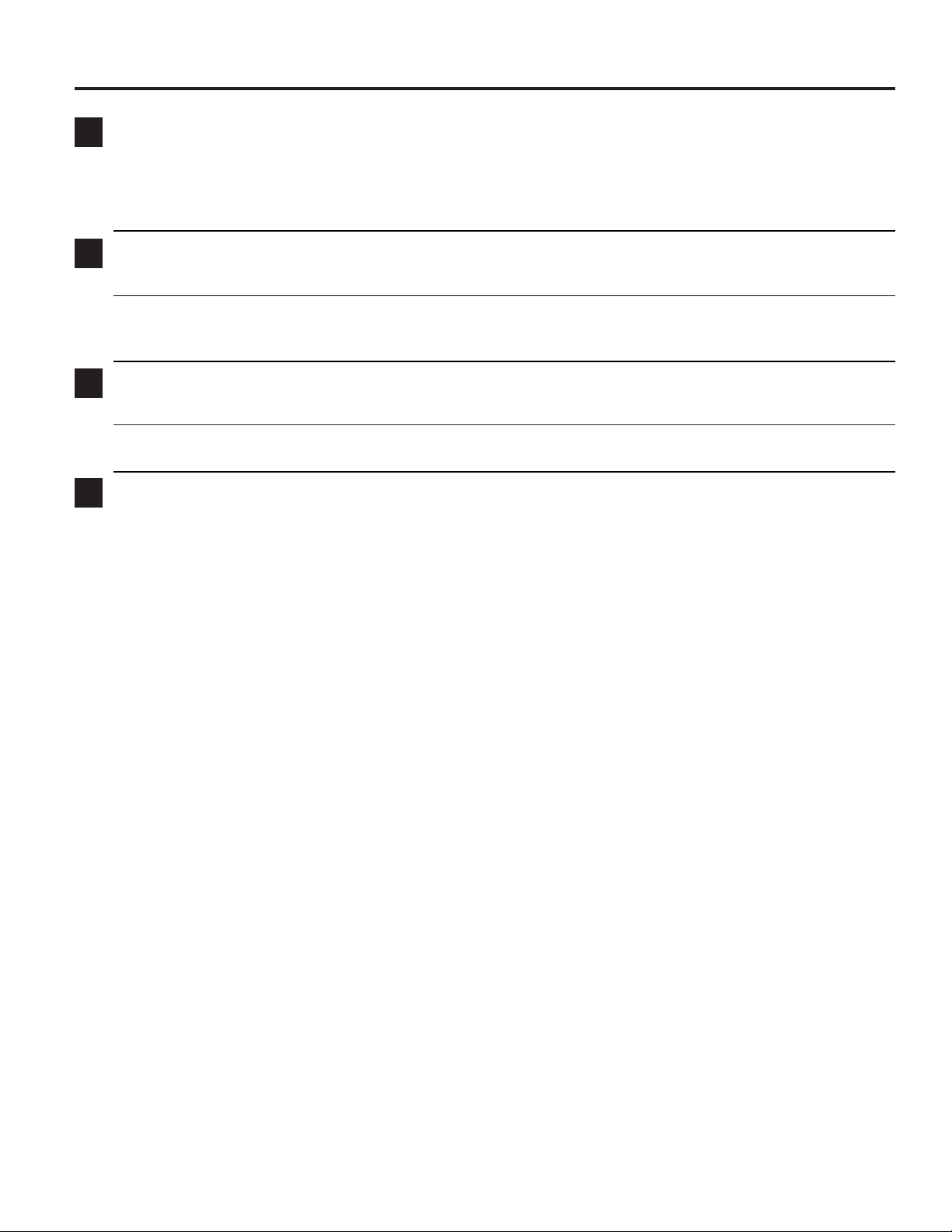
GEAppliances.com
Indicator Light
CLEAN
The CLEAN light is illuminated when the selected cycle is complete. The light will stay ON until a pad is
pressed or the door is opened and then closed.
LOW RINSE AID
Displayed when rinse agent is low or empty.
See
Use a Rinse Agent
in the Using the dishwasher
section.
7
9
Select Options
DELAY HOURS
You can delay the start of a wash cycle up to 24 hours. After selecting wash cycle, press DELAY HOURS
to select the number of hours for the cycle delay. The hours will show in the display window. Close the
dishwasher door to begin countdown. The cycle will start once allotted time has expired.
NOTE: To cancel the DELAY HOURS option before the start of the cycle, repeatedly press the DELAY HOURS
pad until the display is blank or reads “00”.
5
Start Dishwasher
Start After selecting the wash cycle and delay hours, if desired, close the door of the dishwasher to start
the cycle or begin the DELAY HOURS countdown.
Interrupt To interrupt or pause a dish cycle, slowly open the door. Opening the door will cause the wash cycle
or Pause to pause. The dishwasher will beep every 15 seconds to remind you to close the door. To restart or
resume the cycle, close the door.
6
Display
Time Remaining
During operation, the display shows the total number of minutes remaining in the cycle (up to 99
minutes). For cycle times above 99 minutes the display will read “99”. During a delay start, the display
will show hours of time remaining until the cycle starts.
8
Loading ...
Loading ...
Loading ...
