Loading ...
Loading ...
Loading ...
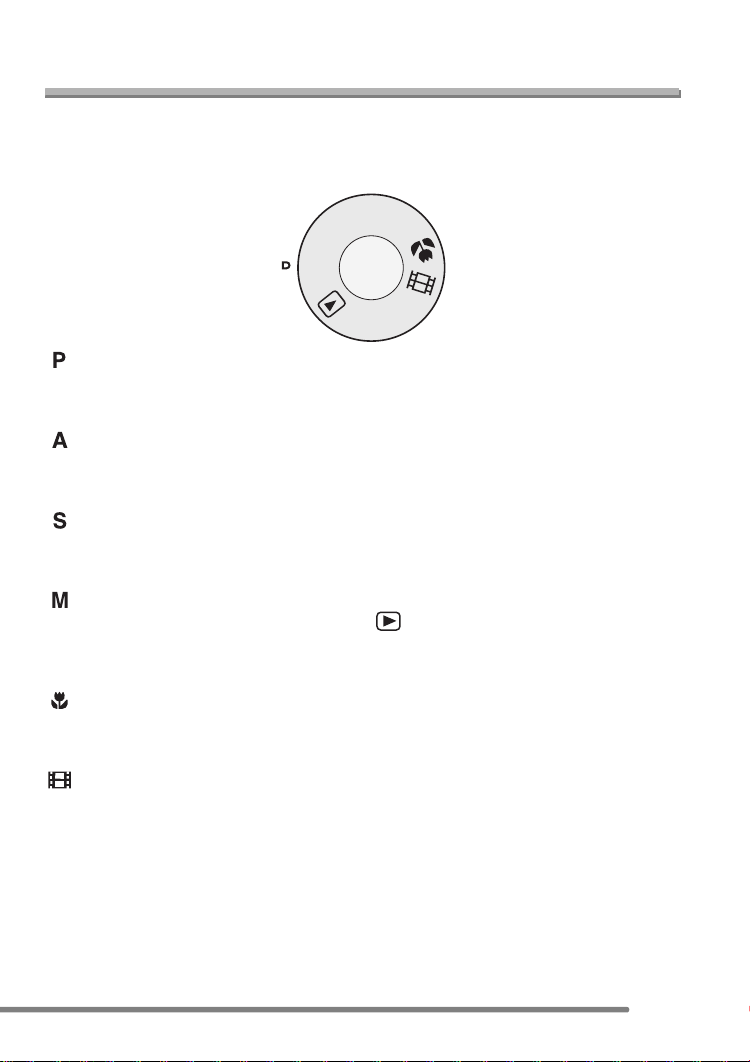
Recording pictures (basic)
31
Recording pictures (basic)
Taking Pictures
∫ The Mode Dial
This camera has a mode dial to suit for recording of many kinds of scenes.
Select the desired mode and enjoy the variety of recording.
Rotate the mode dial slowly and securely.
: Program AE mode (P32)
The exposure is automatically adjusted by
the camera.
: Aperture-priority AE (P51)
The shutter speed is automatically
determined by the aperture value you set.
: Shutter-priority AE (P52)
The aperture value is automatically
determined by the shutter speed you set.
: Manual exposure (P53)
The exposure is adjusted by the aperture
value and the shutter speed which are
manually adjusted.
: Macro mode (P56)
This mode allows you to take a picture
closely focusing on the subject.
: Motion image mode (P56)
This mode allows you to record motion
images with audio.
: Scene mode 1
: Scene mode 2 (P58)
This mode allows you to take pictures
depending on the recording scenes.
This mode also allows you to set [SCENE
MENU] (P27) on the [SETUP] menu to
[OFF] and set the scene modes which are
frequently used to [ ] and [ ] on the
mode dial.
It is convenient because you can select the
scene mode quickly and minimize the
operation.
: Playback mode (P46)
This mode allows you to play back
recorded pictures.
M
S
A
SCN
1
SCN
2
P
SCN
1
SCN
2
SCN
1
SCN
2
FZ20-PP.book 31 ページ 2004年7月6日 火曜日 午後2時6分
Loading ...
Loading ...
Loading ...