Loading ...
Loading ...
Loading ...
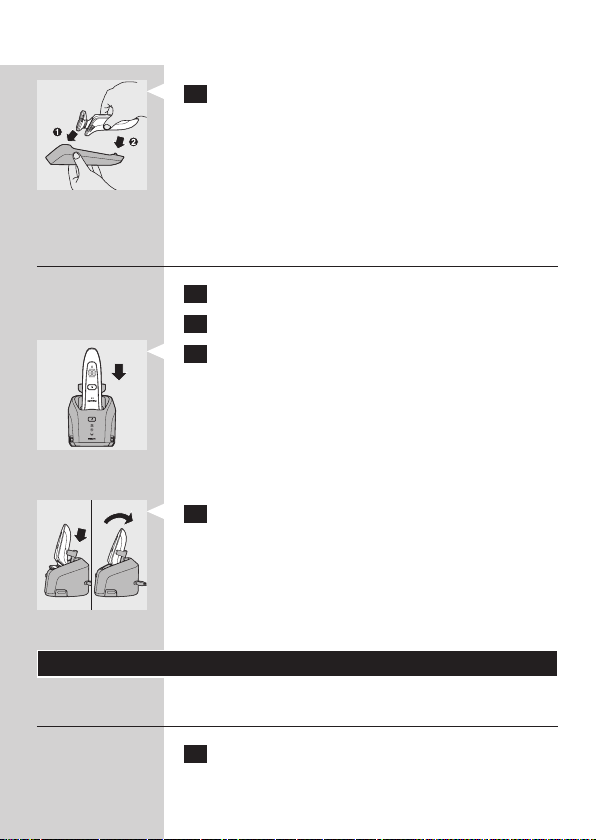
4 First insert the top of the shaver into the
Power Pod (1) and then press the bottom part
into the Power Pod (2).
Note: The shaver cannot be placed in the Power Pod
when the protection cap is on the shaving unit.
, The display shows that the shaver is charging
(see chapter ‘The display’).
Charging in the Jet Clean System
1 Put the small plug in the Jet Clean System.
2 Put the adapter in the wall socket.
3 Place the shaver upside down in the holder
with the display pointing towards the front of
the Jet Clean System.
Note: RQ1090,RQ1062,RQ1060 only: when you turn
the shaver upside down, the indications on the display
are also turned upside down so you can still see the
remaining battery capacity.
4 Press the shaver tightly into the holder to lock
it into place.
Note: The shaver cannot be placed in the Jet Clean
System when the protection cap is on the shaving unit.
, The display shows that the shaver is charging
(see chapter ‘The display’).
Using the shaver
Shaving
1 Press the on/off button once to switch on the
shaver.
ENGLISH 15
Loading ...
Loading ...
Loading ...
