Loading ...
Loading ...
Loading ...
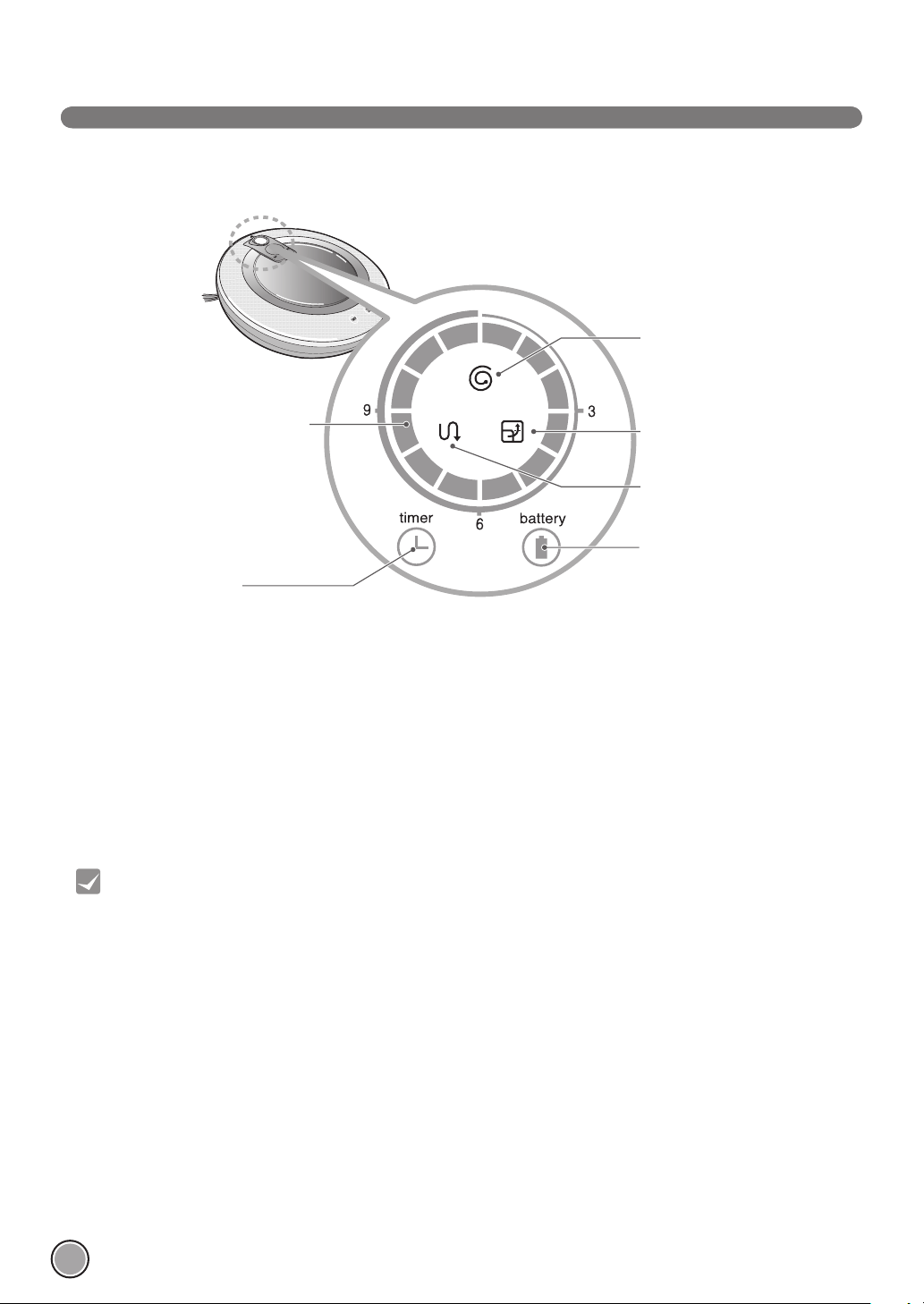
10
DISPLAY STATUS INFORMATION
• Use the remote control to change the cleaning mode.
• Once the cleaning mode has been selected, it will be memorised and automatically selected
when the unit is turned on again, until it is changed again.
• To cancel the timer setting, press the STOP button on the remote control or the START/STOP
button on the Roboking.
Battery and timer hour indication
• When in Stand by without any
timer setting, the remaining battery
charge will be shown.
• While waiting for timer cleaning, the
reservation time will be shown.
Timer icon
• This indicates when
timer cleaning has
been set up.
Spot cleaning
• Indicates when the Roboking is in
spot cleaning mode. (page 19)
Spatial expansion cleaning
•
Indicates when the Roboking is in
spatial expansion cleaning mode. (page 18)
Zigzag cleaning
• Indicates when the Roboking is in
zigzag cleaning mode. (page 18)
Battery icon
• Lights when the remaining charge
is displayed on the battery charge
remaining section, and will flash
when charging is required.
Tip
Loading ...
Loading ...
Loading ...
