Loading ...
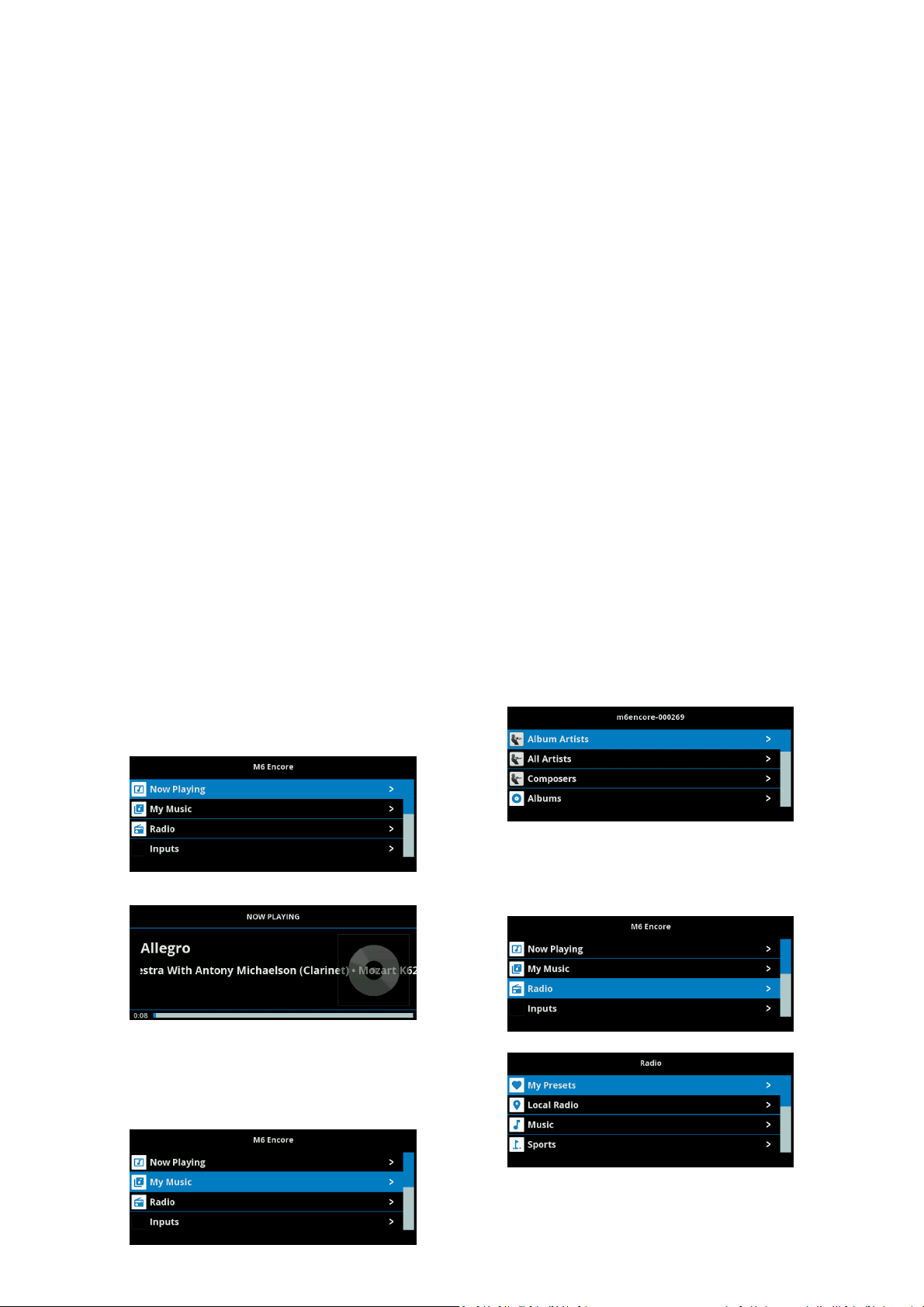
What’sinthebox?
‐ M6Encoreunit
‐ Feltbag
‐ Handlinggloves
‐ Cleaningcloth
‐ Networkcable
‐ Mainslead
‐ Remotecontrol
‐ Batteriesforremotecontrol
1. Carefullyopenthebox.Takecarenottocutthroughasinternalpartsoraccessoriesmaybedamaged.Toprevent
marksoncasework,apairofglovesareprovided.Werecommendthatyouusethemwhilsthandling.
2. RemovetheEncorefromitsblackfeltbagandkeepitandallthepackaging.Tosavestoragespace,youcanundothe
boxtoallowflat‐packing.
3. CarefullypositiontheEncoreinitsintendedplace.Connectanyotherrequiredinputsandoutputs,butnotthemains
powerleadjustyet.
4. PlugtheEncoreintonetworkusingsuppliednetworkcable.Makesuretheotherendisconnectedtothehubornearest
network“switch”andthenetworkunitsareturnedon.Note:ItisvitaltheEncoreispluggedintoaworkingnetwork
atfirstswitchon.Thisistoensurethatitssoftwareisup‐to‐date.
5. Pluginthemainspowerlead.TheEncorewillstartupshowingtheMusicalFidelitylogo.
6. Waitforittofinishstartingup.Theremaybeafewminutes’delayasitautomaticallyupdatesitssoftware.Oncethe
menuappears,yourEncoreisreadyforuse.
Networkandcomputerminimumperformancerequirements.
FortheEncoretofunctionproperlyitmusthavealivenetworkconnectionandinternetaccess.
Minimumhubrequirements100Base‐T(100Mbit/s)orgreaterwithfreeRJ45socket.
Note:Westronglyrecommendthattherouter/hubisoperatedwithallportfiltersoff.(Thisisthedefaultsettingformosthome
hubsinUK).
Networkviamains(otherwiseknownas“Homeplug”)requirements:HomeplugAV/HomeplugAV2recommended.
ComputerOSWindows7/8/10orlater,AppleOS10.11orlater
Explanationofmainmenufunctionsinmenuorder.
MainMenu
Topmenufromwhichallfunctionsareaccessed.
Youcanreturntothismenuatanytime,by
pressingthe“Home”button.
PressingENTERshowswhat’splaying:
MyMusic
Showswhatisontheinternalharddiscdrive.(See
theMusicalFidelitywebsiteandourYouTube
videoforinstructionsabouthowtoputyourmusic
ontheharddiscdrive)
(MyMusic,continued)
Pressenter:
Fromhere,youcannavigatetoanytrackoralbum
inthelibrary.
Radio
Pressenter:
Fromhere,youcannavigatetoanyinternetradio
station.
Loading ...
Loading ...