Loading ...
Loading ...
Loading ...
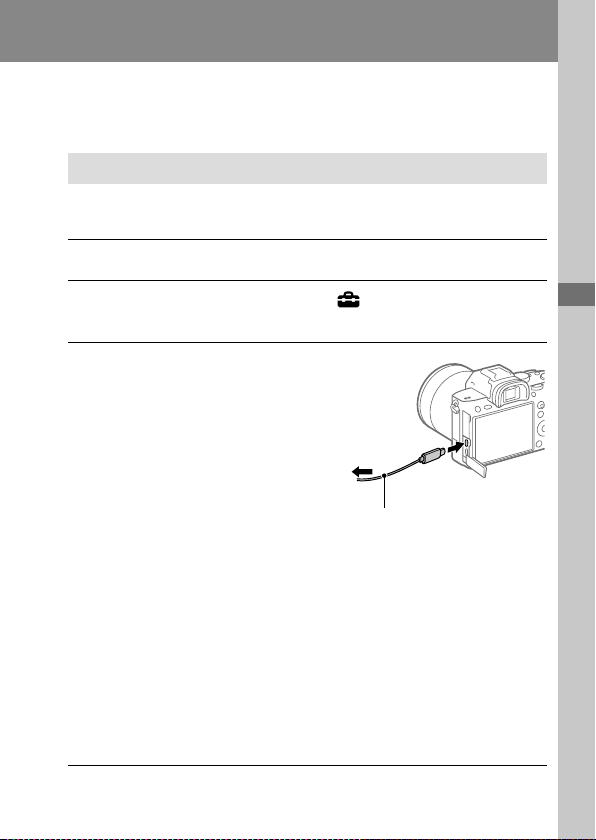
ILCE-7RM3A
5-026-886-11(1)
\\win-473\CAMERA\CX88900(MGA)_CX88800(CQA)_IM\01_Compose\CQA_GB\5026886111\5026886111ILCE7RM3AUC2\01GB-ILCE7RM3AUC2\090COM.indd
DTP data saved: 2020/11/20 19:20
PDF file created: 2020/11/20 19:27
GB
55
Using a computer
Using a computer
Connecting the camera to a computer
Connecting to a computer
1
Insert a sufficiently charged battery pack into the camera.
2
Turn on the camera and the computer.
3
Check that [USB Connection] under (Setup) is set to
[Mass Storage].
4
Connect the camera to the
computer using the USB cable.
• When you connect the
camera to the computer for
the first time, the procedure
for recognizing the camera
may start automatically on
the computer. Wait until the
procedure is finished.
• If you connect the camera to
your computer using the USB
cable when [USB Power Supply]
is set to [On], power is supplied
from your computer. (Default
setting: [On])
• Use the USB Type-C cable
(supplied) or a USB-standard
cable.
• Use a USB 3.1-compatible
computer and the USB Type-C
cable (supplied) for higher-
speed communications.
To the USB
Type-C terminal
USB cable
To a USB
terminal
Loading ...
Loading ...
Loading ...